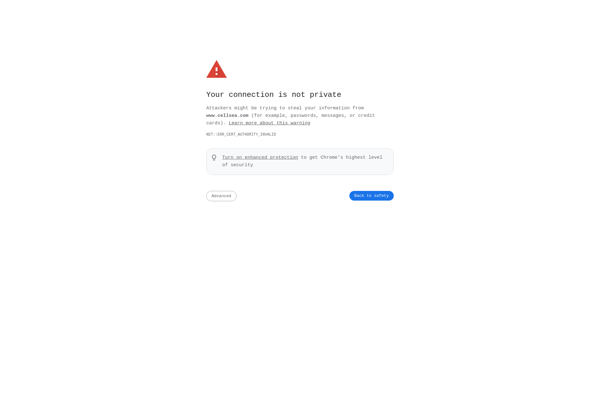JayCut
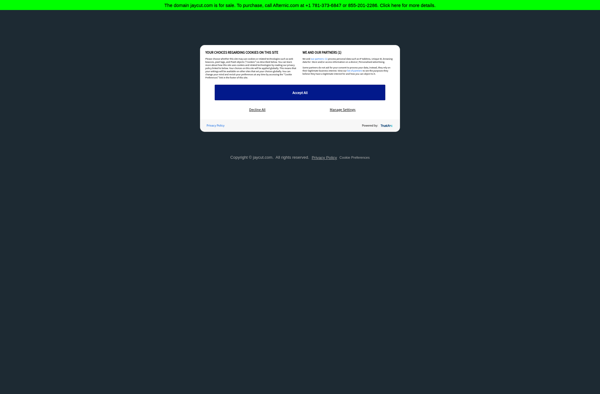
JayCut: Free Video Editor
Free, open source video editor for Windows, Mac, and Linux with basic editing features like trimming, splitting, transitions, effects, and more
What is JayCut?
JayCut is a free and open source video editor available for Windows, macOS, and Linux operating systems. It provides a simple but capable feature set for basic video editing needs.
Some of the key features of JayCut include:
- Trimming video clips
- Splitting video clips
- Applying transitions between video clips
- Adding effects like color correction and blur
- Support for most common video formats like MP4, MOV, and AVI
- Audio editing tools like adjusting levels
- Arranging clips on a visual timeline
- Exporting edited videos up to 1080p HD resolution
JayCut has an easy-to-use drag and drop interface that makes video editing accessible for beginners. It may lack some advanced tools like detailed color grading, motion tracking, and more that enthusiasts may want. But for simple projects like home videos, YouTube videos, and more, JayCut provides an intuitive free option.
Because it is open source, JayCut can also be modified and improved over time by the open source community. It runs well even on lower-powered machines. So for basic editing needs where advanced features are unnecessary, JayCut is a solid free choice.
JayCut Features
Features
- Trim, cut and split video clips
- Add transitions between clips
- Overlay text, images, shapes and drawings
- Apply video filters and visual effects
- Adjust color, brightness, contrast, etc
- Add background music and audio
- Export video in common formats
Pricing
- Free
- Open Source
Pros
Cons
Official Links
Reviews & Ratings
Login to ReviewThe Best JayCut Alternatives
Top Video & Movies and Video Editing and other similar apps like JayCut
Here are some alternatives to JayCut:
Suggest an alternative ❐IMovie
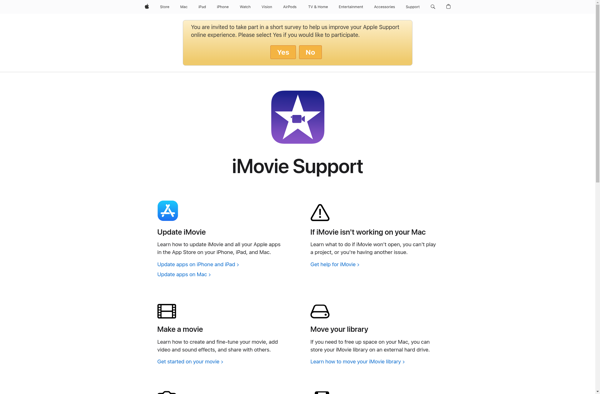
MAGIX Vegas Pro

Cyberlink PowerDirector
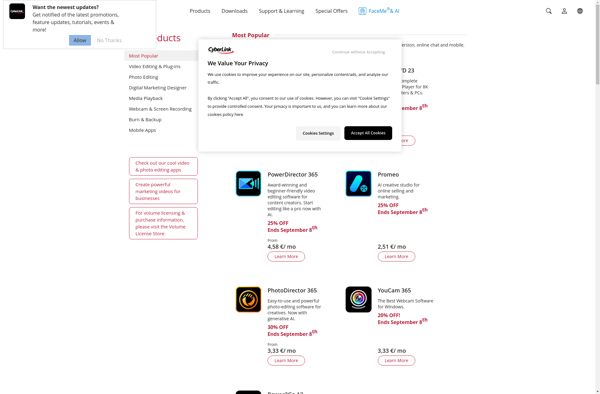
OpenShot

Pinnacle Studio
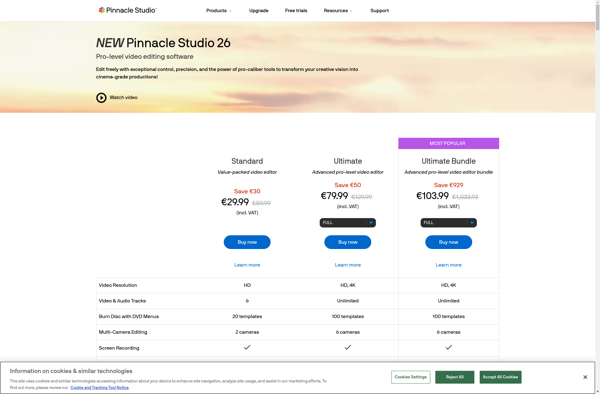
Lightworks

PhotoFilmStrip

Ezvid
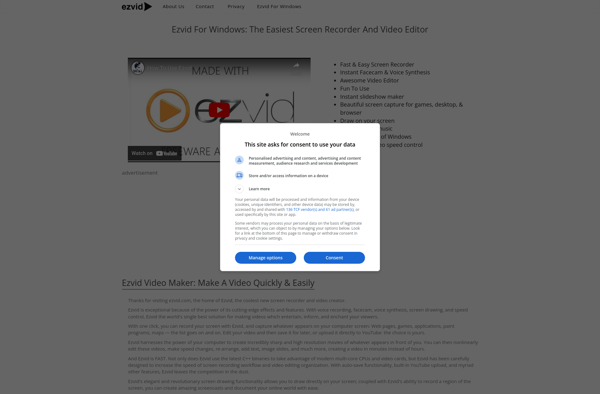
Magisto

Cellsea Video Editor