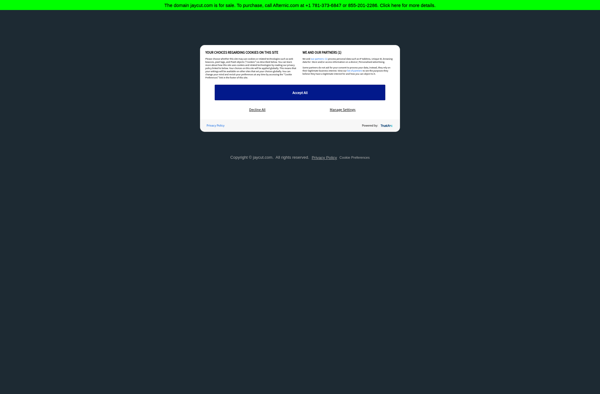OpenShot

OpenShot: Open-Source Video Editing Software
OpenShot is an open-source, free video editing software for Linux, Mac, and Windows. It provides a simple but powerful interface for basic to advanced video editing including trimming, splitting, transitions, titles, audio editing, chroma-key, transformations, and more.
What is OpenShot?
OpenShot is an open-source, free video editing application for Linux, Mac, and Windows. It provides a intuitive yet powerful interface for basic to advanced video editing tasks.
Some key features of OpenShot include:
- Trimming, splitting, slicing, and cutting videos
- Hundreds of transitions effects and animations
- Adding titles, subtitles, credits
- Compositing / Picture-In-Picture
- Audio mixing, editing, normalization
- Chroma-key green screen / alpha blending
- Transforming video with rotation, scale, position
- Time mapping for slow/fast motion
- Frame interpolation for smooth 60fps video
- Thumbnail previews and timeline video previews
- Unlimited tracks and layers for compositing
With an easy-to-use drag and drop interface as well as unlimited tracks for layering content, OpenShot makes advanced video editing simple. And with things like unlimited undo/redo, powerful curve-based keyframe animations, and a large selection of formats/codecs, OpenShot can produce very rich, engaging videos.
OpenShot Features
Features
- Video editing
- Audio editing
- Chroma key
- Transitions
- Titles
- Trimming
- Splitting
- Transformations
Pricing
- Free
- Open Source
Pros
Cons
Official Links
Reviews & Ratings
Login to ReviewThe Best OpenShot Alternatives
Top Video & Movies and Video Editing and other similar apps like OpenShot
Here are some alternatives to OpenShot:
Suggest an alternative ❐Camtasia

IMovie
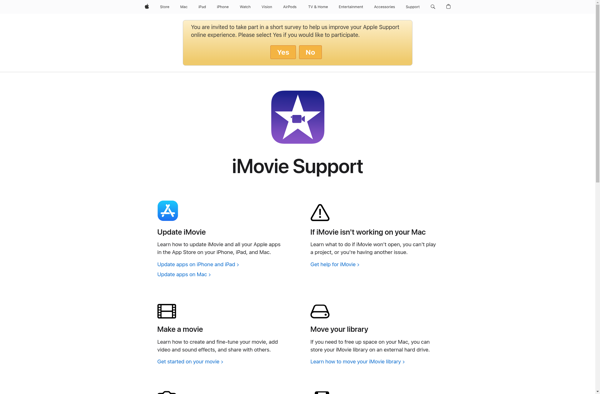
Adobe Premiere Pro

DaVinci Resolve

KineMaster
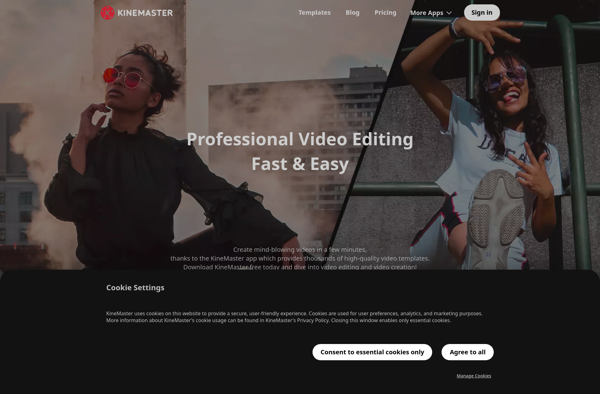
VN Video Editor
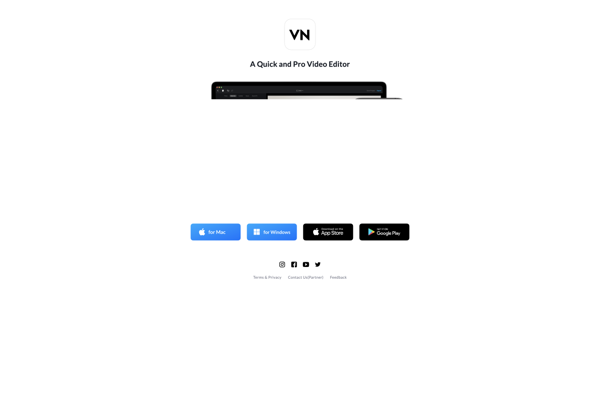
Kdenlive

Final Cut Pro
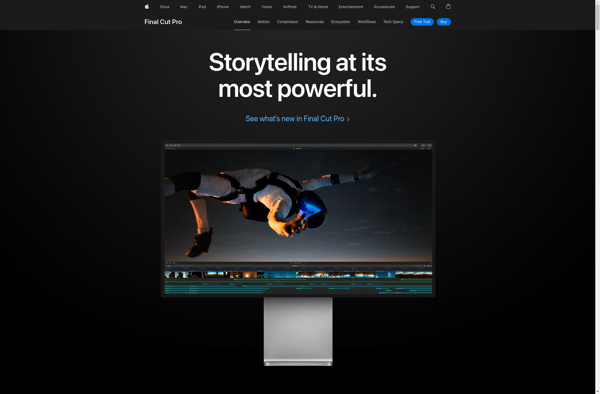
MAGIX Vegas Pro

Windows Movie Maker
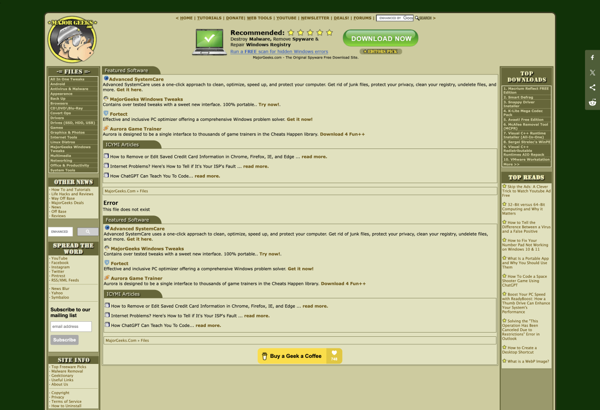
Cyberlink PowerDirector
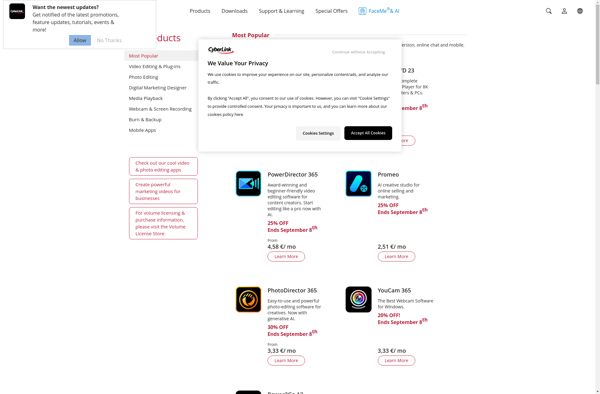
Shotcut

Movavi Video Editor

Avidemux

Clipchamp

VSDC Free Video Editor

VirtualDub

Pinnacle Studio
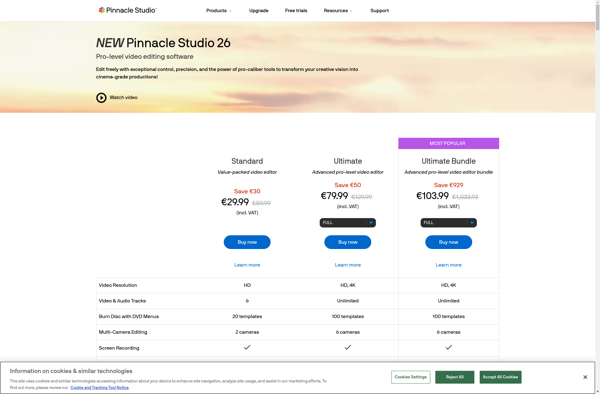
Olive Video Editor

Lightworks

Edius
LumaFusion

MAGIX Movie Edit Pro

Avid Media Composer

Open Video Editor
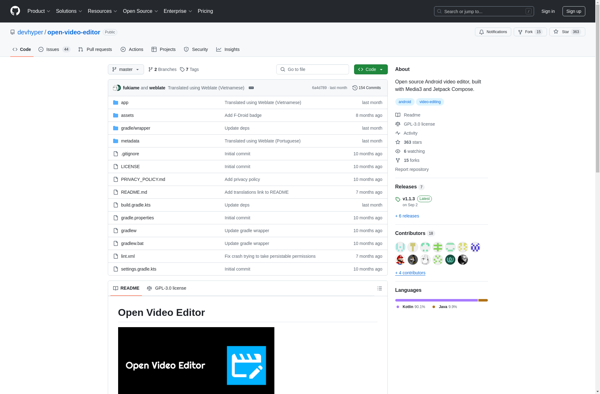
Videorama

VideoProc

Flowblade
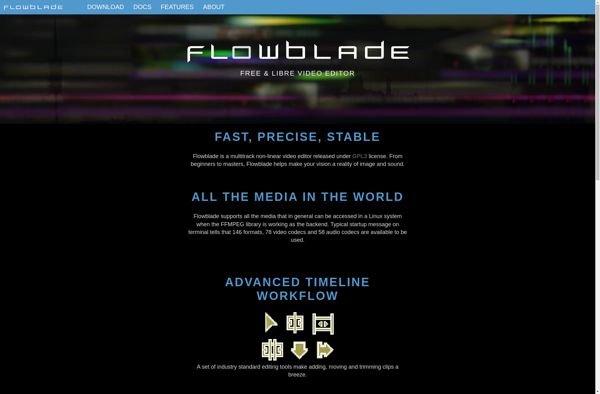
PiTiVi

Apple Clips

Rocketium

CyberLink ActionDirector

Muvee Reveal

BeeCut
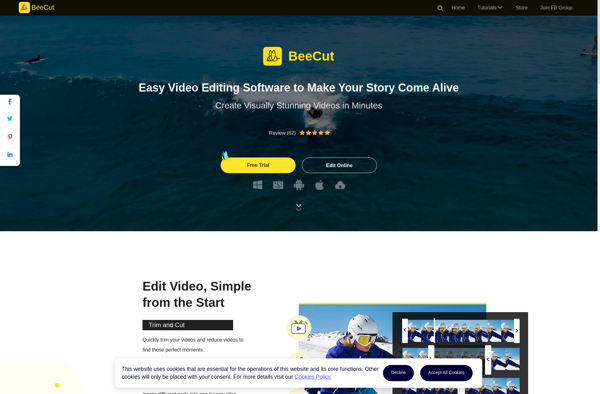
PhotoFilmStrip

Ezvid
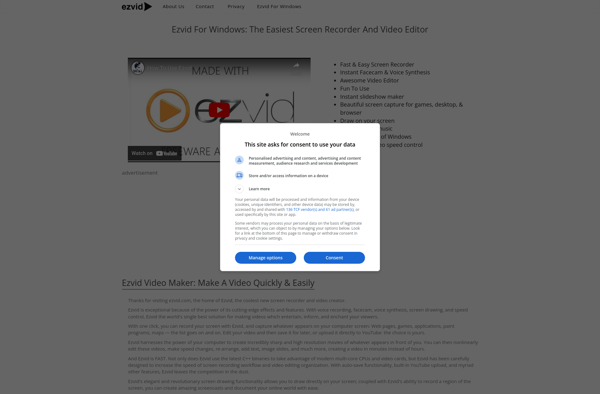
Pixiko

AVS Video Editor

Adobe Premiere Elements

PlumPods
HiHaHo

Gilisoft Video Editor

Magisto

Catalyst Edit

Cinelerra

Flixier

VidCutter
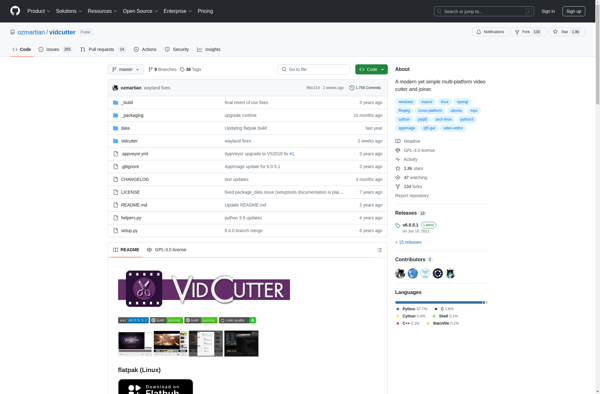
Type Studio
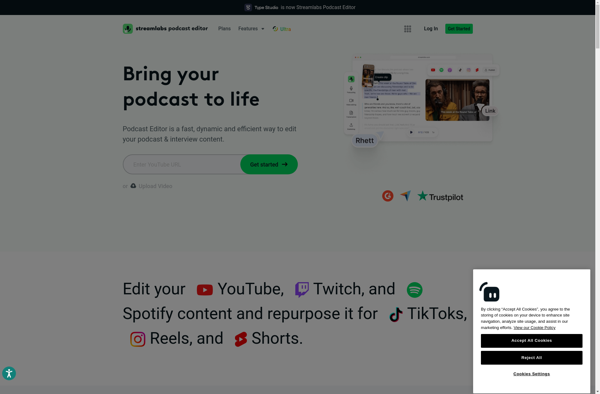
LumaOne

MiniTool MovieMaker

YouTube Studio

AstroFox

Vidiot

Submerge
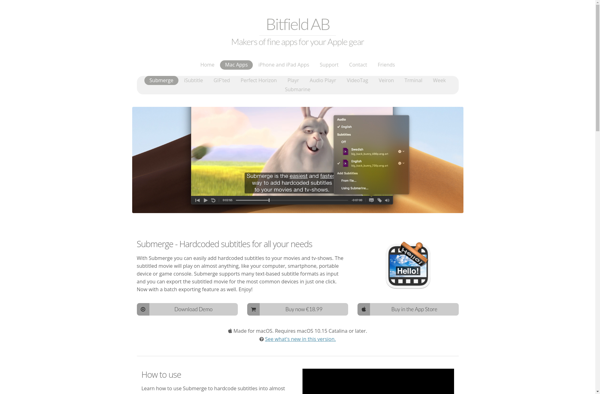
Timbre
VideoMeld

Icecream Video Editor

Video Toolbox
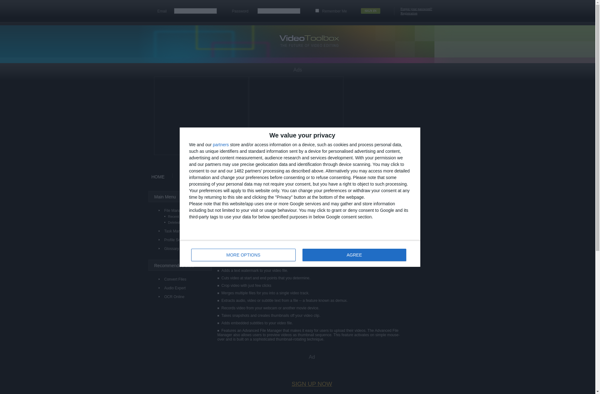
Visla

Write-on Video

AVI ReComp

Movavi Video Suite

Machete Video Editor

Photo Story Maker
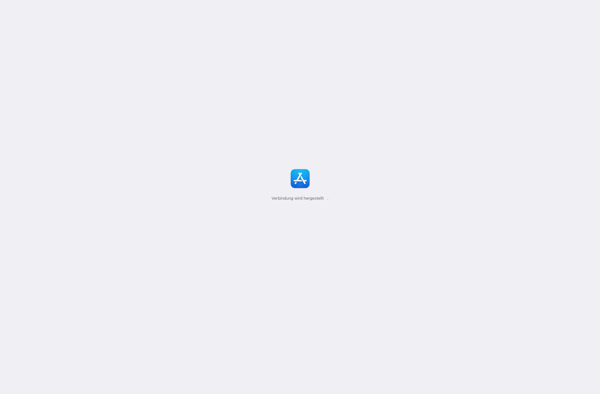
Shotstack
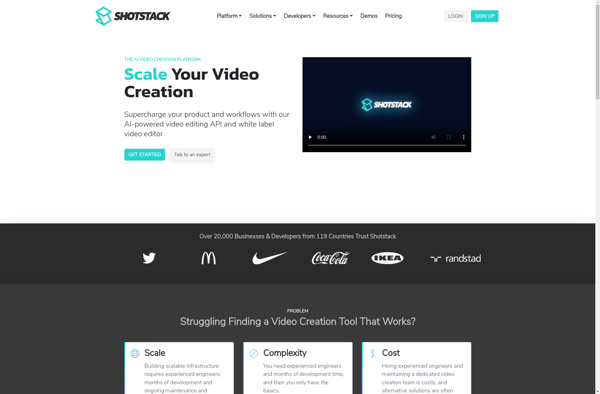
FfDiaporama

YouTube Video Editor

SpeedEDIT

Cute Video Audio Merger
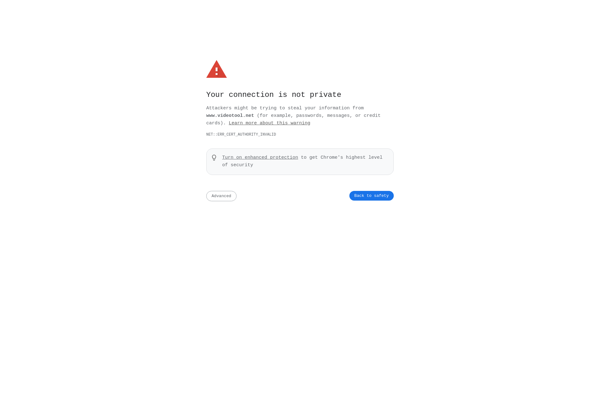
Ashampoo Movie Studio

WeVideo

Adobe Premiere Clip
Serif MoviePlus

Salasil Desktop
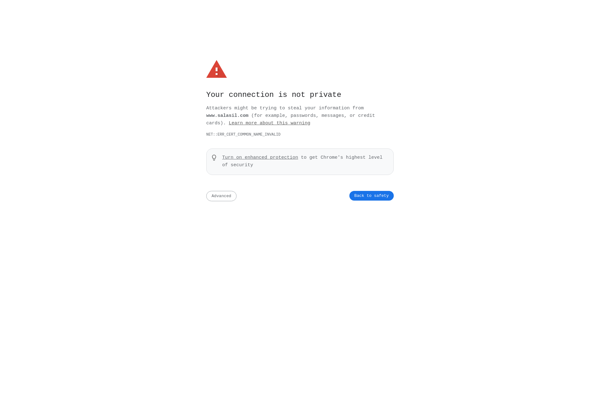
Vov Screen Recorder

SolveigMM AVI Trimmer

Aimersoft Video Editor
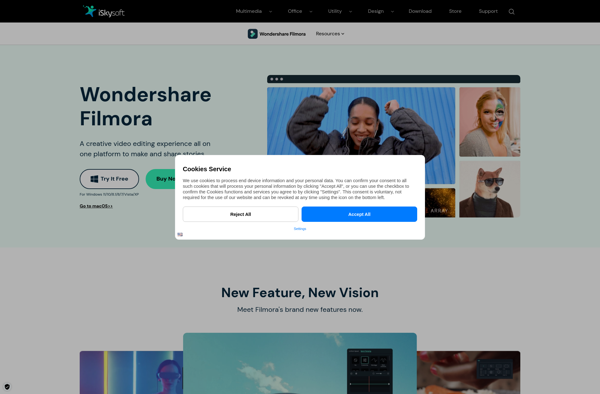
Stupeflix
VivaCut

MacXvideo

VideoWave
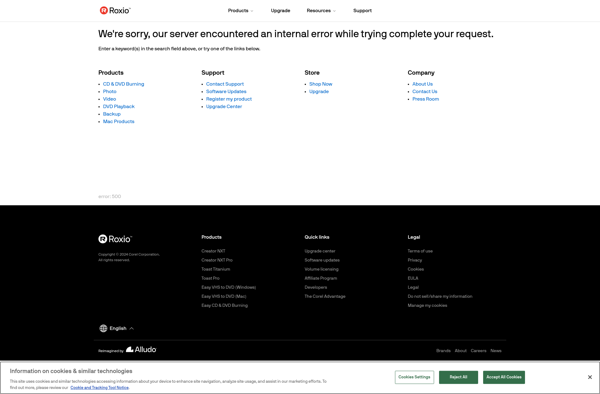
FileLab Video Editor
ZS4 Video Editor

PixaPal

Lumiera
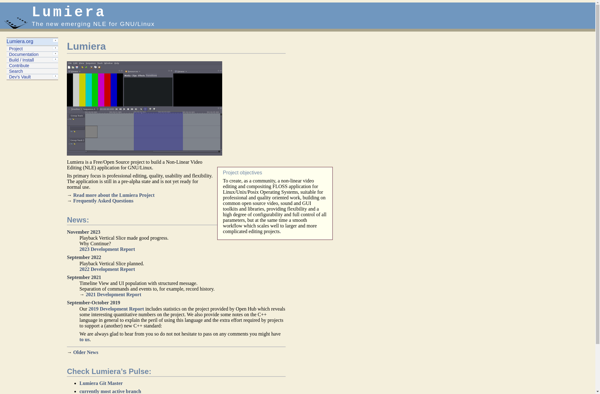
Media100

Recordzilla Screen Recorder
Vidus
Easy Video Maker

Piranha
Video Edit Master

WeEDIT.com

Cinecutie
Storymix VideoStitch
IvsEdits

HyperEngine-AV

Videux Pro AS

Shave Video
Lombard
Open Movie Editor
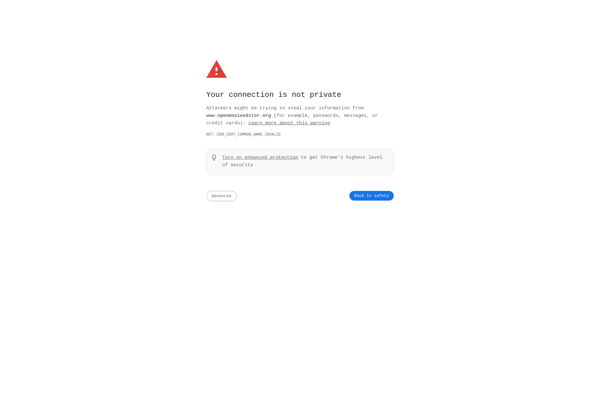
MovieMator Video Editor Pro

Video Zoomer and Cropper

Jahshaka

Mixmoov

LiVES

JayCut