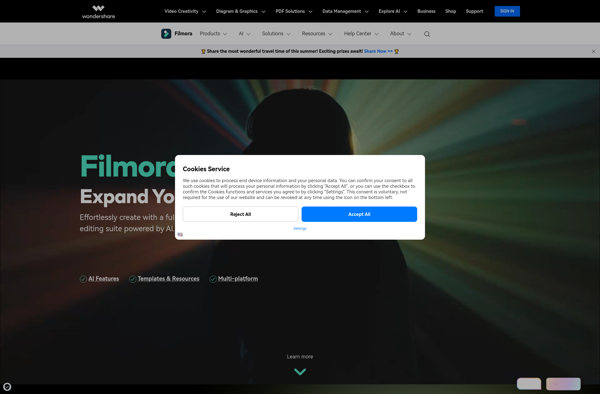FileLab Video Editor
FileLab Video Editor: Easy Video Editing for Beginners
FileLab Video Editor is an easy-to-use video editing software for beginners. It provides basic video editing features like trimming, splitting, adding transitions, texts, filters, and background music. Simple interface allows quick video editing without professional skills.
What is FileLab Video Editor?
FileLab Video Editor is a video editing application designed specifically for beginners who want to edit videos quickly without learning professional skills. It comes with an easy-to-use and intuitive interface that allows users to import media files, arrange them on the timeline, and export the final results with just a few clicks.
Some of the key features provided by FileLab Video Editor include:
- Trimming videos and removing unwanted parts
- Splitting video clips into multiple segments
- Adding customizable transitions between video clips
- Overlaying text captions and subtitles
- Applying visual filters and color correction presets
- Inserting images, shapes, and stickers
- Adding background music and adjusting audio
Unlike advanced professional tools like Adobe Premiere Pro or Final Cut Pro, FileLab Video Editor focuses only on fundamental editing capabilities for casual users. Its streamlined workflow allows creating short promo videos, travel movies, video slideshows, and simple video stories in just a few minutes without any technical expertise or training.
Overall, if you need basic video editing functions for social media or home videos without struggling through complex interfaces, FileLab Video Editor can be the right choice to start with.
FileLab Video Editor Features
Features
- Basic video editing tools like trim, split, merge
- Transitions, texts, filters, overlays
- Support for most common video formats
- Chroma key tool
- Picture-in-picture
- Slow motion, reverse video
- Screen recording
- Export to MP4, AVI, MOV, MKV
- Real-time preview when editing
Pricing
- One-time purchase
Pros
Cons
Official Links
Reviews & Ratings
Login to ReviewThe Best FileLab Video Editor Alternatives
Top Video & Movies and Video Editing and other similar apps like FileLab Video Editor
Here are some alternatives to FileLab Video Editor:
Suggest an alternative ❐Adobe Premiere Pro

DaVinci Resolve

Kdenlive

Final Cut Pro
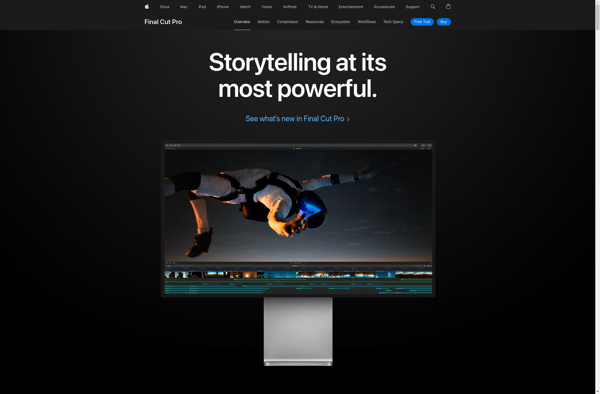
MAGIX Vegas Pro

Cyberlink PowerDirector
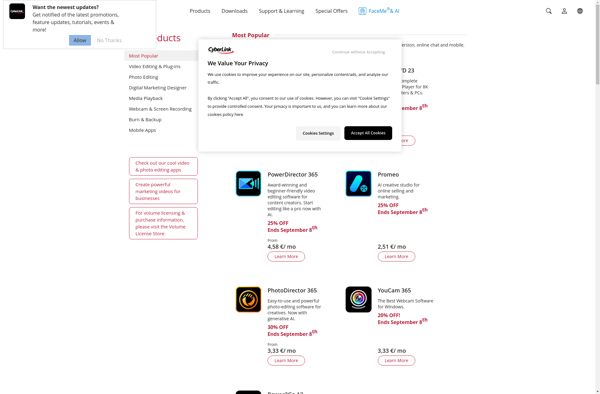
Shotcut

OpenShot

Avidemux

VSDC Free Video Editor

VirtualDub