Cute Video Audio Merger
Cute Video Audio Merger is a free software that allows you to combine multiple video and audio files into one file. It supports various formats and allows trimming, rotating, and other basic editing.
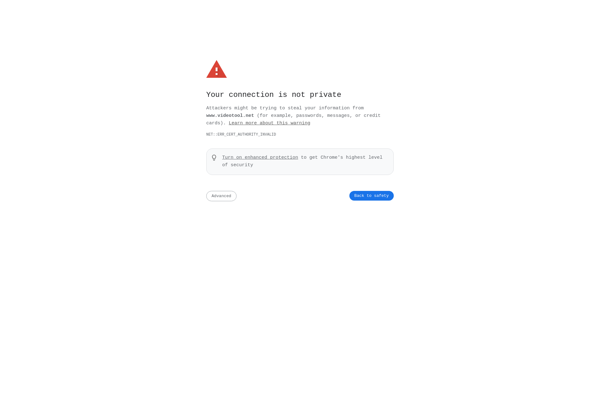
Cute Video Audio Merger: Free Software for Combining Video & Audio Filess
Cute Video Audio Merger is a free software that allows you to combine multiple video and audio files into one file. It supports various formats and allows trimming, rotating, and other basic editing.
What is Cute Video Audio Merger?
Cute Video Audio Merger is a free and easy-to-use video/audio joining software for personal use. It allows you to combine multiple video and audio files of various formats into one file. Some key features include:
- Supports a wide range of video formats such as MP4, AVI, MOV, WMV, MKV, etc.
- Supports audio formats like MP3, WAV, WMA, AAC, etc.
- Allows basic editing like trimming unwanted parts, cropping, rotating videos, adjusting output parameters before merging
- Offers different merge options like append, insert, mix, and replace
- Simple and intuitive interface for easy use
- No limit on output file size or number of input files
- Retains original quality after merge
- Output can be shared instantly to social media
Overall, Cute Video Audio Merger is a handy tool for combining multiple media files into one, without too complex editing capabilities. Best suited for personal basic video/audio merging needs.
Cute Video Audio Merger Features
Features
- Merge multiple video and audio files into one file
- Supports various formats like MP4, AVI, MKV, MOV, MP3, WAV etc
- Allows trimming, rotating, cropping, flipping videos
- Can change video codec, bitrate, frame rate, sample rate etc
- Adds background music or record voiceover to videos
- Simple and easy to use interface
Pricing
- Freeware
Pros
Free and open source
No limitations on output file size or length
Retains original quality of input media files
Allows basic editing like trimming, rotating etc
Supports many input and output formats
Simple and intuitive interface
Cons
Lacks advanced editing features
Cannot edit audio and video separately
No options for adding visual effects or transitions
Limited to basic merging and basic editing
Cannot convert media files to other formats
Reviews & Ratings
Login to ReviewThe Best Cute Video Audio Merger Alternatives
Top Video & Movies and Video Editing and other similar apps like Cute Video Audio Merger
Here are some alternatives to Cute Video Audio Merger:
Suggest an alternative ❐Shotcut
Shotcut is an open-source, cross-platform video editor available for Windows, Mac, and Linux. It is free to download and use, making it a great option for beginners looking to learn video editing, as well as experienced editors on a budget.Some key features of Shotcut include:Support for a wide range of...

OpenShot
OpenShot is an open-source, free video editing application for Linux, Mac, and Windows. It provides a intuitive yet powerful interface for basic to advanced video editing tasks.Some key features of OpenShot include:Trimming, splitting, slicing, and cutting videosHundreds of transitions effects and animationsAdding titles, subtitles, creditsCompositing / Picture-In-PictureAudio mixing, editing, normalizationChroma-key...

Avidemux
Avidemux is a free and open-source video editing software application designed for simple cutting, filtering and encoding tasks. It supports a wide range of video, audio and subtitle formats making it useful for basic editing work.Some key features of Avidemux include:Cross-platform support for Windows, MacOS and LinuxCapable of basic editing...

VirtualDub
VirtualDub is a free, open source video capture and processing utility for Windows. Initially released in 1998, it is designed for basic linear video editing and processing tasks such as:Capturing video from external sources such as VHS tapes, webcams, or other devicesTrimming unwanted sections of video clipsApplying filters and special...

CyberLink ActionDirector
CyberLink ActionDirector is consumer-level video editing software targeted at novices and hobbyists. It features a straightforward interface with different modules for managing media, editing sequences, applying effects and transitions, adding text/titles, and authoring discs.Some of the key features of ActionDirector include:Multi-track timeline for arranging clipsHundreds of special effects, filters, overlay...

MiniTool MovieMaker
MiniTool MovieMaker is a free video editing application for Windows that allows users to easily edit and enhance their home videos. Developed by MiniTool Software Ltd., it provides a straightforward and intuitive timeline-based editing interface along with various basic yet practical video editing tools.With MiniTool MovieMaker, users can import various...

AstroFox
AstroFox is an augmented reality stargazing app designed for amateur astronomers and space enthusiasts. Using state-of-the-art computer vision technology, AstroFox can instantly recognize and identify celestial objects seen through your phone's camera.Simply open the AstroFox app and point your phone at the night sky. The app will automatically detect constellations,...

MovieMator Video Editor
MovieMator is a user-friendly video editing application suitable for beginners and casual users. With an intuitive drag-and-drop interface, MovieMator makes video editing accessible without complex workflows or steep learning curves.Key features include:Drag-and-drop video, audio, image and text clips onto the timelineTrim, split and combine clipsAdd customizable transitions, titles, effects, stickers...
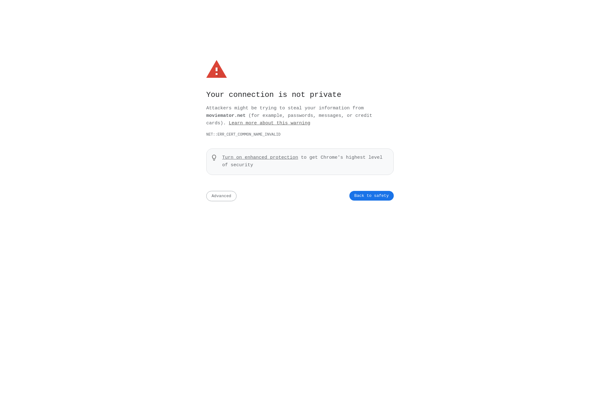
Ashampoo Movie Studio
Ashampoo Movie Studio is a powerful yet easy-to-use video editing software for Windows. It enables anyone to edit and produce their own professional-looking videos for sharing online or creating DVDs.Key features include:Intuitive timeline interface for arranging clips and adding effectsHundreds of eye-catching video effects and animated transitionsTools for adjusting color,...

MovieMator Video Editor Pro
MovieMator Video Editor Pro is a feature-rich video editing software designed for both professional and amateur video editors. It offers a user-friendly timeline-based editing interface that allows you to easily arrange clips, trim, split, combine them and enhance your videos with a wide range of effects, filters, overlays, titles, transitions...
