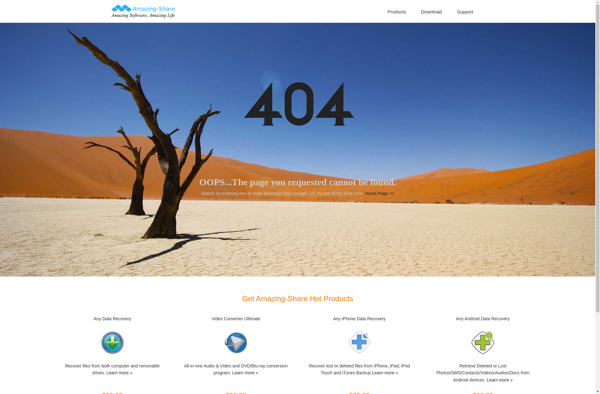MovieMator Video Editor
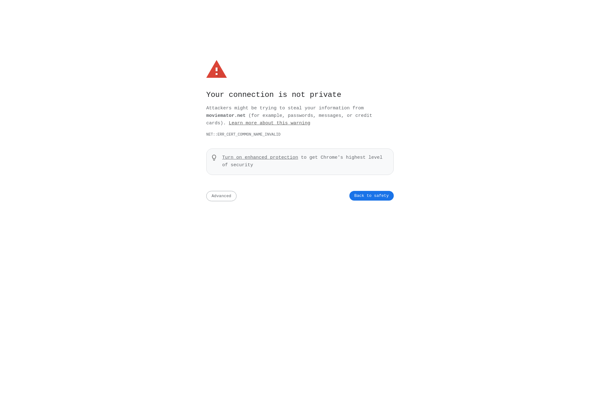
MovieMator Video Editor: Easy-to-Use Beginner-Friendly Video Editing
Discover the user-friendly video editing software for beginners, featuring basic editing features like trimming, transitions, titles, effects, and music integration, with an intuitive interface and various themes.
What is MovieMator Video Editor?
MovieMator is a user-friendly video editing application suitable for beginners and casual users. With an intuitive drag-and-drop interface, MovieMator makes video editing accessible without complex workflows or steep learning curves.
Key features include:
- Drag-and-drop video, audio, image and text clips onto the timeline
- Trim, split and combine clips
- Add customizable transitions, titles, effects, stickers and background music
- Export video in common formats up to 4K resolution
- Comes with a library of themes, templates and effects for quick styling
- Supports most common video, audio and image formats
- Available for Windows and Mac platforms
As it focuses on simplicity over advanced editing capabilities, MovieMator is a great option for YouTubers, social media content creators, students and home video editors who want an easy way to give their footage a quick polish. While it may lack tools pro editors require, its straightforward interface makes putting together attractive videos a breeze.
MovieMator Video Editor Features
Features
- Video editing
- Audio editing
- Transitions
- Titles/text
- Effects
- Themes/templates
- Screen recording
- Chroma key
- Slow motion
- Trim/split video
- Merge clips
- Export video
- GIF maker
- Video converter
- Screenshot capture
- Video stabilization
- Slideshow maker
- Picture-in-picture
- Zoom & pan
- Voice over recording
- Subtitles
- Watermark
- Basic color correction
- Aspect ratio
- Frame rate adjustment
- Resolution adjustment
Pricing
- Freemium
Pros
Cons
Official Links
Reviews & Ratings
Login to ReviewThe Best MovieMator Video Editor Alternatives
Top Video & Movies and Video Editing and other similar apps like MovieMator Video Editor
Here are some alternatives to MovieMator Video Editor:
Suggest an alternative ❐IntroCave
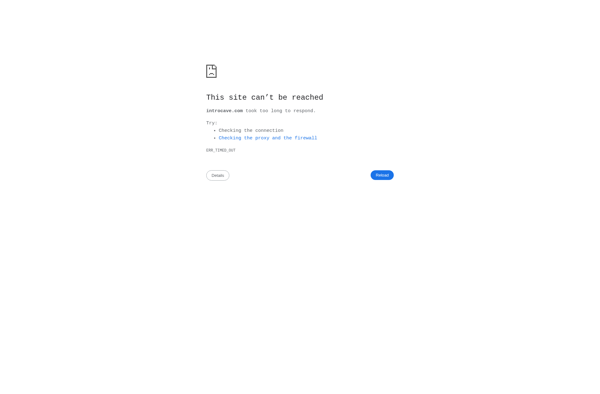
Cute Video Audio Merger
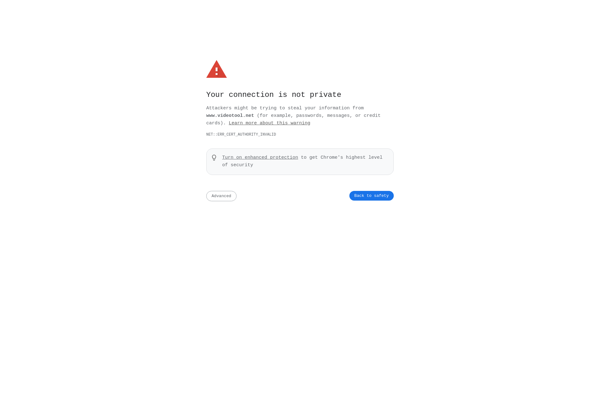
SmartSHOW 3D

Bolide Movie Creator
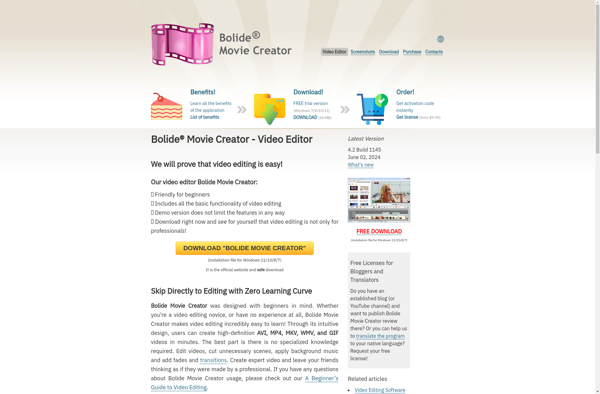
BlazeVideo SmartShow
PhotoMotr
Amazing MTS M2TS Converter