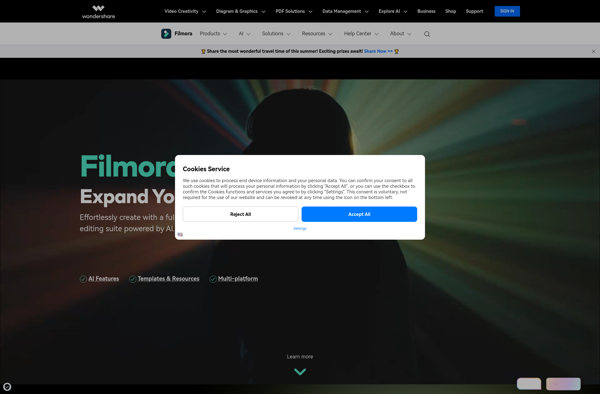SmartSHOW 3D

SmartSHOW 3D: Presentation Software for 3D Animated Presentations
SmartSHOW 3D is a presentation software that allows users to create 3D animated presentations, infographics, product demos, and other visual content. It provides a wide range of 3D objects, animated effects, and tools to engage audiences.
What is SmartSHOW 3D?
SmartSHOW 3D is a powerful yet easy-to-use presentation software that enables users to create visually stunning 3D presentations, animated infographics, interactive product demos, and other visual content to capture audience attention. With SmartSHOW 3D, you can import 3D models from various popular formats or choose from thousands of ready-made 3D objects, characters, and visual elements included in the software library.
Key features include:
- Intuitive drag and drop interface to easily add 3D objects, animations, charts, images, and other visuals onto slides
- Hundreds of animated effects like exploding cubes, fading text, and moving fly-ins to make presentations visually interesting
- Interactive elements including hotspots, hyperlinks, and action buttons to engage audiences
- Morph transition effects to seamlessly transform shapes and text on slides
- Camera tools to adjust angle of view and dynamically reveal presentation elements
- Presenter mode with extended desktop and annotation tools for easy on-stage presenting
- HTML5 output to publish presentations for online viewing on any device
Whether you need to explain complex data, showcase products, or make company presentations more memorable, SmartSHOW 3D provides all the necessary tools while being intuitive and user-friendly.
SmartSHOW 3D Features
Features
- 3D visualizations and animations
- Wide library of 3D objects and templates
- Real-time rendering engine
- Animated transitions and effects
- Presenter mode with notes
- Video background and overlay support
- Screen recording and export
- Supports most presentation file formats
- Collaboration tools
Pricing
- One-time Purchase
- Subscription-Based
Pros
Cons
Official Links
Reviews & Ratings
Login to ReviewThe Best SmartSHOW 3D Alternatives
Top Office & Productivity and Presentation Software and other similar apps like SmartSHOW 3D
ProShow

Animoto
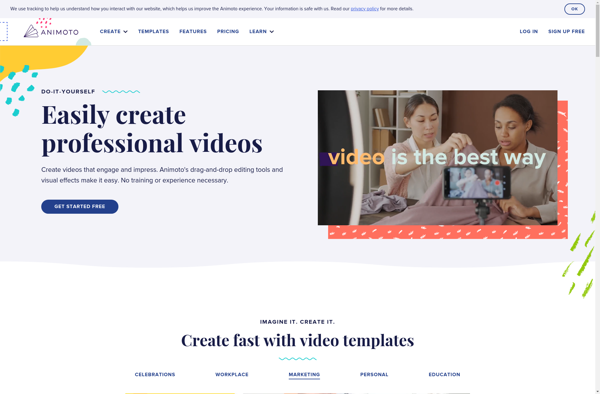
MiniTool MovieMaker

MovieMator Video Editor
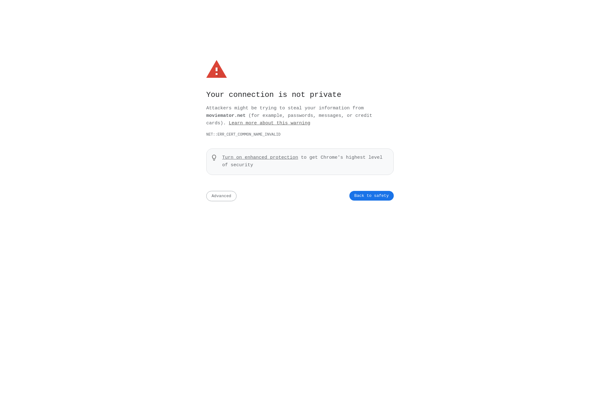
FilmForth - Movie Maker
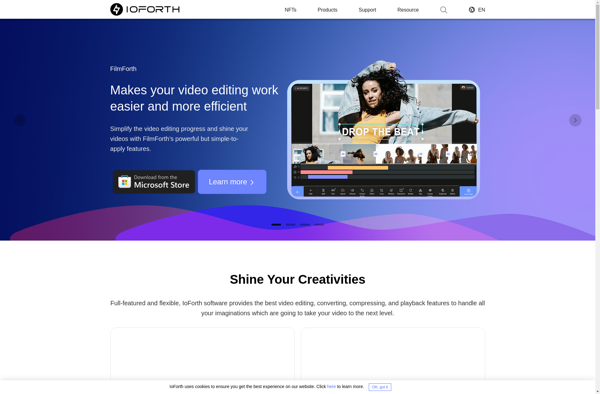
Movavi Slideshow Maker
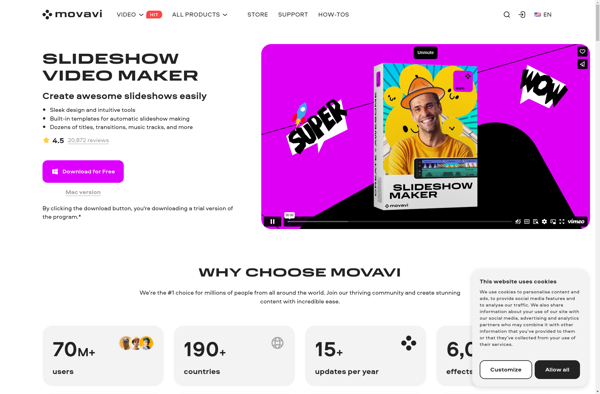
Ashampoo Movie Studio

AquaSoft SlideShow

VivaCut

MovieMator Video Editor Pro