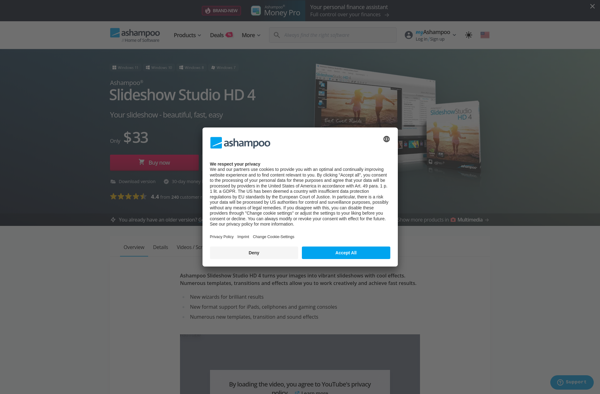BlazeVideo SmartShow
BlazeVideo SmartShow: Professional Video Editing Software
BlazeVideo SmartShow is a video editing software that allows users to easily create professional-looking videos. It has a user-friendly interface and powerful features like timeline editing, effects, transitions, text overlays, and more.
What is BlazeVideo SmartShow?
BlazeVideo SmartShow is an easy-to-use yet powerful video editing software for Windows. It enables anyone to create compelling videos complete with professional effects and transitions. With SmartShow, you can:
- Import various video clips, photos, and audio files
- Easily edit and arrange media on the timeline
- Add eye-catching animated titles, filters, effects, stickers and transitions
- Record voice-over narration directly in the program
- Create picture-in-picture and green screen effects
- Add background music and mix multiple audio tracks
- Export finished videos to common formats for sharing
SmartShow stands out for its intuitive and flexible timeline editing interface. Even beginners can quickly learn to edit like a pro. Advanced users will appreciate the breadth of creative options. Whether you're looking to make travel movies, event highlights, video blogs, marketing promos or home movies, BlazeVideo SmartShow has the tools you need.
BlazeVideo SmartShow Features
Features
- Timeline video editing
- Over 50 video effects and transitions
- Picture-in-picture and split screen effects
- Add text overlays and subtitles
- Trim, crop, rotate videos
- Adjust color, brightness, contrast
- Chroma key (green screen) editing
- Add background music and record voiceovers
- Export videos in multiple formats
Pricing
- One-time Purchase
Pros
Cons
Official Links
Reviews & Ratings
Login to ReviewThe Best BlazeVideo SmartShow Alternatives
Top Video & Movies and Video Editing and other similar apps like BlazeVideo SmartShow
Here are some alternatives to BlazeVideo SmartShow:
Suggest an alternative ❐VirtualDub

VideoPad
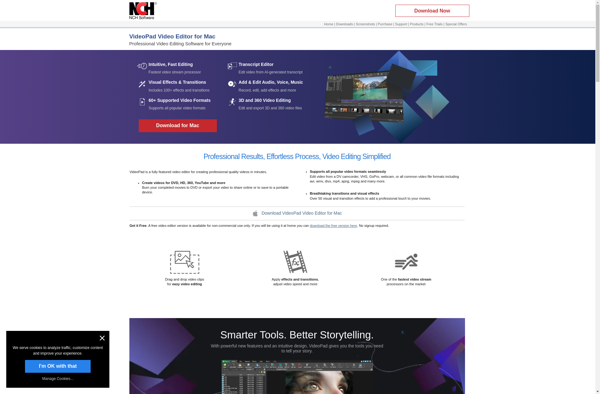
Videorama

CyberLink ActionDirector

BeeCut
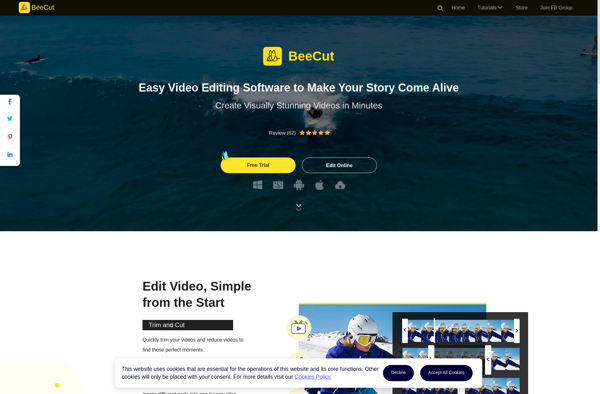
MiniTool MovieMaker

MovieMator Video Editor
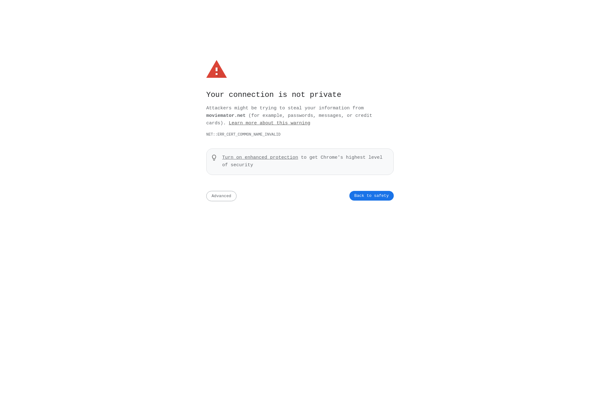
Bolide Slideshow Creator
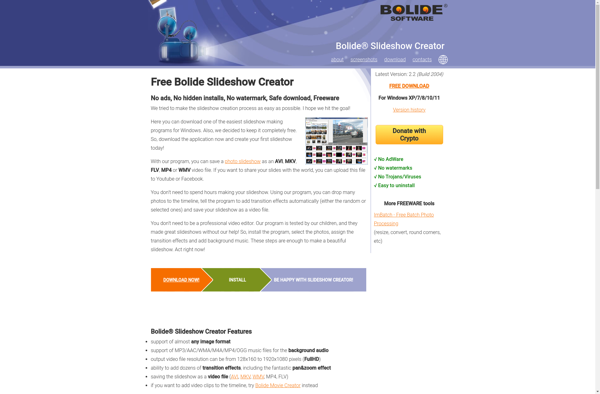
Movavi Video Suite

LightMV
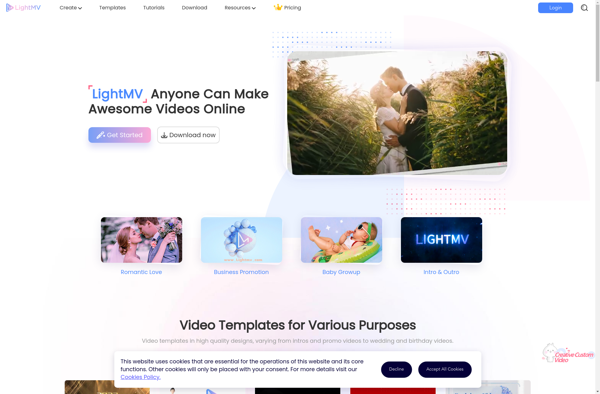
Ashampoo Movie Studio

Ashampoo Slideshow Studio HD