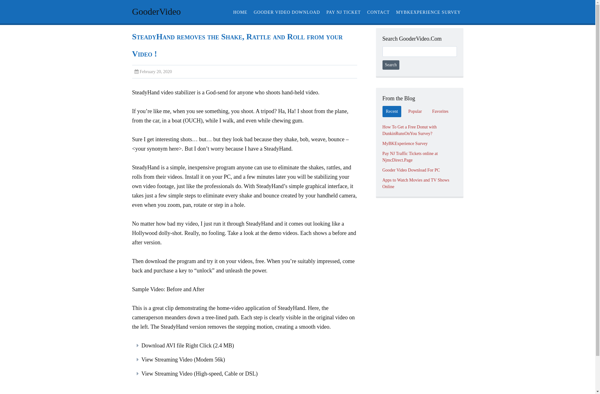Videorama

Videorama: User-Friendly Video Editing Software for Beginners
Videorama is a user-friendly video editing software for beginners. It provides a simple drag-and-drop timeline interface to trim, arrange, and combine video clips with transitions, text, effects, and audio.
What is Videorama?
Videorama is an easy-to-use video editing application designed for novice users who want to create compelling videos quickly without a steep learning curve. It comes packed with a library of stylish video effects, animated text presets, color filters, transitions, and royalty-free audio tracks that can be dragged onto the timeline.
The intuitive drag-and-drop editor makes video editing simple. Just import your video clips, photos, and audio files, arrange them in a sequential order on the timeline viewer, and customize each clip using the extensive range of editing tools. The responsive trimmer lets you precisely set a clip's in and out points. Transitions like cross-dissolve, wipe, and zoom help seamlessly blend clips. The chroma key effect can remove solid colored backgrounds. You can split, speed up, or slow down clips for advanced editing.
Videorama makes title creation easy with its collection of animated text templates. Just pick a style you like and customize its duration, text, colors, fonts, and motion. If you need background music, browse the stock audio library to find upbeat tunes and themes that complement your video tone and pace. The multi-track timeline lets you layer audio for customizable audio mixing.
Once editing is finished, you can directly export your finalized video to popular formats and resolutions for uploading to video platforms and social media. The software is available as a free online app requiring no complex installation or hardware requirements.
Videorama Features
Features
- Drag-and-drop timeline interface
- Trim, arrange and combine video clips
- Add transitions, text, effects and audio
- Library of stock media assets
- Basic color correction tools
- Export to common formats
- Screen recording
- Support for 4K video
Pricing
- One-time Purchase
Pros
Cons
Official Links
Reviews & Ratings
Login to ReviewThe Best Videorama Alternatives
Top Video & Movies and Video Editing and other similar apps like Videorama
Here are some alternatives to Videorama:
Suggest an alternative ❐CapCut

Adobe Premiere Pro

DaVinci Resolve

Kdenlive

MAGIX Vegas Pro

Shotcut

OpenShot

Avidemux

VirtualDub

Olive Video Editor

Lightworks

PiTiVi

Mercalli ProDAD

Free Video Flip and Rotate
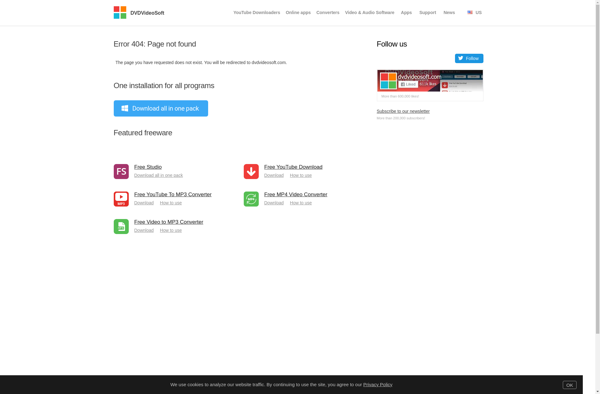
VReveal
Videly
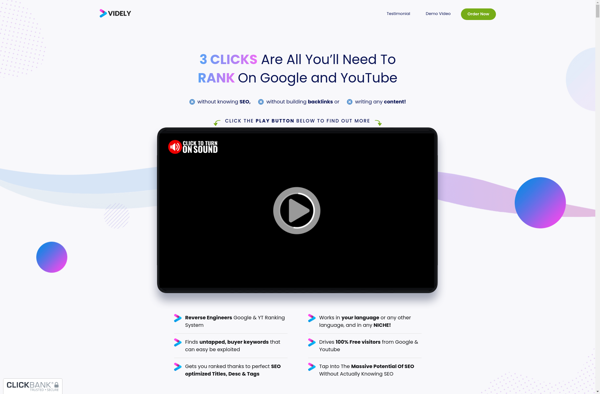
Deshaker
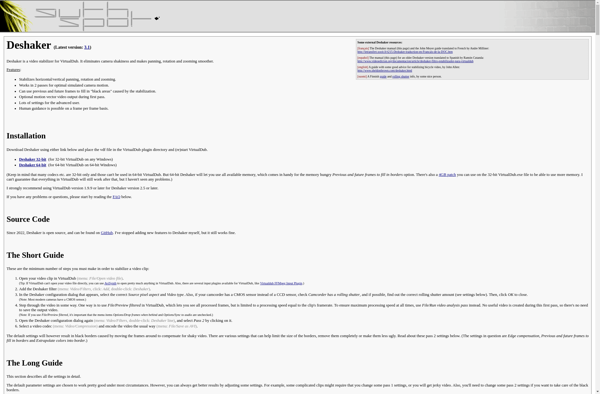
BlazeVideo SmartShow
PhotoMotr
Videomizer
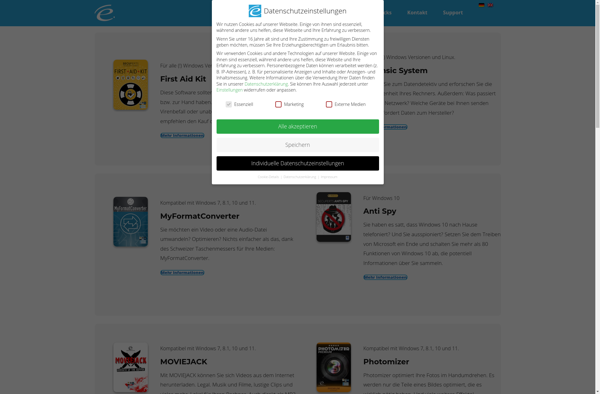
Dynapel SteadyHand