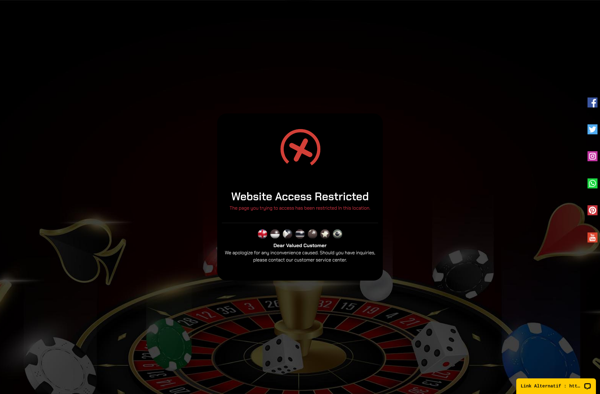PhotoMotr
PhotoMotr: Photo Management and Organization Software
PhotoMotr is a photo management and organization software. It allows users to easily organize, tag, search and share their photos. Key features include face recognition and tagging, location mapping, automated tagging via AI, and integration with cloud storage services.
What is PhotoMotr?
PhotoMotr is a user-friendly photo management and organization software designed to help users organize their ever-growing photo libraries. It provides a suite of tools to tag, categorize, search and share photos, eliminating the need for tedious and time-consuming manual organization.
Some key features of PhotoMotr include:
- Facial recognition and auto-tagging - Automatically detects faces in photos and prompts users to tag people for easier search and organization later.
- Location mapping - Maps the geotags in photos to show where they were taken on a map.
- AI-powered tagging - Suggests relevant tags for photos based on content analysis done by AI algorithms.
- Cloud storage integration - Ability to directly import/export photos from/to cloud services like Google Photos and Dropbox.
- Collaboration features - Share albums with others and allow them to view, tag themselves and add photos.
- Powerful search - Search photos by people, places, things and events for easy retrieval.
- Desktop and mobile apps - Apps available for Windows, Mac, iOS and Android with automatic syncing across devices.
- Customizable interface - Tailor the interface with colors, themes and layouts as per one's preferences.
Overall, PhotoMotr aims to be a complete solution for home users and photography enthusiasts to take control of their ever-growing photo libraries. Its intuitive interface, smart organization features and multi-platform availability make photo management easier than ever.
PhotoMotr Features
Features
- Face recognition and tagging
- Location mapping
- Automated tagging via AI
- Integration with cloud storage services
Pricing
- Freemium
Pros
Cons
Official Links
Reviews & Ratings
Login to ReviewThe Best PhotoMotr Alternatives
Top Photos & Graphics and Photo Management and other similar apps like PhotoMotr
Here are some alternatives to PhotoMotr:
Suggest an alternative ❐VideoPad
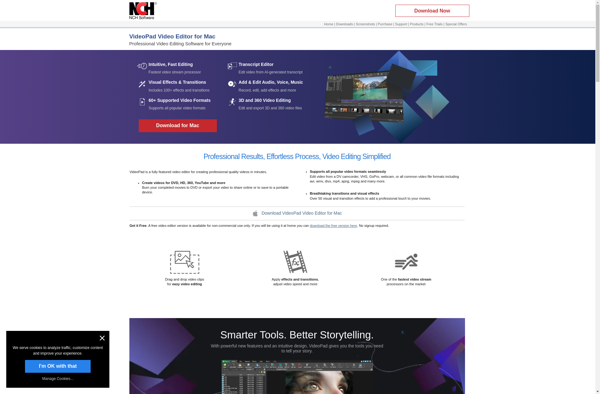
Animoto
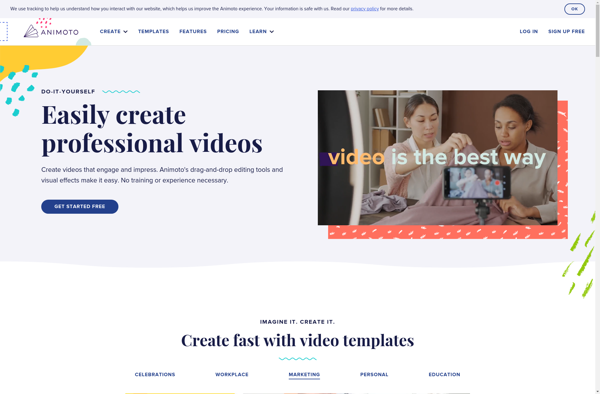
Videorama

PhotoFilmStrip

Ezvid
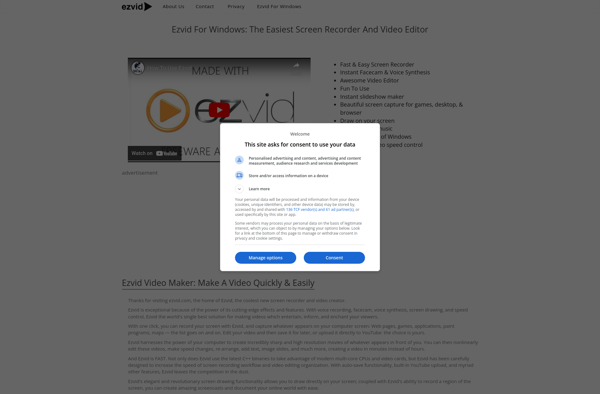
Adobe Premiere Elements

Autodesk Motion FX
MovieMator Video Editor
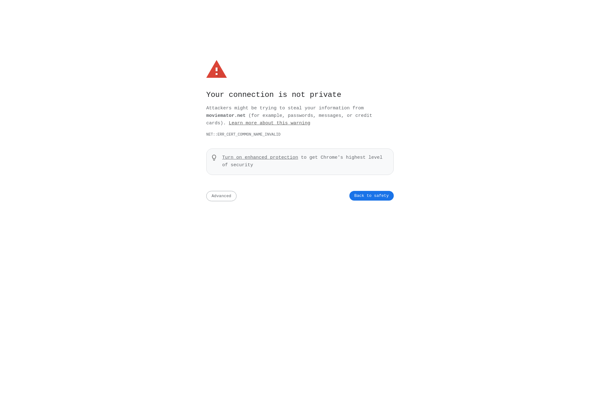
Movavi Video Suite

Pinnacle VideoSpin
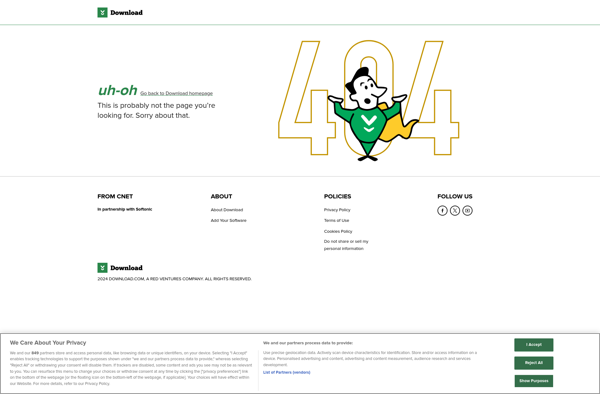
WeVideo

Toufee