Amazing MTS M2TS Converter
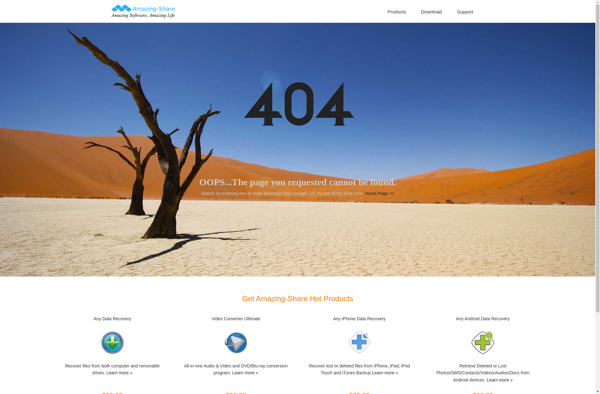
Amazing MTS M2TS Converter
A video conversion program converting MTS and M2TS footage to MP4, MOV, AVI, WMV, MKV and more, with basic video editing features and batch conversion capabilities.
What is Amazing MTS M2TS Converter?
Amazing MTS M2TS Converter is a versatile video conversion software application designed specifically for working with AVCHD video files with the MTS and M2TS extensions. It enables easy conversion of MTS and M2TS footage recorded by AVCHD camcorders such as Sony, Panasonic, Canon and more to a wide range of popular video formats.
With an intuitive interface and step-by-step wizard, Amazing MTS M2TS Converter makes it simple to import MTS/M2TS clips and convert them to common formats like MP4, MOV, AVI, WMV, MKV, MPG, 3GP and more. It provides basic video editing capabilities prior to conversion such as trimming, cropping, adding watermarks and adjusting output parameters.
Key features include:
- Batch conversion to convert multiple MTS/M2TS files
- Hardware accelerated encoding for fast conversion speed
- Optional deinterlacing and enhancement filters
- Video joiner to combine MTS/M2TS clips
- Format presets optimized for various devices
- Extract audio tracks from MTS/M2TS video files
Overall, Amazing MTS M2TS Converter offers an easy way for anyone to convert AVCHD footage for playback on mobiles, tablets, TVs, gaming consoles and video editing software. It eliminates the headache of dealing with incompatible MTS and M2TS video files.
Amazing MTS M2TS Converter Features
Features
- Convert MTS/M2TS files to various formats like MP4, MOV, AVI, WMV, MKV, etc.
- Edit videos with trimming, cropping, adding watermark, adjusting video effects
- Batch convert multiple MTS/M2TS files
- Extract audio from MTS/M2TS videos and save as MP3, WAV, etc.
- Preview video and take snapshots during conversion
- Adjust output video resolution, bitrate, frame rate, etc.
Pricing
- One-time Purchase
Pros
Cons
Reviews & Ratings
Login to ReviewNo reviews yet
Be the first to share your experience with Amazing MTS M2TS Converter!
Login to ReviewThe Best Amazing MTS M2TS Converter Alternatives
Top Video & Movies and Video Conversion and other similar apps like Amazing MTS M2TS Converter
Here are some alternatives to Amazing MTS M2TS Converter:
Suggest an alternative ❐DaVinci Resolve

Lightworks

VideoProc

AVS Video Editor

MiniTool MovieMaker

MovieMator Video Editor
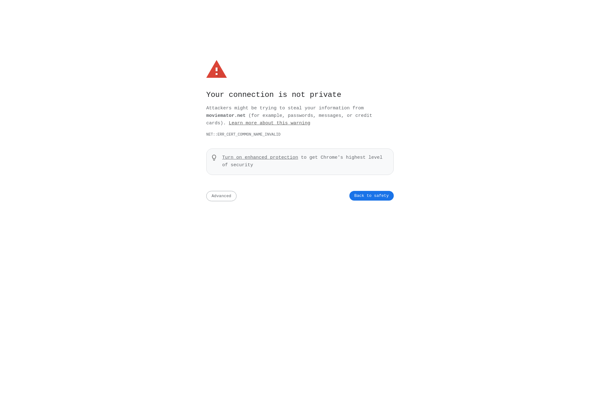
Video Toolbox
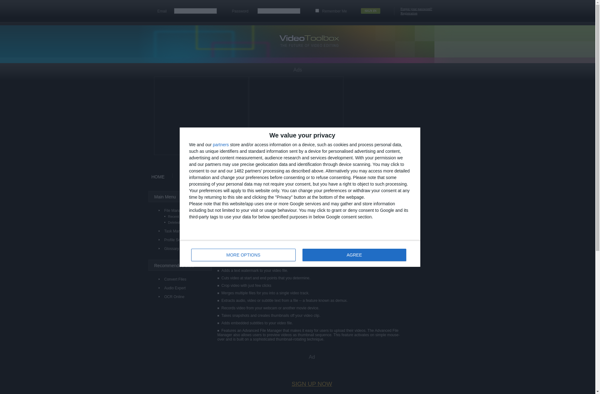
Ashampoo Movie Studio

Easy Video Maker

MovieMator Video Editor Pro

Video Zoomer and Cropper
