Bolide Movie Creator
Bolide Movie Creator is a video editing software that allows users to create movies, slideshows, and video collages easily. It has a simple drag and drop interface, various templates, effects, transitions, and supports most video, image and audio formats.
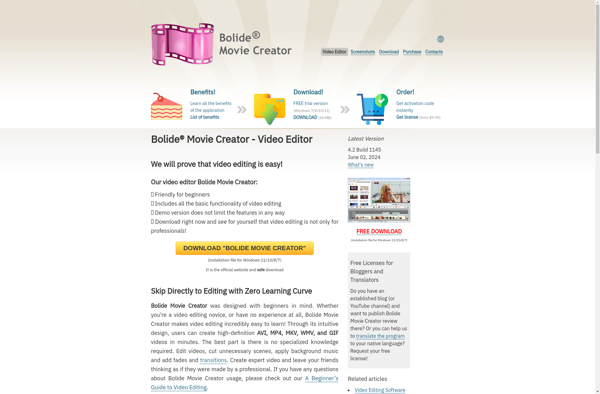
Bolide Movie Creator: Drag-and-Drop Video Editing Software
Create stunning movies, slideshows, and video collages with Bolide Movie Creator's intuitive drag-and-drop interface, templates, effects, transitions, and support for most video, image, and audio formats.
What is Bolide Movie Creator?
Bolide Movie Creator is a comprehensive yet easy-to-use video editing software for Windows. It allows both novice and advanced users to create stunning movies, slideshows, video collages, and more with ease.
Some key features of Bolide Movie Creator include:
- Intuitive drag and drop interface for quickly arranging media files and applying effects
- Hundreds of stylish templates for various video projects like travel movies, wedding videos, YouTube intros, etc.
- Support for most major video, image, and audio formats
- A library of visual effects like filters, overlays, animated stickers, transitions, and more to polish videos
- Tools for basic video editing tasks like trimming, splitting, rotating, cropping, stabilizing footage
- Audio editing features to add background music, mix audio streams, apply sound effects
- Screen recording utility to capture screen activity to video
- Slideshow maker to turn photos into slideshows
- Video converter to change formats
- Customizable output for exporting to popular formats and devices
Overall, Bolide Movie Creator is a great choice for novices and amateur video creators looking for a powerful yet easy way to produce compelling movies and slideshows on Windows.
Bolide Movie Creator Features
Features
- Drag and drop interface
- Various templates
- Effects and transitions
- Supports most video, image and audio formats
- Allows creating movies, slideshows and video collages
- Has editing tools like trimming, splitting, rotating, cropping videos
- Can add text, filters, overlays
- Has audio editing tools
- Can export video to common formats
Pricing
- Freemium
Pros
Intuitive and easy to use
Good selection of templates
Lots of effects and transitions
Supports many file formats
Easy to create professional looking videos
Cons
Limited advanced editing features
Fewer export options than some competitors
Can be slow with large video files
Occasional software bugs
Official Links
Reviews & Ratings
Login to ReviewThe Best Bolide Movie Creator Alternatives
Top Video & Movies and Video Editing and other similar apps like Bolide Movie Creator
Here are some alternatives to Bolide Movie Creator:
Suggest an alternative ❐Adobe Premiere Pro
Adobe Premiere Pro is professional video editing software used by professionals and enthusiasts alike. As part of the Adobe Creative Cloud suite, it integrates seamlessly with other Adobe apps like After Effects, Audition, and Photoshop.Key features of Premiere Pro include:Non-linear video editing timeline for film-style editingTools for color correction, audio...

MAGIX Vegas Pro
MAGIX Vegas Pro is a professional non-linear video editing software used widely in the media and entertainment industry. It provides a comprehensive set of tools for sophisticated editing, compositing, audio mixing, color correction, and encoding of videos.Some of the key features of Vegas Pro include:Intuitive drag-and-drop timeline interface for efficient...

Movavi Video Editor
Movavi Video Editor is a versatile yet easy-to-use video editing software for Windows. It provides a complete set of tools for basic and advanced video editing needs for both beginners and professionals.Key features of Movavi Video Editor include:Intuitive and user-friendly interface ideal for first-time editorsAbility to import media files from...

VirtualDub
VirtualDub is a free, open source video capture and processing utility for Windows. Initially released in 1998, it is designed for basic linear video editing and processing tasks such as:Capturing video from external sources such as VHS tapes, webcams, or other devicesTrimming unwanted sections of video clipsApplying filters and special...

Corel VideoStudio
Corel VideoStudio is a consumer-level video editing application developed by Corel Corporation. First released in 1999, VideoStudio allows users to import video footage from cameras, mobile devices, or screen recordings, arrange video clips on a timeline, trim unwanted portions, and enhance videos with a variety visual effects, animated titles, transitions,...
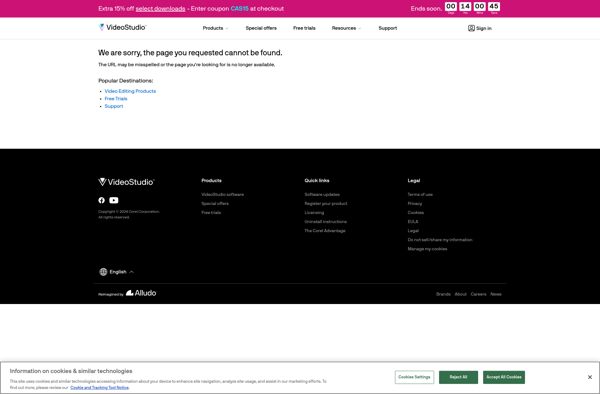
VideoPad
VideoPad is a full-featured video editing program for Windows that makes it easy for anyone to edit videos, regardless of experience or technical skill level. Developed by NCH Software, the intuitive drag-and-drop interface provides tools for advanced video editing techniques in a simple, user-friendly environment.With VideoPad, users can easily import...
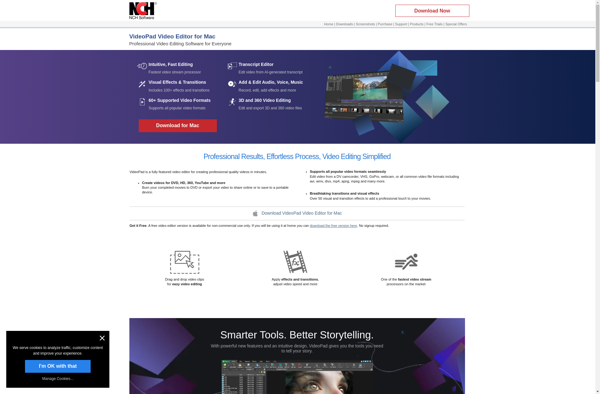
Pixiko
Pixiko is an easy-to-use online pixel art and sprite editor. It allows users to create, edit, and animate pixel art without having to download or install any software.Key features of Pixiko include:Intuitive interface with various drawing, coloring, and animation toolsSupports layers, onionskinning, and transparencyExport frames and animations as PNG, GIF,...

MiniTool MovieMaker
MiniTool MovieMaker is a free video editing application for Windows that allows users to easily edit and enhance their home videos. Developed by MiniTool Software Ltd., it provides a straightforward and intuitive timeline-based editing interface along with various basic yet practical video editing tools.With MiniTool MovieMaker, users can import various...

MovieMator Video Editor
MovieMator is a user-friendly video editing application suitable for beginners and casual users. With an intuitive drag-and-drop interface, MovieMator makes video editing accessible without complex workflows or steep learning curves.Key features include:Drag-and-drop video, audio, image and text clips onto the timelineTrim, split and combine clipsAdd customizable transitions, titles, effects, stickers...
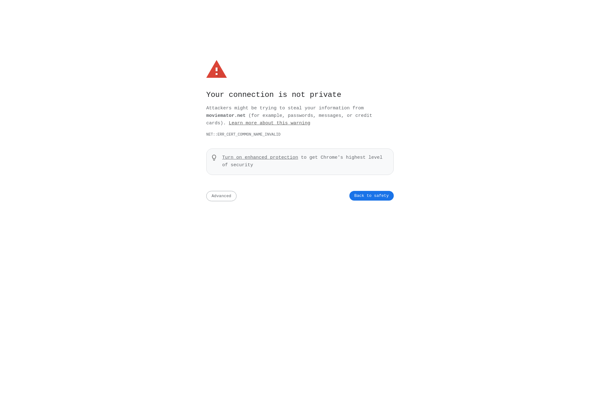
Movavi Video Suite
Movavi Video Suite is a video editing software bundle for Windows designed to meet the needs of both novice and advanced users. The suite includes multiple video editing programs that allow performing various video-related tasks.The main video editing app included is Movavi Video Editor. It provides a user-friendly timeline interface...

Ashampoo Movie Studio
Ashampoo Movie Studio is a powerful yet easy-to-use video editing software for Windows. It enables anyone to edit and produce their own professional-looking videos for sharing online or creating DVDs.Key features include:Intuitive timeline interface for arranging clips and adding effectsHundreds of eye-catching video effects and animated transitionsTools for adjusting color,...

Piranha
Piranha is an open-source, lightweight content management system (CMS) built with ASP.NET Core. It was created to provide developers with a fast and flexible framework to rapidly build web applications and websites.Some key features and benefits of Piranha CMS include:Lightweight and fast - Built for speed with ASP.NET Core. Features...