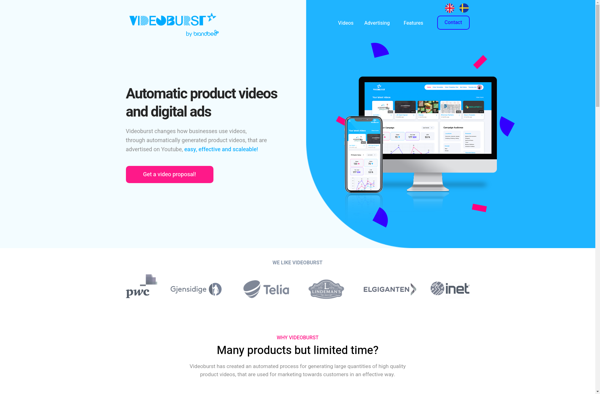YouTube Studio

YouTube Studio: Free Video Creator & Analytics Platforms
YouTube Studio is a free online video creator and analytics platform for content creators on YouTube. It provides tools to upload videos, customize channels, view analytics, and manage comments and subscriptions.
What is YouTube Studio?
YouTube Studio is a free online platform created by YouTube to help video creators manage their YouTube presence. It provides a wide range of tools for uploading videos, customizing channel layouts, tracking video analytics, engaging with viewers via comments and community posts, and managing subscriptions.
Key features of YouTube Studio include:
- Upload Management - Upload videos in various resolutions and formats. Schedule uploads and manage video details and settings.
- Channel Customization - Customize the look and layout of your YouTube channel, organize content into playlists.
- Analytics - In-depth performance reports on views, watch time, traffic sources, demographics and more to understand what content resonates best with viewers.
- Community - Manage and reply to comments from viewers, create community posts to engage your subscribers.
- Subscription Management - View subscriber numbers over time and manage notifications to subscribers about new videos.
YouTube Studio provides a centralized dashboard for YouTubers to have greater control over their channel and video content. The detailed analytics help creators optimize their content for better performance on YouTube's platform. It's a free essential tool for anyone serious about growing a YouTube following.
YouTube Studio Features
Features
- Upload and edit videos
- Live streaming
- Channel customization
- Analytics
- Comment moderation
- Subscription management
Pricing
- Free
Pros
Cons
Official Links
Reviews & Ratings
Login to ReviewThe Best YouTube Studio Alternatives
Top Video & Movies and Video Editing & Streaming and other similar apps like YouTube Studio
Here are some alternatives to YouTube Studio:
Suggest an alternative ❐Camtasia

Adobe Premiere Pro

DaVinci Resolve

KineMaster
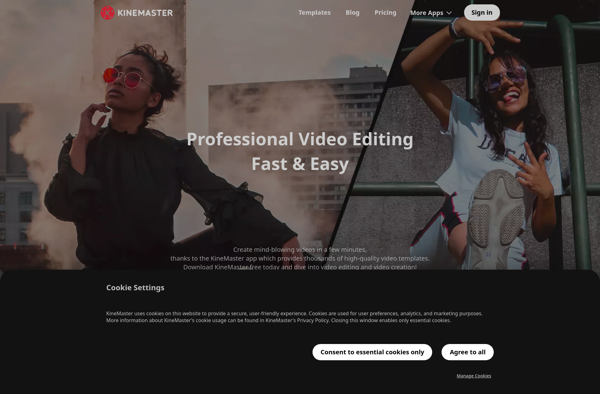
Kdenlive

MAGIX Vegas Pro

ProShow

Shotcut

OpenShot

Avidemux

VirtualDub

Olive Video Editor

Kapwing
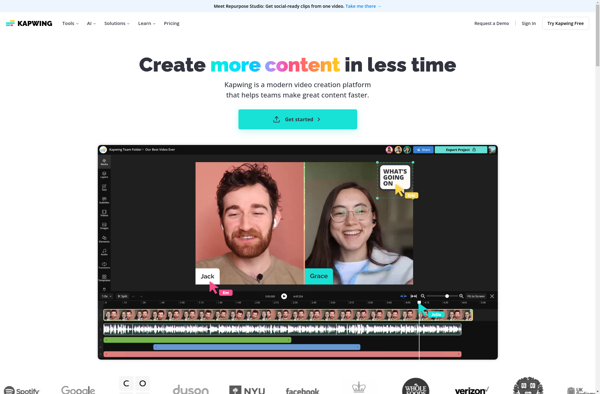
LosslessCut
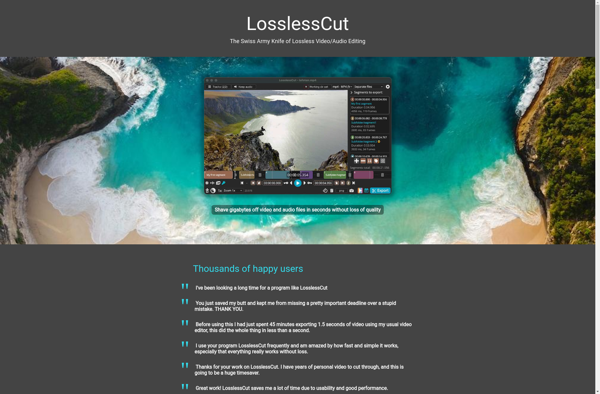
Open Video Editor
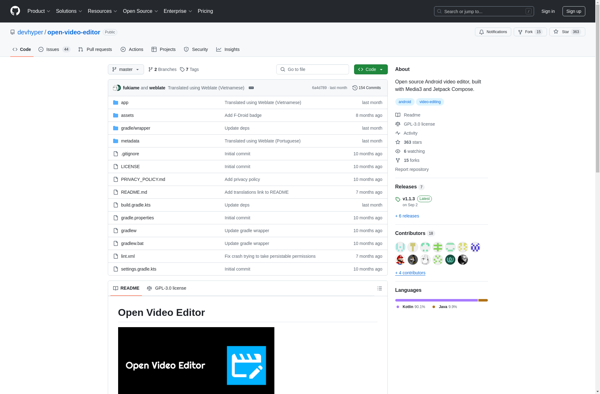
Animoto
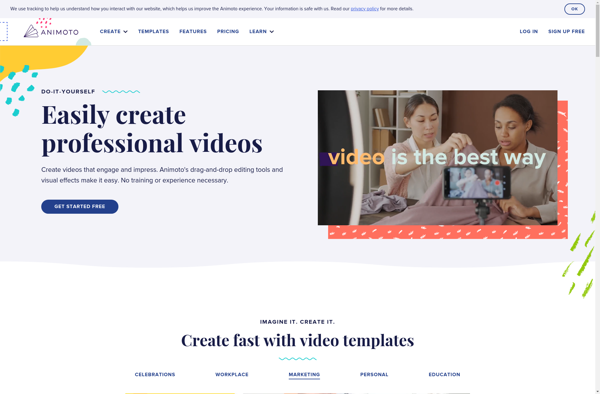
Moovly
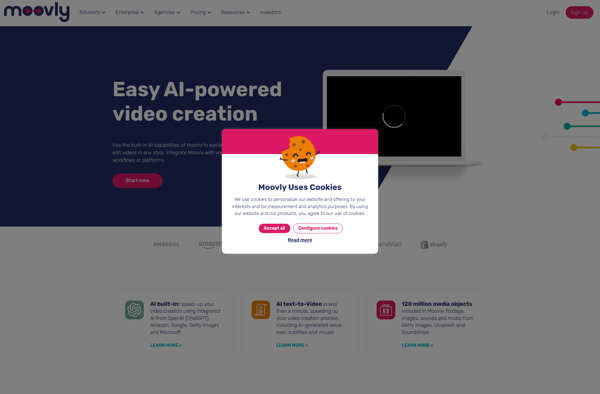
Veme.ly
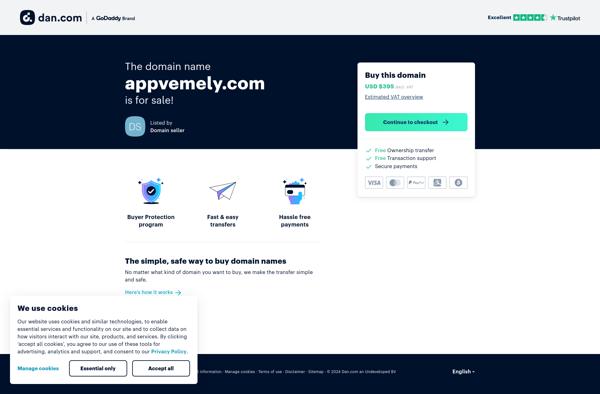
Wave.video
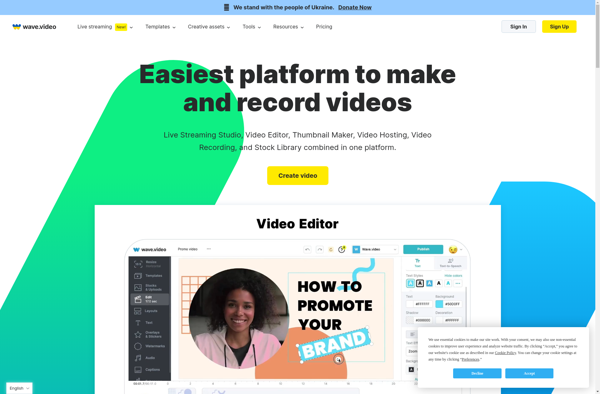
Videobolt
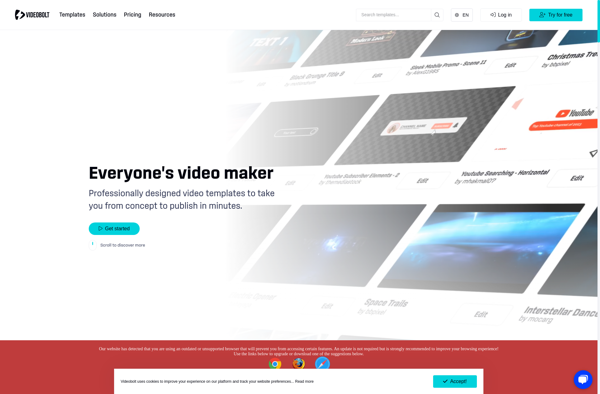
Story Creator
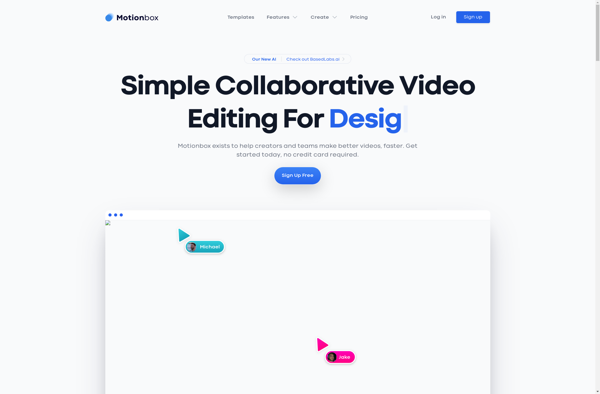
Node Video
Cameo
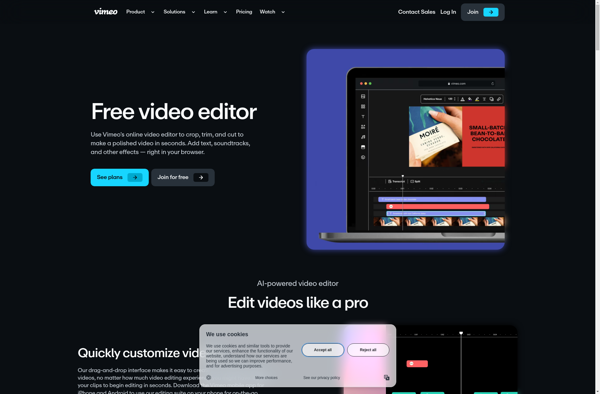
VideoBoost

Mideo
Biteable
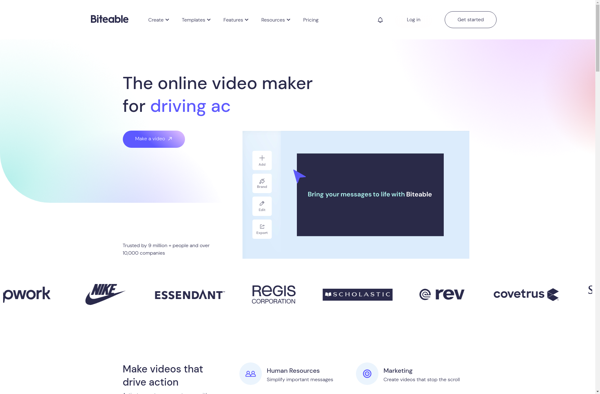
REEVIO
ApowerEdit

Machete Video Editor

Typito
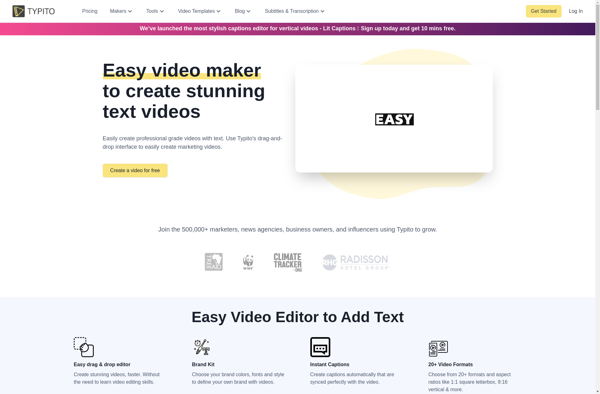
AndroVid
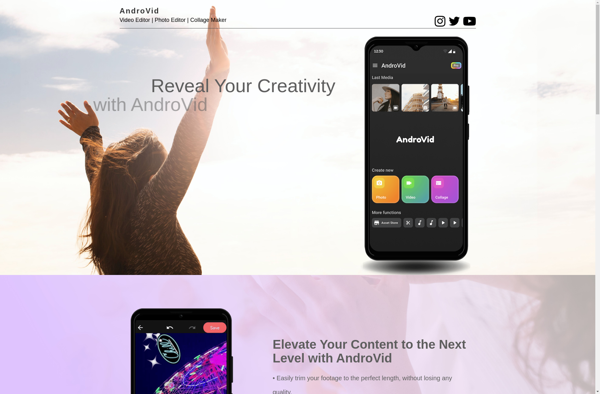
Photo Story Maker
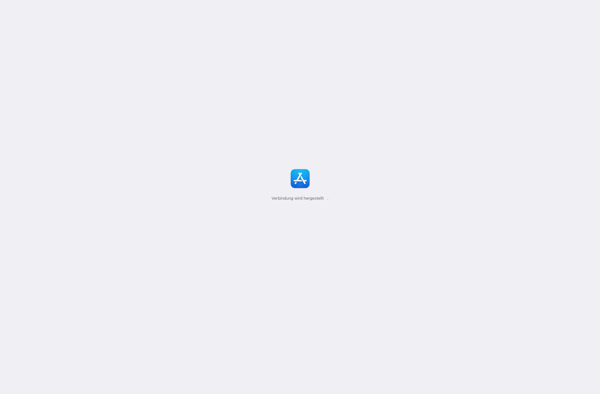
Promo.com
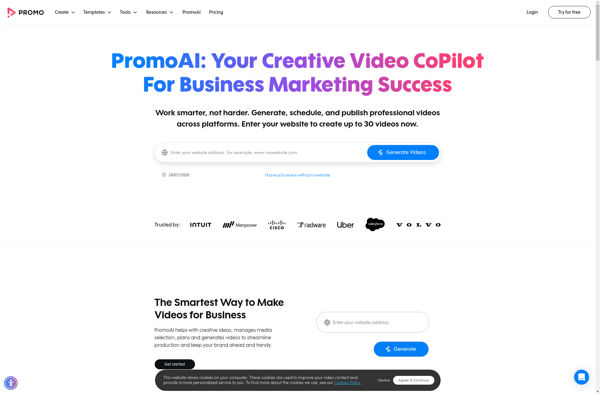
Videly
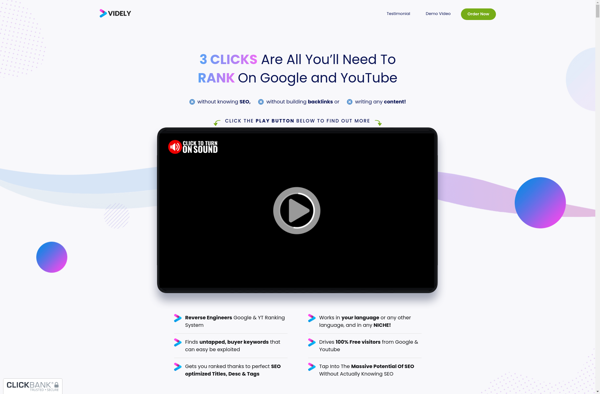
LightMV
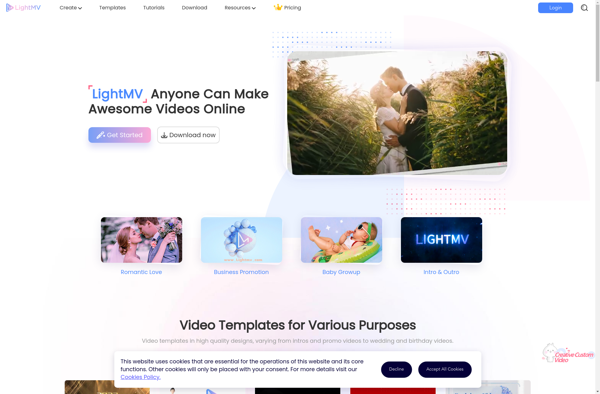
VideoShow
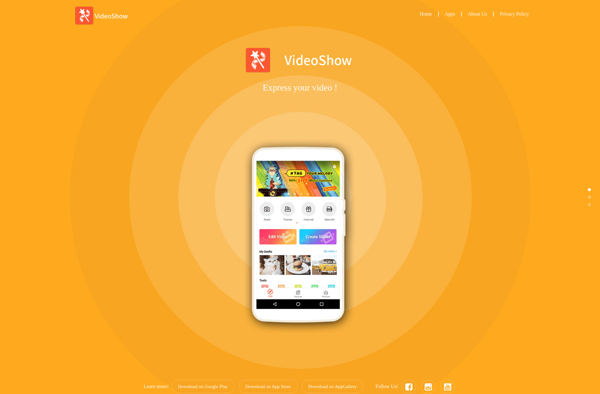
Adobe Premiere Clip
VLLO
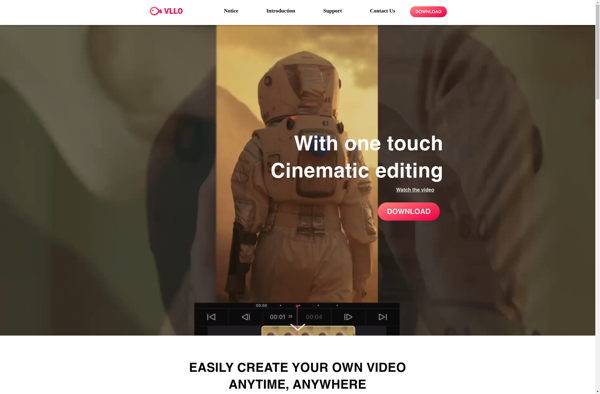
VidTrim
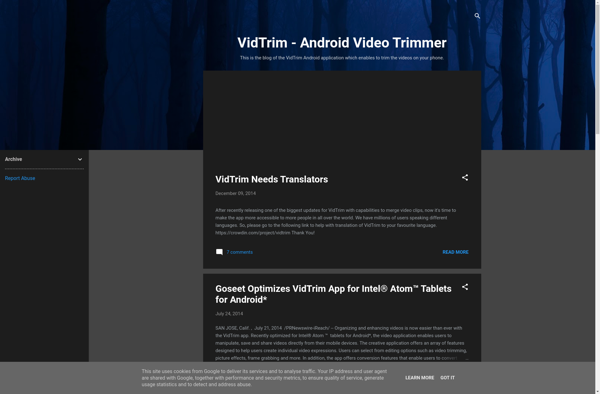
Lumify
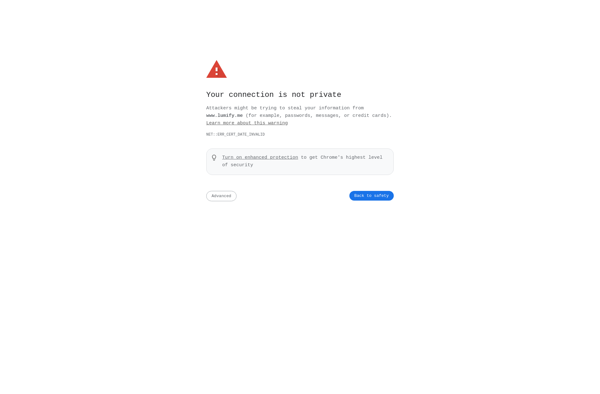
Picovico
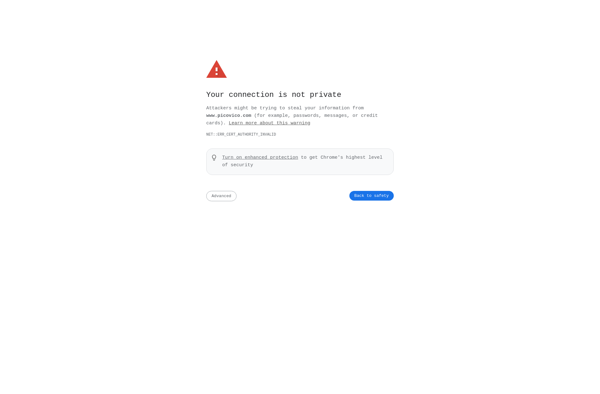
MiniMovie
Movie Masher
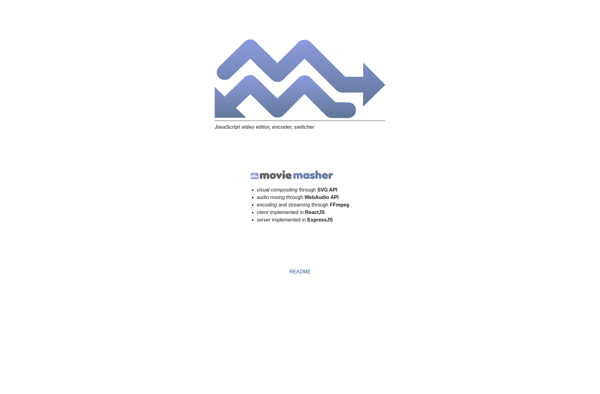
Actvt
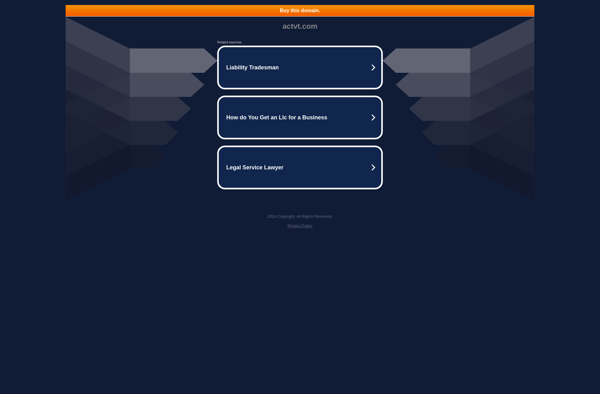
Viddyad

Free MXF Converter
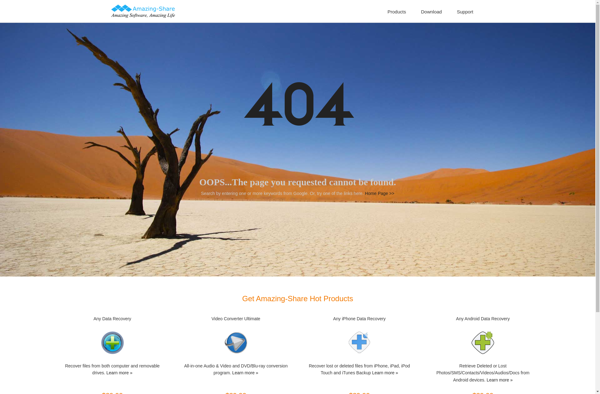
Toufee
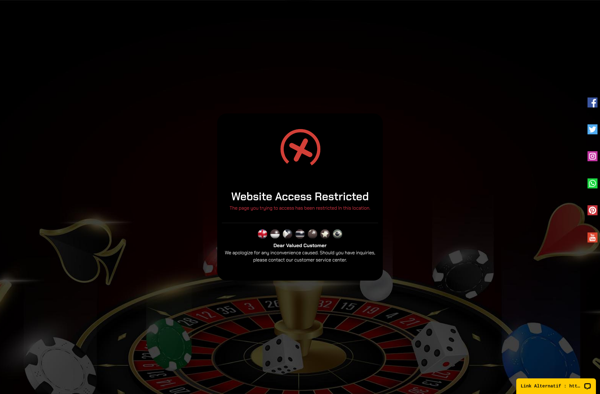
Clip Generator
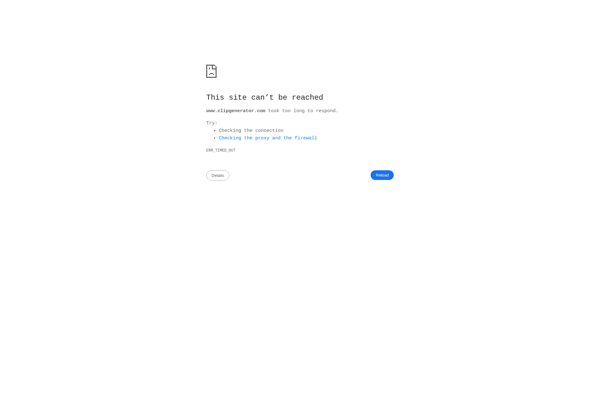
Storymix VideoStitch
Video Jaguar

FairUse Wizard

Vee for Video
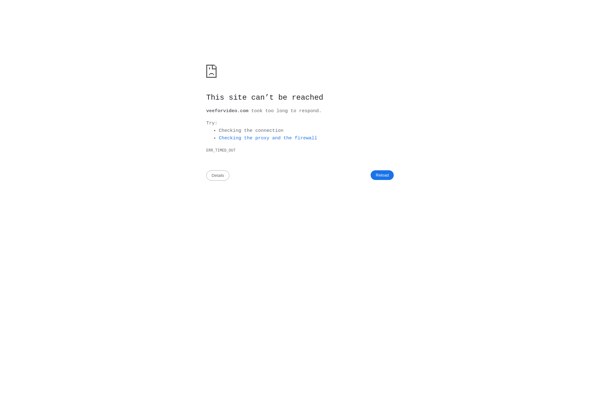
VideoBurst