LosslessCut
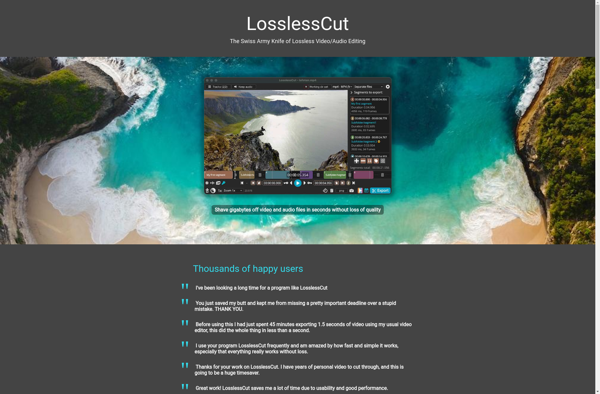
LosslessCut: Free Video Editing with Precise Frame-Level Editing
A free and open source video editing program supporting various formats like MP4, MKV, MOV and AVI, LosslessCut offers cross-platform compatibility and frame-level editing without re-encoding.
What is LosslessCut?
LosslessCut is a free and open source cross-platform video editing application that enables users to make frame-accurate edits in video files without altering the video encoding. This allows for removing unwanted frames from videos without negatively impacting quality due to re-encoding. LosslessCut works by modifying video metadata to specify precisely the frames that should be included in the final video output, without actually modifying the source video data.
Some key features of LosslessCut include the ability to trim, split, change speed, set custom resolutions, and merge video clips with frame accuracy all without introducing any loss to quality or changed compression. It supports most popular video formats such as MP4, MOV, AVI, MKV, and more and runs on Linux, Windows, and Mac OS systems. The user interface is intuitive and includes a timeline-based editing preview window. LosslessCut allows batch processing of multiple video files with the same edits. In addition, it is completely free to use and the source code is available on GitHub under the GPLv3 license for those wishing to modify or contribute to the project.
Overall, LosslessCut is an excellent option for anyone needing to perform basic editing tasks on video files without degrading quality. It meets the needs of common video editing use cases like trimming down lengthy footage, removing unwanted content, stitching multiple clips together, and adjusting playback speed.
LosslessCut Features
Features
- Precise frame-level video trimming without re-encoding
- Cutting, copying and pasting of video segments
- Ability to trim several video files in batch mode
- Support for common video formats like MP4, MKV, MOV, AVI
- Cross-platform - works on Windows, Mac and Linux
Pricing
- Free
- Open Source
Pros
Cons
Official Links
Reviews & Ratings
Login to ReviewThe Best LosslessCut Alternatives
Top Video & Movies and Video Editing and other similar apps like LosslessCut
Here are some alternatives to LosslessCut:
Suggest an alternative ❐Avidemux

VirtualDub

VidCutter
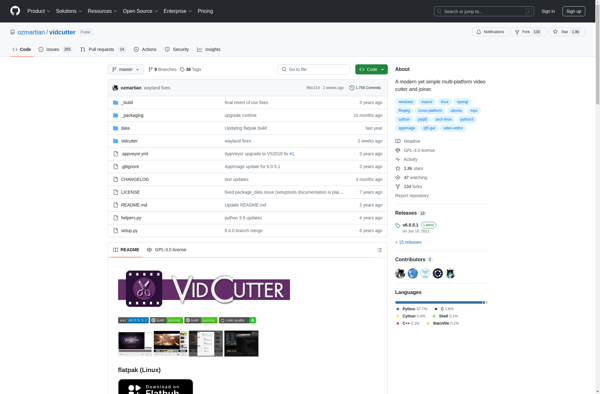
CatDV

YouTube Studio

Simple Video Splitter
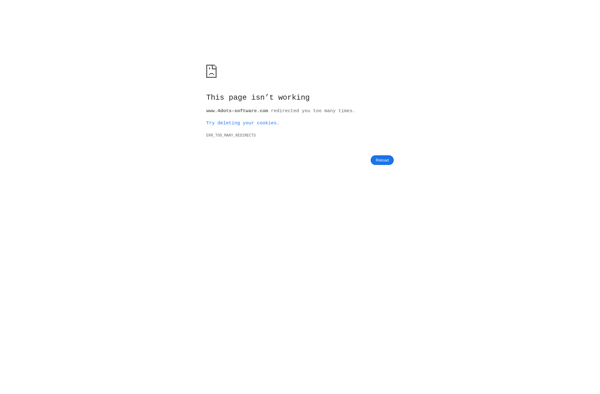
Boilsoft Video Splitter
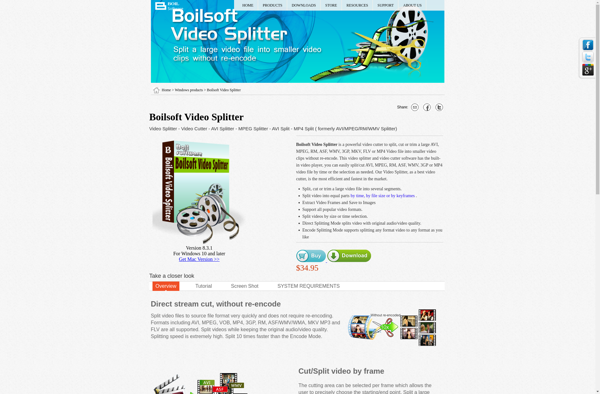
SolveigMM Video Splitter
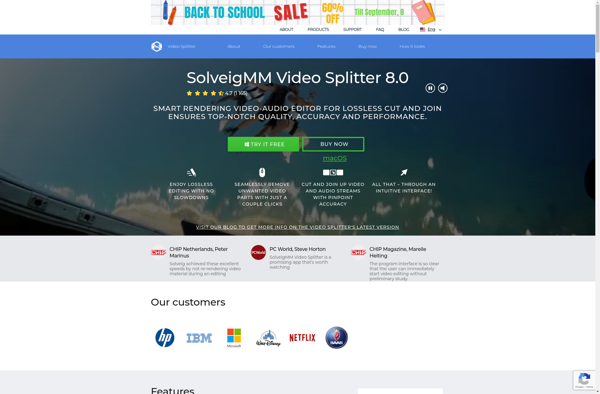
Cuttermaran
Machete Video Editor

Smart Cutter

