Machete Video Editor

Machete Video Editor: Free Open Source Video Editing
A free, open source video editing software for Windows providing basic features like trimming, titling, and audio editing.
What is Machete Video Editor?
Machete Video Editor is a free and open source video editor for Windows. It's designed to be simple, lightweight, yet powerful for basic video editing needs. Some key features include:
- Trimming, splitting and joining video clips
- Adding titles and captions
- Applying visual effects like slow motion, reverse play, grayscale etc.
- Audio editing options like volume control, mute, detach audio
- Support for common video and audio formats
- Export edited videos to MP4, AVI, MOV, and more
- Customizable interface colors and layouts
- Keyboard shortcuts for faster editing
As an open source program, Machete is completely free to download and use. It's not as full-featured as complex paid software like Final Cut Pro or Adobe Premiere, but provides a nice set of tools for basic editing needs at no cost. The interface is intuitive and easy to navigate as well. Overall, it's a great option for hobbyists, YouTube creators, students, or anyone looking to do simple edits without spending money.
Machete Video Editor Features
Features
- Basic video editing tools like trim, split, join
- Support for common video formats like MP4, AVI, MKV, MOV
- Audio editing features like volume control, fade in/out
- Titling options to add text overlays
- Transitions and visual effects
- Timeline based editing interface
- Lightweight and fast
Pricing
- Free
- Open Source
Pros
Cons
Official Links
Reviews & Ratings
Login to ReviewThe Best Machete Video Editor Alternatives
Top Video & Movies and Video Editors and other similar apps like Machete Video Editor
Here are some alternatives to Machete Video Editor:
Suggest an alternative ❐Shotcut

OpenShot

Avidemux

VirtualDub

LosslessCut
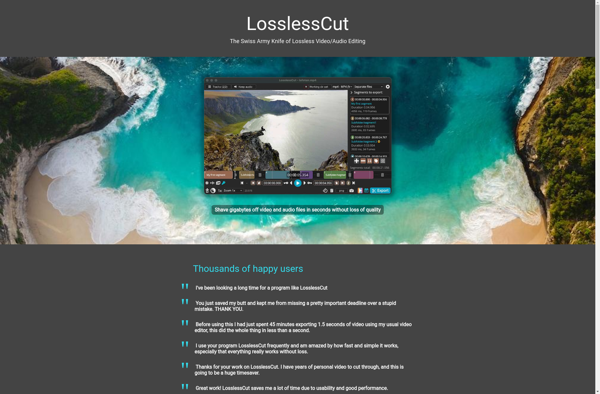
PiTiVi

VidCutter
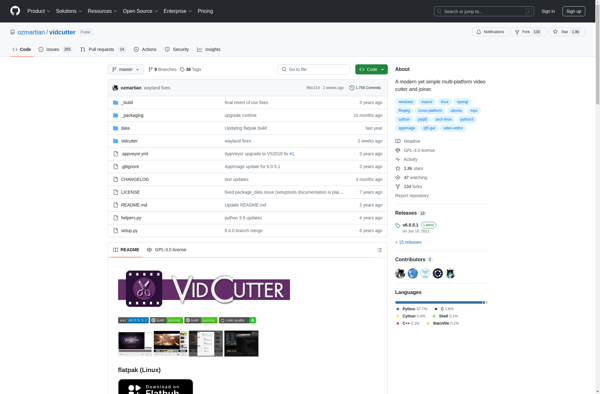
YouTube Studio

Gihosoft Free Video Cutter
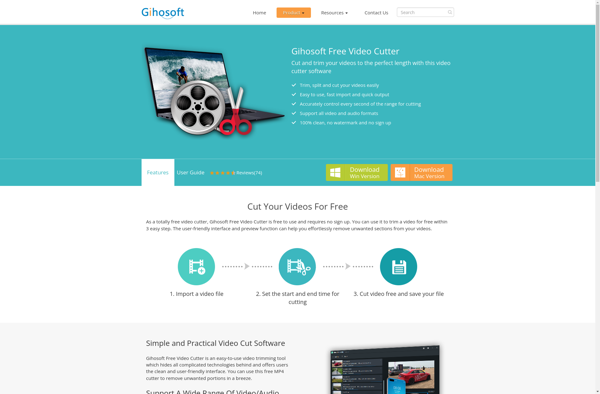
VideoLAN Movie Creator

WeVideo
