VideoLAN Movie Creator

VideoLAN Movie Creator: Free Video Editing Software for Linux
VideoLAN Movie Creator (VLMC) is a free, open source video editing software for Linux. It allows basic video editing like trimming, filters, transitions, overlays, and encoding. It has a simple and easy to use interface.
What is VideoLAN Movie Creator?
VideoLAN Movie Creator (VLMC) is a free, open source video editing software for Linux operating systems. It is developed by the VideoLAN non-profit organization, which also develops the popular VLC media player.
VLMC provides basic yet powerful video editing tools, making it easy for beginners to get started with editing their footage. Some of the key features include:
- Trimming videos
- Adding filters and visual effects
- Creating video transitions
- Adding text, images, shapes as overlays
- Changing audio tracks
- Exporting the final video into common formats
It has a simple and intuitive graphical user interface that allows dragging, dropping and arranging clips on the timeline. The editing capabilities are quite basic but cover most common needs for home/amateur video editing. Since it is open source software, VLMC is completely free to download and use.
Overall, VideoLAN Movie Creator is a good option for Linux users looking for a simple yet capable free video editing tool for basic editing needs. It is not yet as advanced as paid commercial options like Final Cut Pro or Adobe Premiere but provides a great starting point for beginner Linux video editors.
VideoLAN Movie Creator Features
Features
- Non-linear video editing
- Supports various video, audio and image formats
- Allows basic editing like trimming, splitting, merging
- Provides transitions, overlays, subtitles
- Has filters for color correction, blur, etc
- Can export video in different formats
Pricing
- Open Source
Pros
Cons
Official Links
Reviews & Ratings
Login to ReviewThe Best VideoLAN Movie Creator Alternatives
Top Video & Movies and Video Editing and other similar apps like VideoLAN Movie Creator
Here are some alternatives to VideoLAN Movie Creator:
Suggest an alternative ❐InVideo
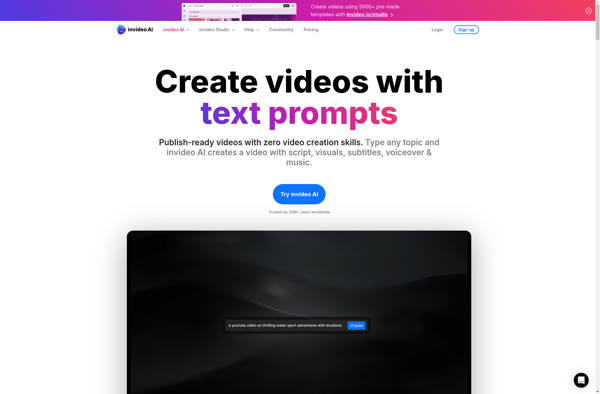
Machete Video Editor
