Simple Video Splitter
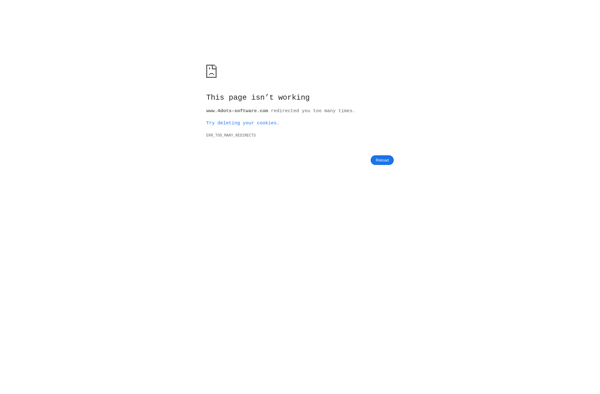
Simple Video Splitter: Free Video Splitting Software
Simple Video Splitter is a free video splitting software that allows users to easily split large videos into smaller parts. It has a simple and intuitive interface for selecting start and end times to divide videos.
What is Simple Video Splitter?
Simple Video Splitter is a free program designed specifically for splitting large video files into smaller video clips. It provides a simple and easy-to-use interface that allows users to precisely set start and end times to divide a video without re-encoding.
With Simple Video Splitter, users can split videos based on time or by size. The time splitting feature is useful for extracting specific scenes or segments from a large video file. Users simply play the video, pause at the desired start and end points, and mark the times. The size splitting option allows dividing videos into equal parts by file size.
After splitting, the software will save each clip as an individual video file in a selected output folder. It supports all common video formats like MP4, MOV, AVI, MKV, WMV, FLV, etc. The output videos retain the same video codec, resolution, frame rate and audio settings as the original file for zero quality loss.
As it does not re-encode media, Simple Video Splitter can split videos swiftly without slow processing times. Its intuitive workflow and lack of confusing settings makes it easy for anyone to chop longer videos for sharing selected highlights or reducing size for mobile viewing.
Simple Video Splitter Features
Features
- Split large videos into smaller parts
- Simple and intuitive interface
- Set precise start and end times for splits
- Support for common video formats like MP4, AVI, MOV, MKV
- Free and no watermarks
Pricing
- Free
Pros
Cons
Reviews & Ratings
Login to ReviewThe Best Simple Video Splitter Alternatives
Top Video & Movies and Video Editing and other similar apps like Simple Video Splitter
Here are some alternatives to Simple Video Splitter:
Suggest an alternative ❐Avidemux

MPEG Streamclip

LosslessCut
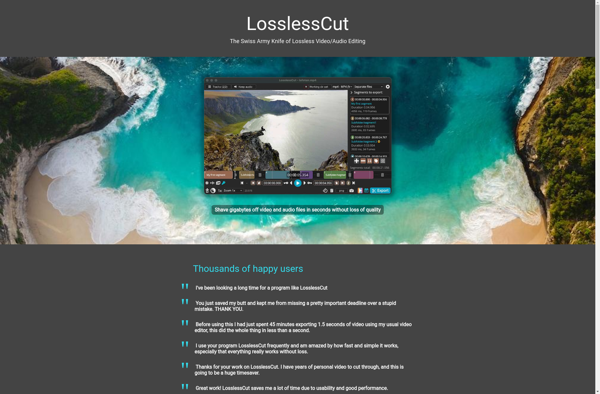
Bandicut

Freemake Video Converter

VapourSynth
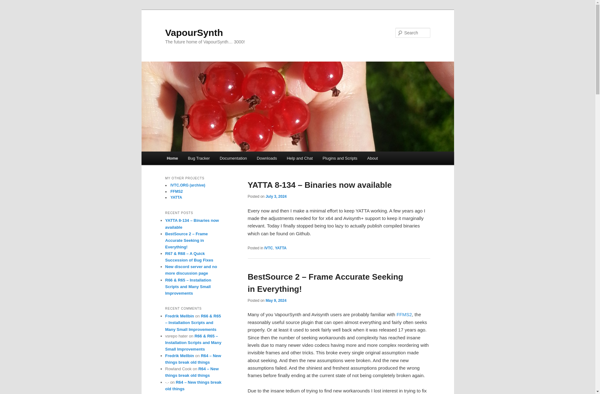
VidCutter
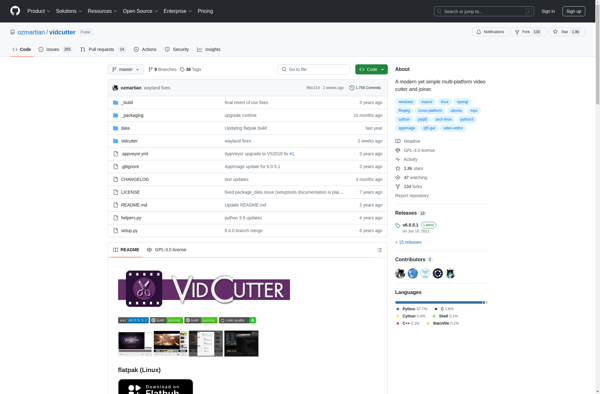
Boilsoft Video Splitter
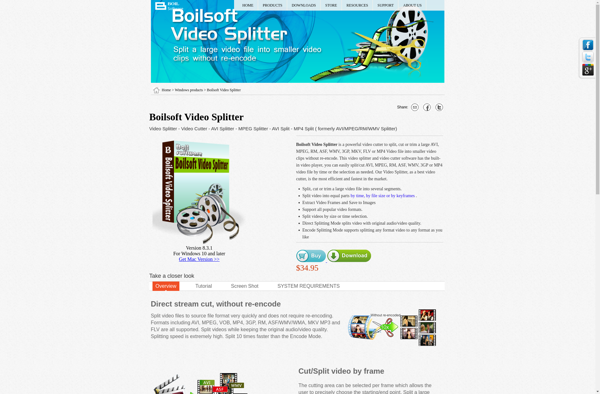
TunesKit Video Cutter
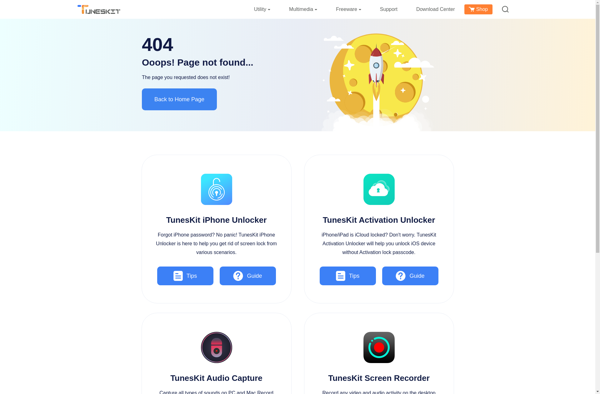
SolveigMM AVI Trimmer

Avisynth
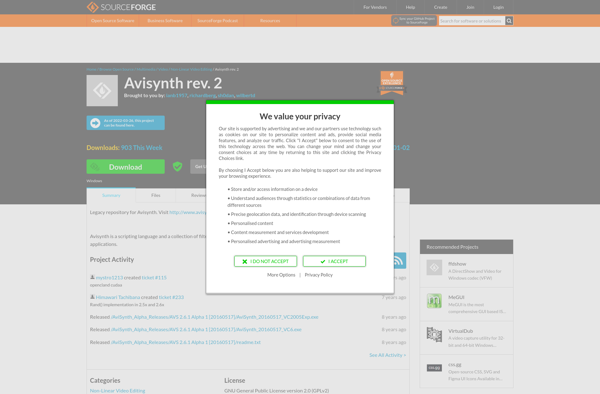
OggConvert
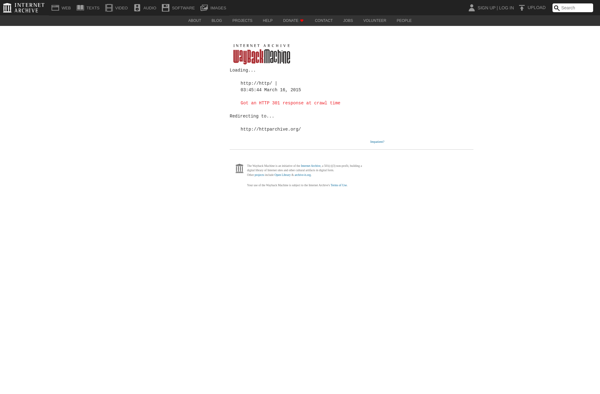
Cut Room