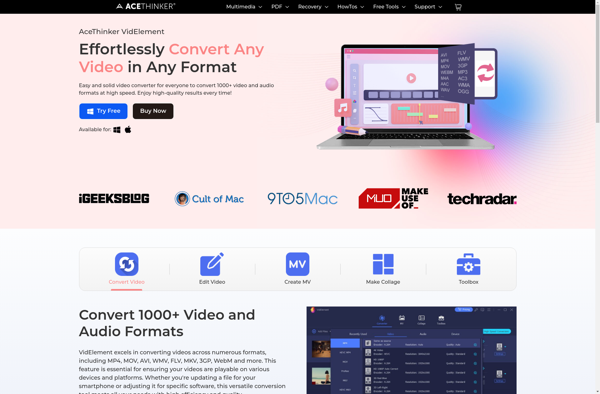Bandicut

Bandicut: Free Video Editing Software
Free video editing software for Windows, trim, split, rotate, join, subtitle videos, various formats, export for devices or social media
What is Bandicut?
Bandicut is a free video editing application for Windows developed by Bandisoft. It provides a simple but capable set of tools for trimming, splitting, rotating, joining, and subtitling video files.
Some of the key features of Bandicut include:
- Supports various video file formats such as MP4, MKV, AVI, WMV, MOV, etc.
- Option to extract audio from video files
- Trim, split, join, rotate videos
- Real-time video preview when editing
- Add subtitles and export videos with embedded subtitles
- Export edited videos for various devices like Android, iOS, Xbox, etc.
- Share edited videos directly to YouTube, Facebook, etc.
- Simple and easy-to-use video editing interface
Bandicut is targeted at casual video editors who want to carry out basic editing tasks like trimming unwanted segments from videos. It competes with apps like VideoPad and Shotcut. Compared to professional paid software like Adobe Premiere Pro, Bandicut has very limited and basic video editing capabilities, but wins in terms of being free and easy to master.
Bandicut Features
Features
- Video trimming
- Video splitting
- Video rotating
- Video joining
- Video subtitling
Pricing
- Freemium
Pros
Cons
Reviews & Ratings
Login to ReviewThe Best Bandicut Alternatives
Top Video & Movies and Video Editing and other similar apps like Bandicut
Autopod
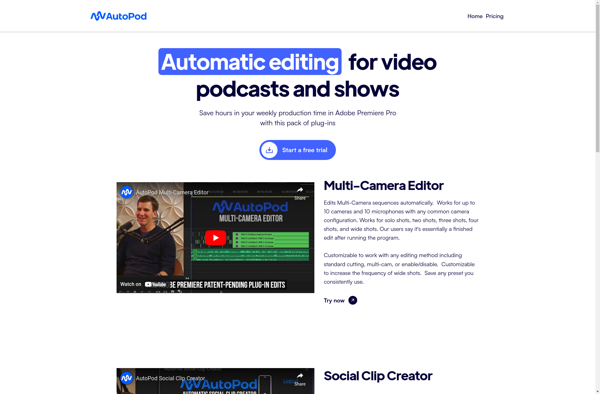
Free Video Dub

VidCutter
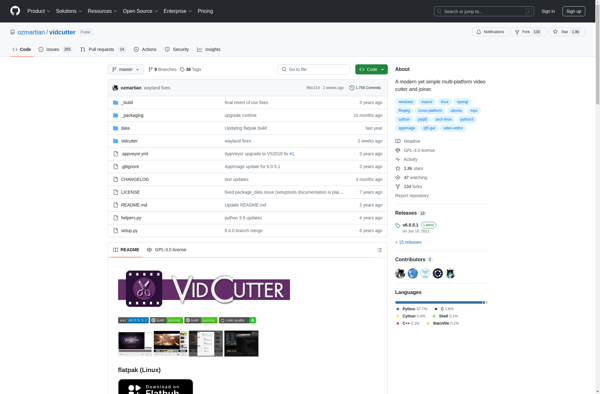
Simple Video Splitter
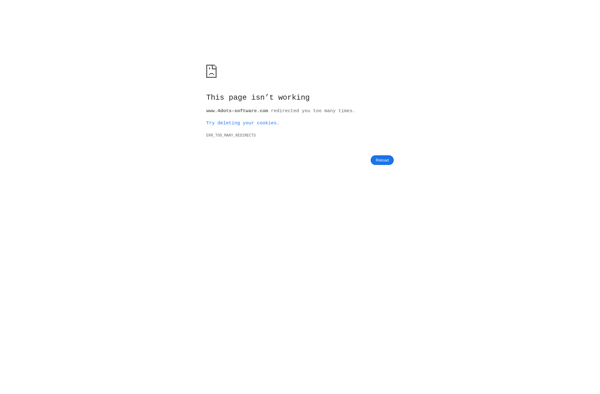
Boilsoft Video Splitter
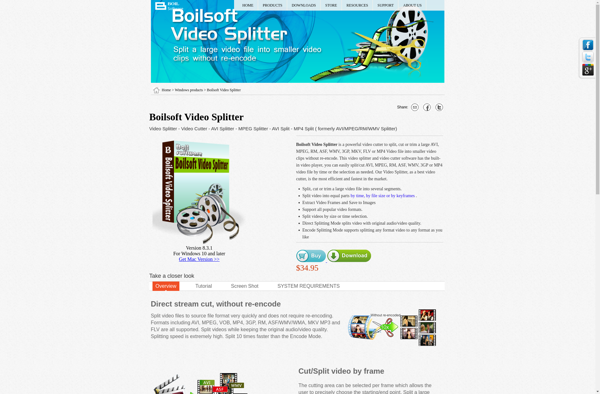
SolveigMM Video Splitter
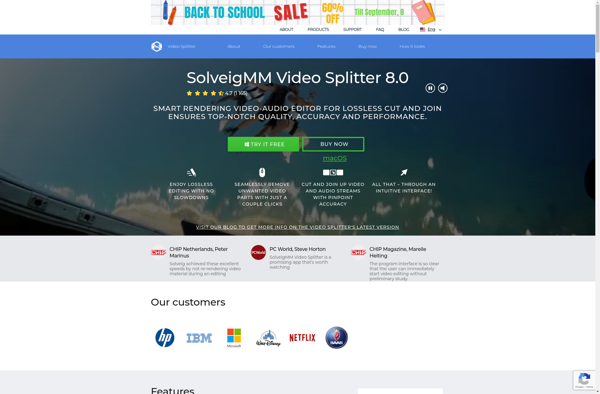
Gihosoft Free Video Cutter
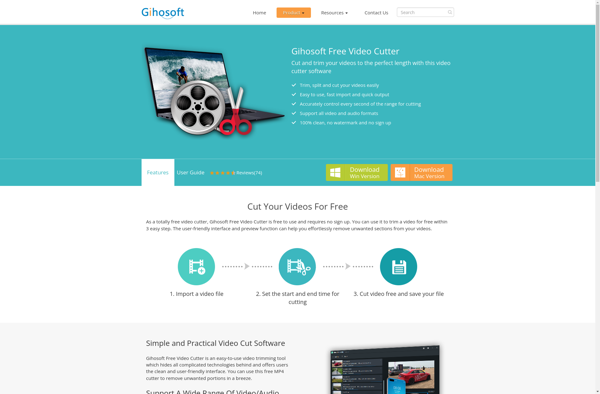
Cuttermaran
Cellsea Video Editor
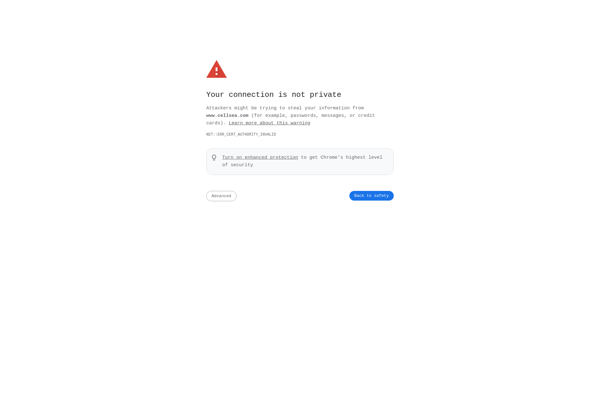
TSSplitter
Boilsoft Video Cutter
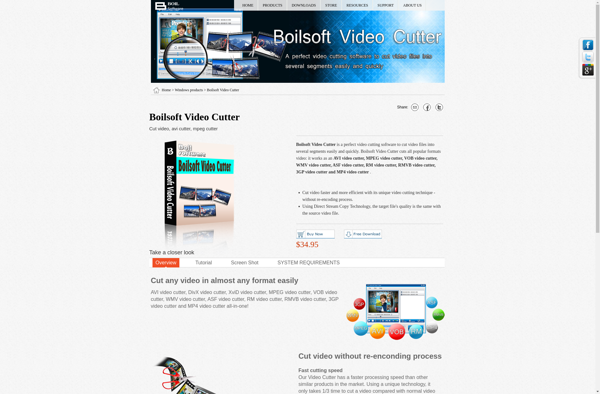
AVS Video ReMaker
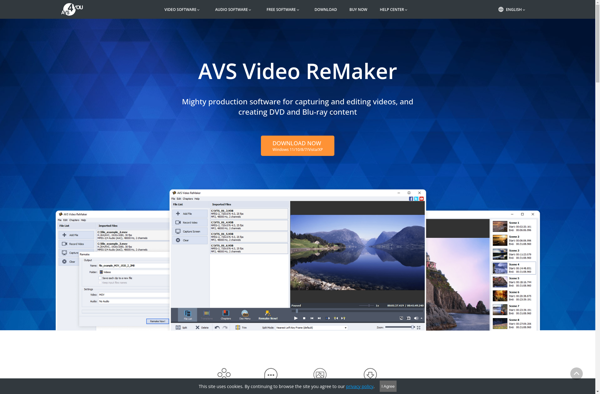
Timebolt
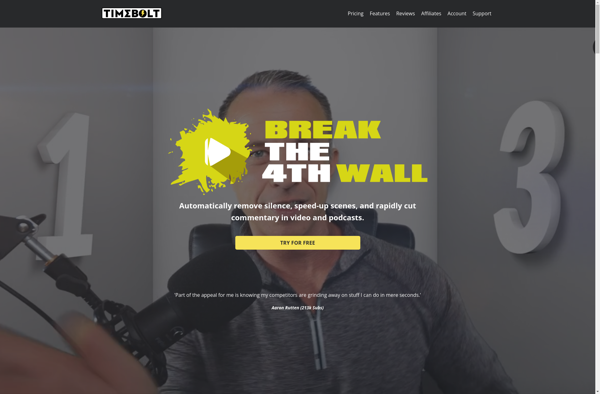
Weeny Free Video Cutter
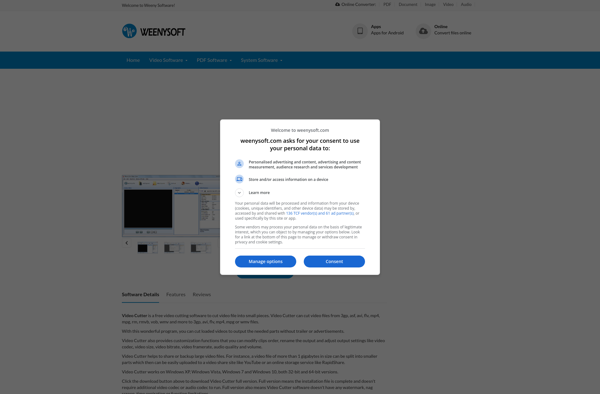
Acethinker Video Master