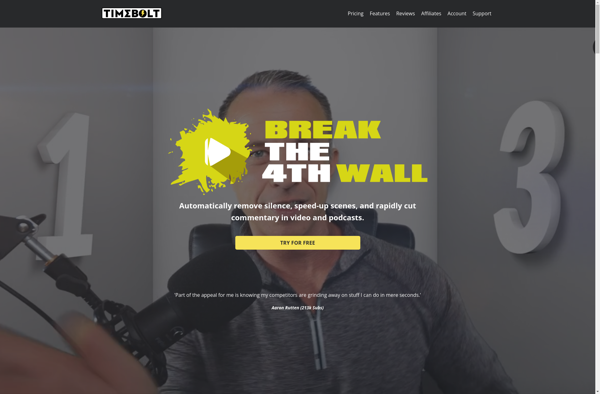Autopod
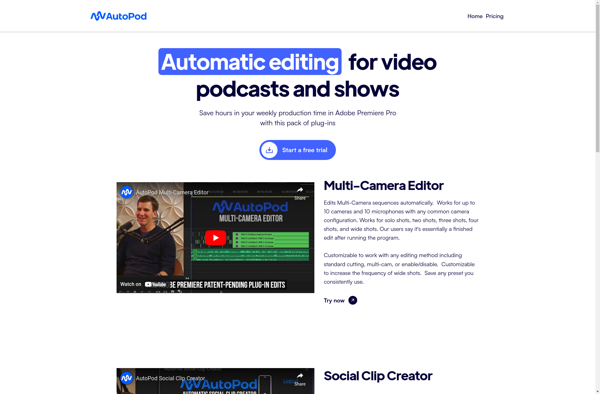
Autopod: Open-Source Podcast Production Software
Autopod is an open-source podcast production software for editing, recording, and publishing podcasts. It offers a streamlined workflow to create professional podcasts with features like audio editing tools, chapter markers, volume normalization, custom templates and more.
What is Autopod?
Autopod is an open source podcast production software used to record, edit and publish podcasts. It offers an intuitive and streamlined workflow to help both hobbyists and professionals quickly create high quality podcast episodes with all the necessary tools and features.
Key features of Autopod include:
- Multi-track audio editor with options to cut, copy, paste, insert silence etc.
- Real-time audio effects like compression, noise reduction, equalization.
- Insert chapter markers and showed notes for better structure.
- Volume normalization and loudness adjustment.
- Import scripts and add custom templates.
- Directly publish to platforms like YouTube, Buzzsprout, Libsyn etc.
Unlike traditional Digital Audio Workstations (DAWs), Autopod has been designed exclusively for podcasting needs. So it removes extra features and buttons, providing a clean editing workspace which is easy to navigate. The editor is optimized for speech-based content.
Autopod is built on modern web technologies like React and Web Audio API. It runs on all major desktop browsers like Chrome, Firefox as a Progressive Web App. The project is open sourced on GitHub.
Overall, Autopod aims to deliver a great podcast recording and editing experience through a fast, focused, and free tool for users of any expertise level or background.
Autopod Features
Features
- Audio editing tools
- Chapter markers
- Volume normalization
- Custom templates
- Streamlined workflow
- Recording capabilities
- Publishing capabilities
Pricing
- Open Source
- Free
Pros
Cons
Official Links
Reviews & Ratings
Login to ReviewThe Best Autopod Alternatives
Top Audio & Music and Podcast Software and other similar apps like Autopod
Here are some alternatives to Autopod:
Suggest an alternative ❐Adobe Podcast
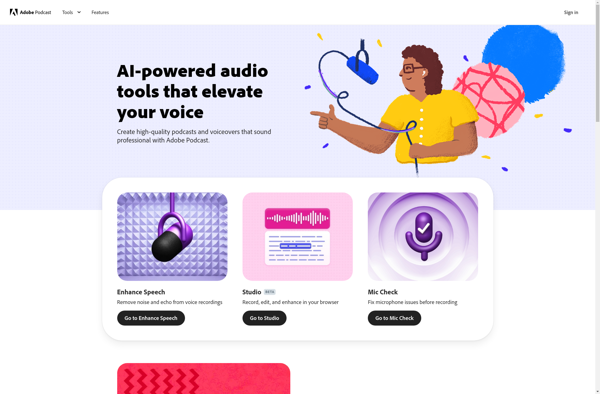
AutoCut
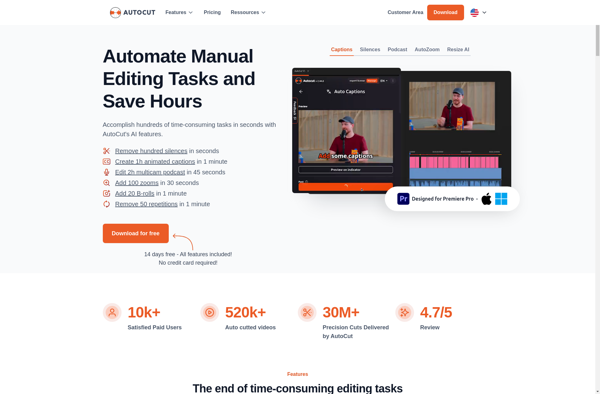
Bandicut

Capsule Video
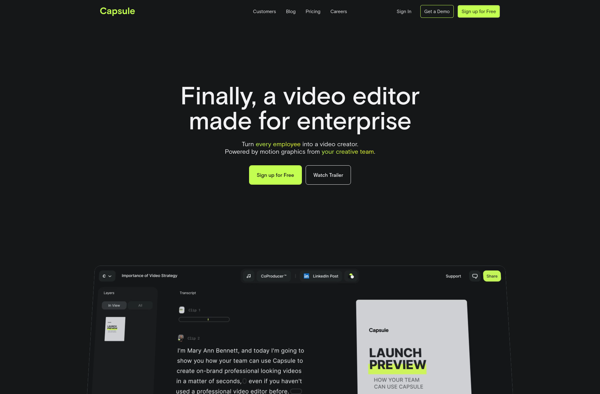
Jump Cutter
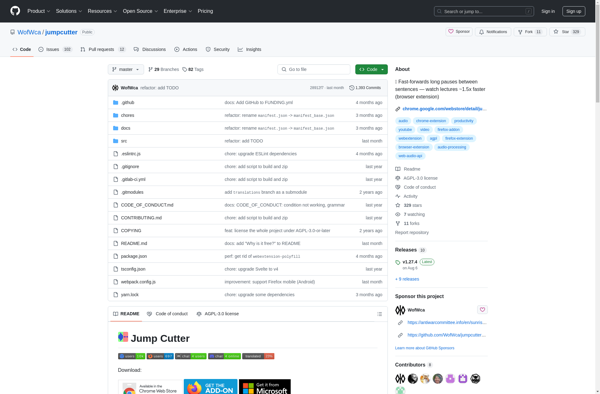
Cleanvoice
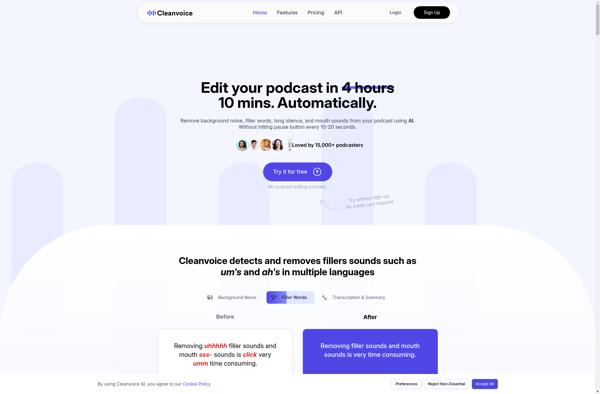
Skip Silence
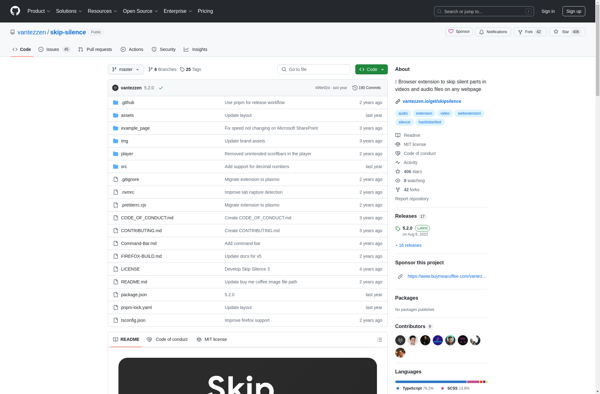
Timebolt