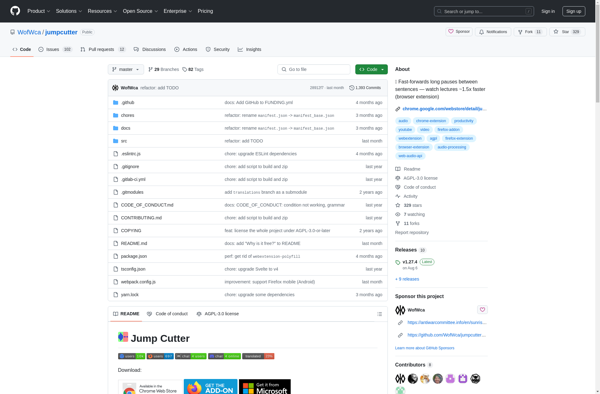Skip Silence
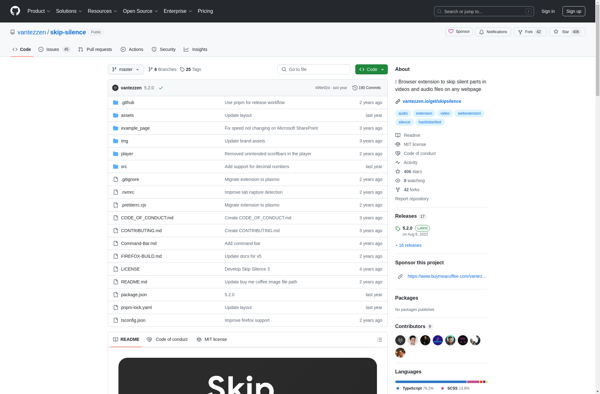
Skip Silence: Automate Audio Editing
Detect and remove silent sections in audio files with Skip Silence, speeding up your editing workflow
What is Skip Silence?
Skip Silence is an easy-to-use audio editing application designed to detect and remove silent sections in audio recordings. It works by analyzing audio files and finding parts where the volume drops below a user-defined threshold for a minimum duration, indicating silence or background noise.
This allows users to quickly get rid of unwanted quiet sections and speed up their audio editing and analysis workflows. Skip Silence features an intuitive drag-and-drop interface for adding audio files and batch processing multiple files at once.
Once analyzed, the software generates a graphical overview showing exactly where silence was detected. Users can then choose to automatically strip out silent sections or manually select parts to remove. The results can be exported as new audio files with the silence skipped.
Skip Silence also includes advanced options like fine-tuning the silence detection sensitivity, setting minimum/maximum silence duration, and fading audio around cuts for smoother transitions. It's useful for podcast editing, film/video post-production, cleaning up field recordings, and more.
The software is available as a standalone desktop application for Windows and Mac. It's an affordable and easy way for anyone editing audio to save time by automatically detecting and eliminating unnecessary quiet parts from recordings.
Skip Silence Features
Features
- Detects silent sections in audio files
- Removes silent sections automatically
- Speeds up editing workflows
- Saves time editing audio
- Works as VST/AU plugin or standalone app
Pricing
- Subscription-Based
Pros
Cons
Official Links
Reviews & Ratings
Login to ReviewThe Best Skip Silence Alternatives
Top Audio & Music and Audio Editing and other similar apps like Skip Silence
Autopod
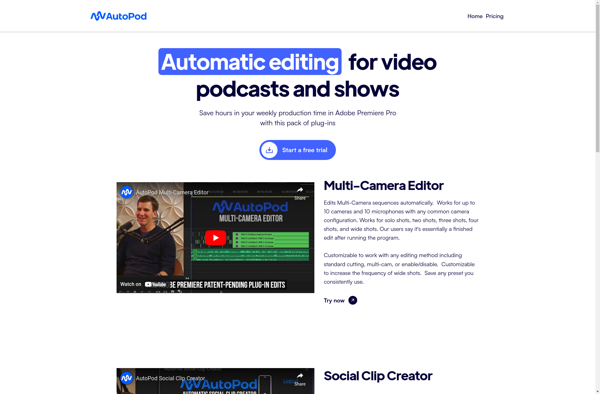
AutoCut
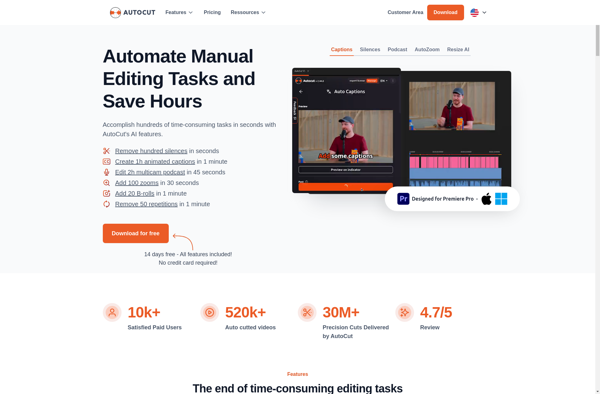
Jump Cutter