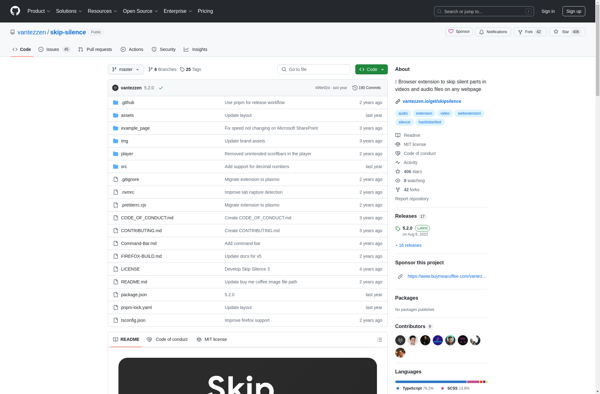AutoCut
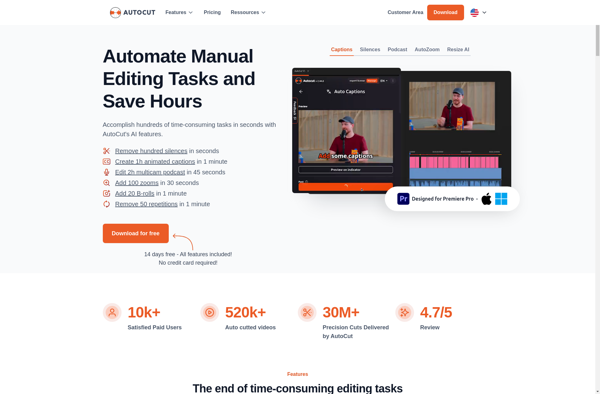
AutoCut: AI-Powered Video Editor
AI-powered video editor automates editing tasks like trimming, color correction, and image stabilization for quick quality video project creation without needing professional editing techniques.
What is AutoCut?
AutoCut is an AI-powered video editing software that aims to simplify and automate the video editing process. It uses artificial intelligence to analyze footage and make editing suggestions to help creators of all skill levels quickly produce high-quality videos.
Some of the key features of AutoCut include:
- Intelligent trimming - Automatically removes unwanted sections from clips
- Automated editing - Suggests arrangements for video clips, applies transitions, manages color correction
- Image stabilization - Smooth out shaky footage
- Intuitive timeline - Easy drag and drop assembly of video projects
- Automated captions - Adds captions to videos by analyzing audio
- Format presets - Templates for social media, YouTube, film, and more
- Royalty-free media - Access to stock video, audio, and images
- Collaboration - Allows team members to work on projects together
Overall, AutoCut utilizes the power of AI to simplify the video editing process for casual users as well as experienced editors looking to accelerate production. Its automated features allow creators to produce engaging video content in a fast and efficient manner.
AutoCut Features
Features
- AI-powered editing
- Automated editing tasks
- Intuitive interface
- Quick video creation
- No editing expertise needed
Pricing
- Subscription-Based
Pros
Cons
Official Links
Reviews & Ratings
Login to ReviewThe Best AutoCut Alternatives
Top Ai Tools & Services and Video Editing and other similar apps like AutoCut
Autopod
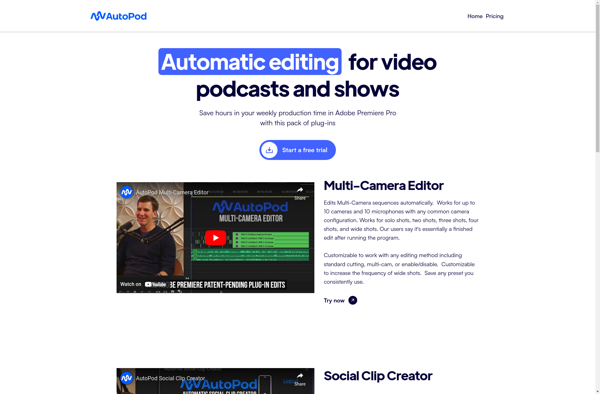
Jump Cutter
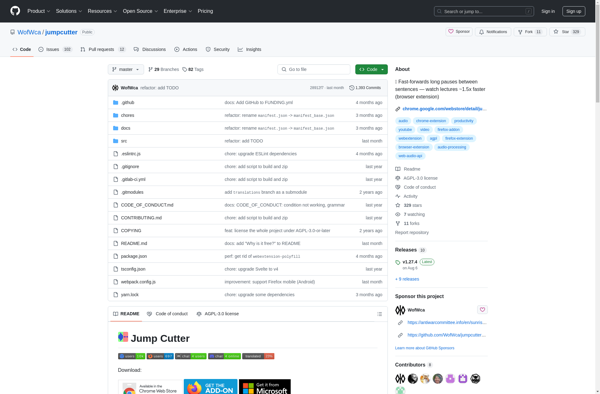
Skip Silence