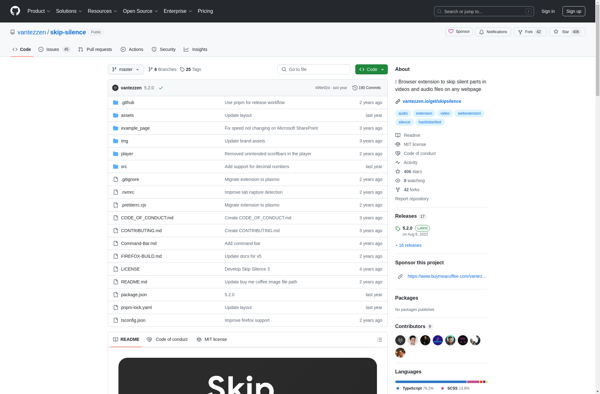Jump Cutter
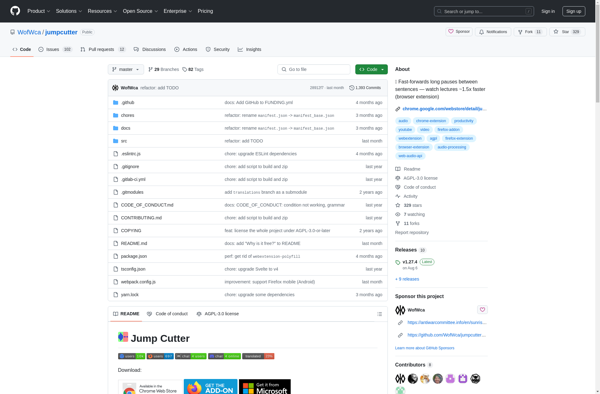
Jump Cutter: Free Video Editing Software
Free and open source video editing software for Windows, Mac, and Linux, with automatic cut point detection for fast and accurate edits.
What is Jump Cutter?
Jump Cutter is a free and open-source video editing application developed by CocoaPods for Windows, Mac, and Linux operating systems. It specializes in quickly and automatically cutting video footage by analyzing the audio waveform and detecting sections of silence or audio volume changes to find optimal cut points.
Some key features of Jump Cutter include:
- Automatic jump cuts based on silences and audio changes in footage
- Support for popular video formats like MP4, MOV, MKV
- Frame-precise cutting tool to manually fine tune cuts
- Chroma key tool for green screen video editing
- Customizble keyboard shortcuts
- Export to MP4, MOV, GIF
- Completely free and open source (GPL 3.0 license)
Overall, Jump Cutter aims to speed up the video editing process by automatically detecting good places to cut video, reducing tedious manual labor. Its simple and intuitive interface makes it easy for both professional and amateur video editors to clean up footage by removing unwanted pauses or sections quickly.
Jump Cutter Features
Features
- Automatic jump cuts based on analysis of silence/sound
- Keyboard shortcuts for common editing tasks
- Support for common video formats like MP4, MOV, MKV
- Basic editing tools like trimming, splitting, merging
- Audio editing features like volume adjustment
- Multi-track timeline for arranging clips
- Export video in various resolutions and frame rates
- Available on Windows, Mac and Linux
Pricing
- Free
- Open Source
Pros
Cons
Official Links
Reviews & Ratings
Login to ReviewThe Best Jump Cutter Alternatives
Top Video & Movies and Video Editing and other similar apps like Jump Cutter
Here are some alternatives to Jump Cutter:
Suggest an alternative ❐NewPipe
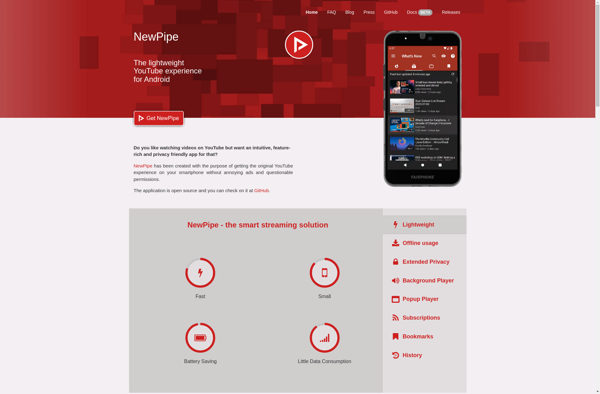
Autopod
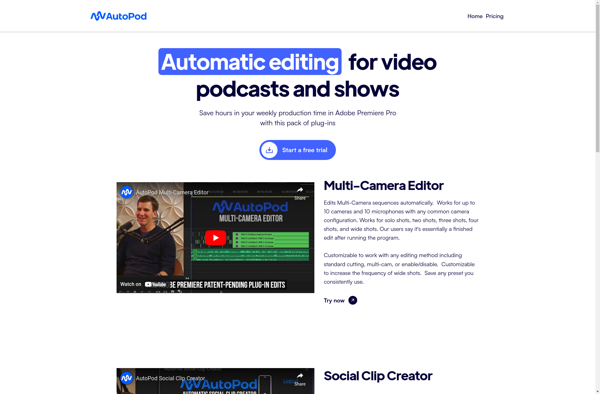
AutoCut
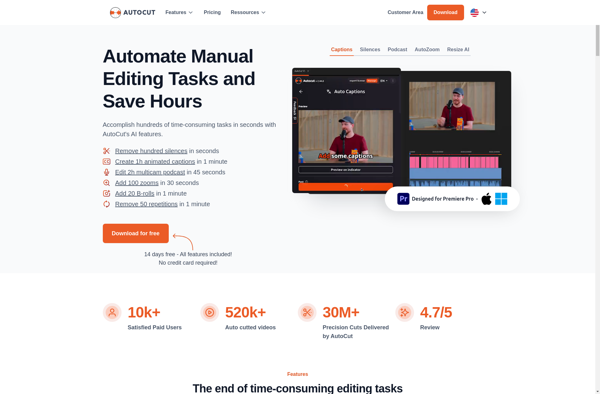
Skip Silence