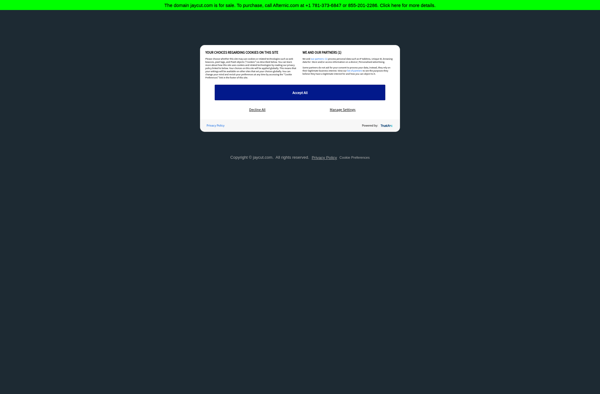Cellsea Video Editor
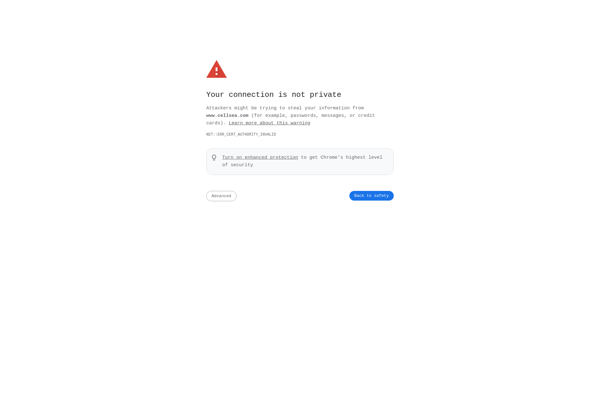
Cellsea Video Editor
Free video editing software for Windows with features like trimming, splitting, merging, adding audio, effects, and more, suitable for simple YouTube or social media edits
What is Cellsea Video Editor?
Cellsea Video Editor is a free video editing application for Windows. It provides a simple and intuitive interface that allows anyone to edit their videos easily.
With Cellsea Video Editor, you can import various video formats shot from phones, cameras, or screen recordings. You can then trim unwanted parts, split clips, merge multiple clips, apply transitions, add background music or record voice overs.
The software includes various visual effects like filters and overlays to make your video stand out. You can also adjust brightness, contrast, saturation and add text captions. When done, you can directly export the edited video to popular formats and resolutions to share on YouTube, Facebook and other social platforms.
As it does not require powerful hardware, Cellsea Video Editor can run smoothly on most Windows laptops and computers. The intuitive drag-and-drop workflow allows you to edit your videos quickly without a steep learning curve.
While it lacks some advanced features like multicam editing or color grading, Cellsea Video Editor is a great choice if you need a free, easy and fast video editing solution for basic social media and personal video needs.
Cellsea Video Editor Features
Features
- Basic video editing tools like trim, split, merge
- Add audio, text, filters, transitions
- Chroma key tool
- Picture-in-picture
- Slow motion, reverse video
- Export to common formats like MP4, AVI, MOV
- Screen recording
- GIF creation
Pricing
- Free
Pros
Cons
Official Links
Reviews & Ratings
Login to ReviewThe Best Cellsea Video Editor Alternatives
Top Video & Movies and Video Editors and other similar apps like Cellsea Video Editor
Bandicut

Freemake Video Converter

Xilisoft Video Converter
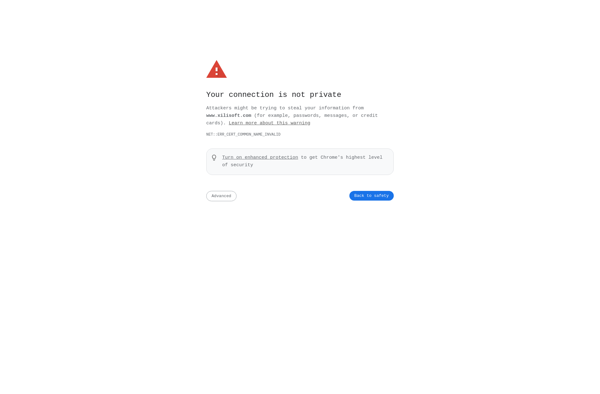
VidCutter
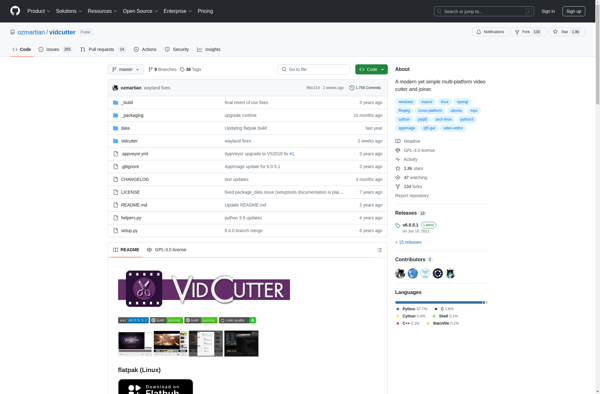
Boilsoft Video Splitter
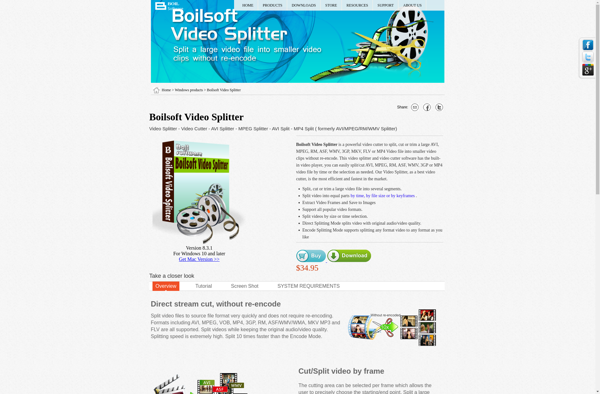
Video Toolbox
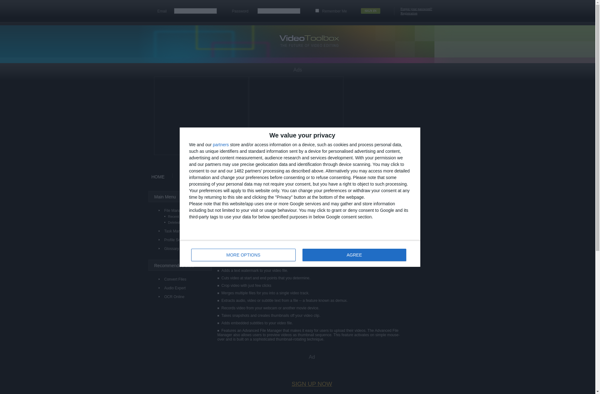
Write-on Video

FF Multi Converter

TSSplitter
SolveigMM AVI Trimmer

OggConvert
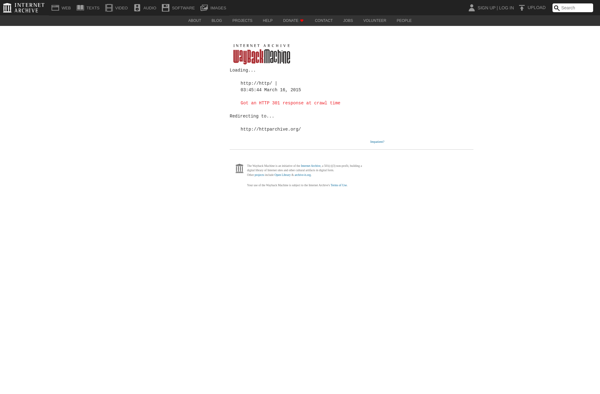
Acethinker Video Master
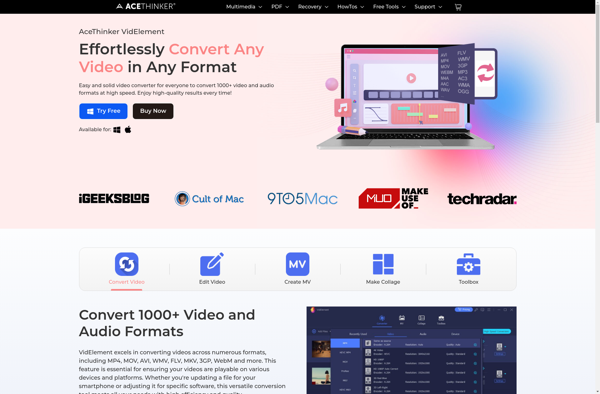
JayCut