Acethinker Video Master
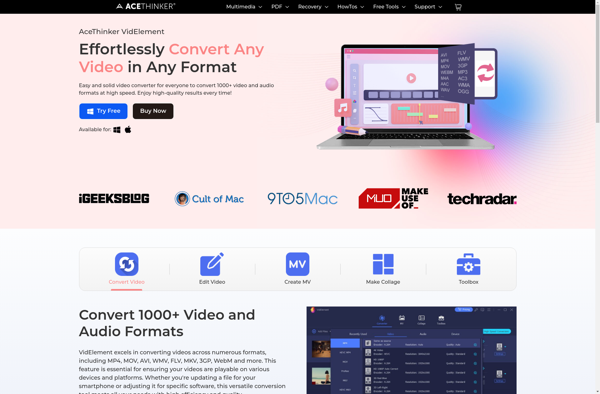
Acethinker Video Master: Edit, Convert & Enhance Videos
Acethinker Video Master is a video editing software for Windows that allows users to edit, convert, enhance, and annotate videos. It has basic editing features like trimming, cropping, rotating, splitting, as well as tools for adding subtitles, watermarks, visual effects, transitions, and more.
What is Acethinker Video Master?
Acethinker Video Master is a versatile yet easy-to-use video editing software for Windows. It provides a wide range of powerful tools for both basic and advanced video editing needs.
With Acethinker Video Master, users can trim, crop, rotate, split and merge video clips with precision. It also allows adding customizable subtitles and watermarks onto videos. The video enhancement tools help improve video quality by adjusting aspects like brightness, contrast, saturation and more.
There are various visual effects and filters to apply to give videos a unique look and feel. The range of transitions offered help create professional-looking scene changes in the video. Users can also annotate videos with drawings, text boxes, arrows and shapes.
In addition, Acethinker Video Master enables converting video files to different formats. It also gives the option to reduce video file size without losing too much quality. The software makes it simple to extract audio from video files as well.
Some key highlights include:
- Intuitive and easy-to-use interface
- Multiple video editing tools for trimming, splitting, merging etc.
- Tools for enhancing video quality and applying visual effects
- Annotate videos with drawings, text, shapes etc.
- Customizable subtitles and watermarks support
- Video format conversion capabilities
- Option to extract audio from video
Overall, Acethinker Video Master is an excellent choice for hobbyists and professionals looking for a feature-rich video editing solution. It makes video editing accessible for beginners, yet includes advanced options for power users.
Acethinker Video Master Features
Features
- Video editing tools like trimming, cropping, rotating, splitting
- Adding subtitles, watermarks, visual effects, transitions
- Video conversion
- Video enhancement
- Video annotation
Pricing
- Freemium
Pros
Cons
Official Links
Reviews & Ratings
Login to ReviewThe Best Acethinker Video Master Alternatives
Top Video & Movies and Video Editing and other similar apps like Acethinker Video Master
Here are some alternatives to Acethinker Video Master:
Suggest an alternative ❐Bandicut

Video Toolbox
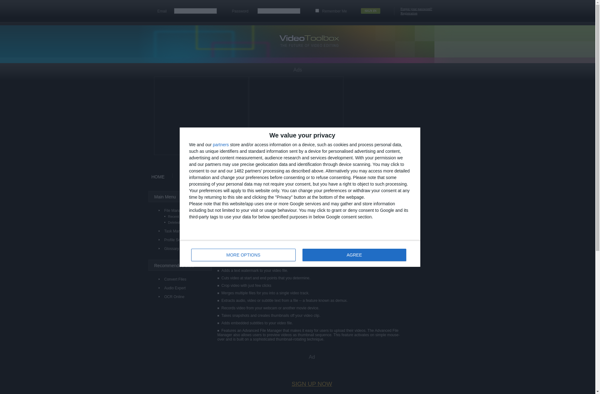
Write-on Video

Cellsea Video Editor
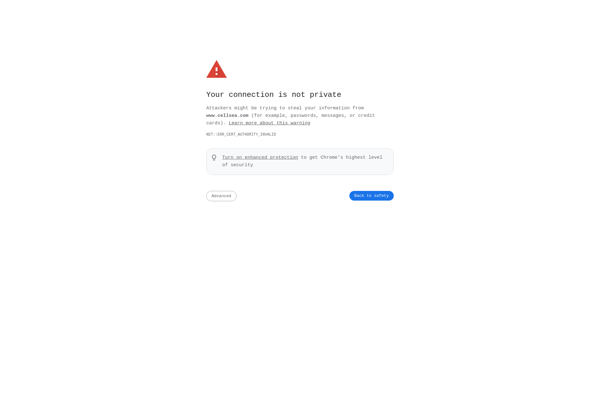
Timebolt
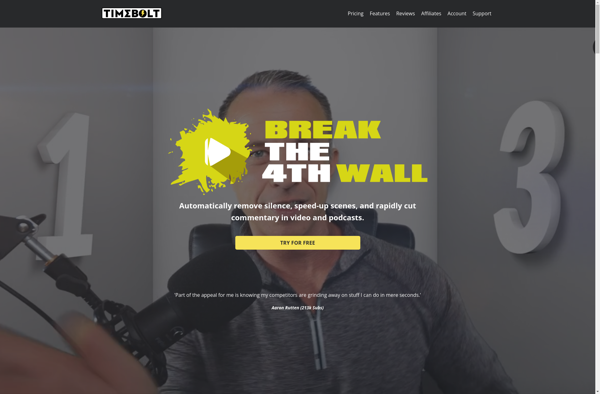
Aiseesoft Video Editor

WeEDIT.com
