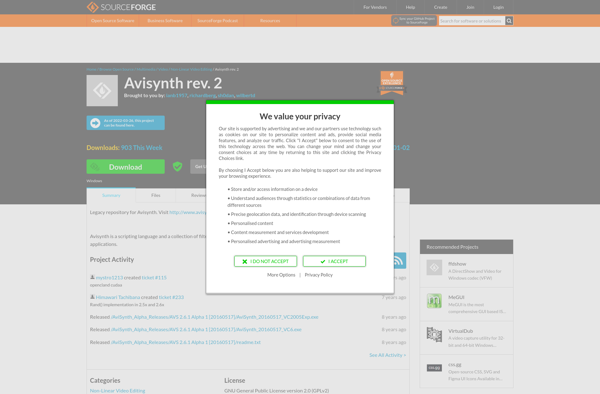AVS Video ReMaker
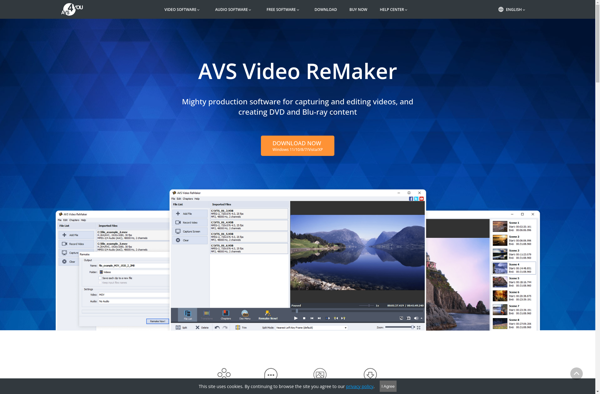
AVS Video ReMaker: Edit, Trim & Enhance Videos
AVS Video ReMaker is a video editing software that allows users to easily edit, crop, trim, split, rotate and enhance videos. It supports all key video formats and has a user-friendly drag-and-drop interface.
What is AVS Video ReMaker?
AVS Video ReMaker is a versatile yet easy-to-use video editing software for Windows. It provides a full set of tools to edit and enhance video projects of all types and experience levels.
With AVS Video ReMaker, users can quickly trim and cut unwanted scenes, apply filters and special effects, add background music and text captions. The software supports all key video formats such as AVI, MP4, WMV, MOV, and MKV.
Some of the key features include:
- Intuitive drag and drop interface for fast video editing
- Various video effects including green screen, stabilization, slow motion, blur, sharpen etc.
- Hundreds of attractive transitions and filter effects
- Tools to crop, rotate, split and merge video clips
- Audio mixer and library of background music tracks
- Great for amateurs and pros alike
Overall, AVS Video ReMaker provides a feature-rich yet easy way to edit and enhance videos for personal and professional use.
AVS Video ReMaker Features
Features
- Video editing tools like trim, crop, rotate, split
- Support for key video formats like AVI, MP4, MOV, MKV, WMV
- Filters and visual effects
- Audio editing tools
- Screen recording capability
- User-friendly drag and drop interface
Pricing
- Free
- One-time Purchase
Pros
Cons
Reviews & Ratings
Login to ReviewThe Best AVS Video ReMaker Alternatives
Top Video & Movies and Video Editing and other similar apps like AVS Video ReMaker
Here are some alternatives to AVS Video ReMaker:
Suggest an alternative ❐Bandicut

VapourSynth
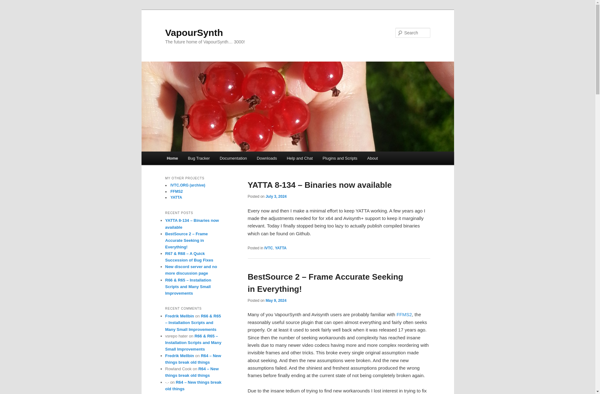
Timebolt
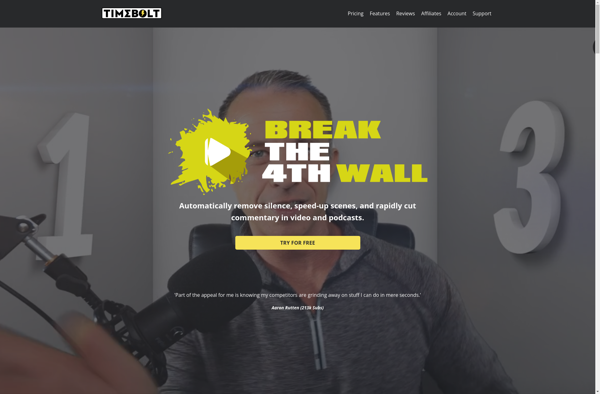
Avisynth