Boilsoft Video Cutter
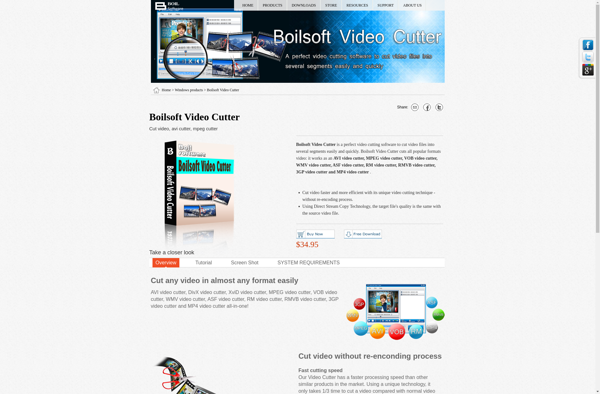
Boilsoft Video Cutter
Boilsoft Video Cutter is a video editing software that allows users to trim, cut, split and merge video files. It supports all major video formats and has a simple drag-and-drop interface for easy video editing.
What is Boilsoft Video Cutter?
Boilsoft Video Cutter is a versatile video editing software designed to help users trim, cut, split and merge video files with ease. It supports all major video formats including MP4, MOV, MKV, AVI, WMV, FLV and more. The intuitive drag-and-drop interface allows you to easily import videos and perform edits like trimming unwanted parts, cutting clips and segments, splitting large files into smaller ones, or combining multiple videos.
Some key features of Boilsoft Video Cutter include:
- Trim, cut and split video files precisely by setting start and end times, or dragging sliders
- Merge multiple video clips into one video
- Export edited videos to common formats like MP4, AVI, WMV, MOV and more
- Convert edited videos for playback on devices like iPhone, Android phones, gaming consoles etc.
- Simple and easy-to-use interface ideal for beginners
- Fast video processing and editing
- Supports files shot by phones, camcorders, DSLRs, drones, screen recordings and more
Overall, Boilsoft Video Cutter is an efficient and handy video editing tool for basic editing needs like trimming unwanted parts, cutting and merging clips etc. The intuitive interface and fast performance makes video editing simple and quick.
Boilsoft Video Cutter Features
Features
- Allows trimming, cutting, splitting and merging video files
- Supports all major video formats like MP4, AVI, MKV, MOV, etc
- Simple drag-and-drop interface for easy video editing
- Allows cutting video files into multiple clips
- Has options to crop, rotate and flip videos
- Can add subtitles, watermarks and effects to videos
- Allows joining multiple video files into one
Pricing
- Freemium
Pros
Cons
Official Links
Reviews & Ratings
Login to ReviewThe Best Boilsoft Video Cutter Alternatives
Top Video & Movies and Video Editing and other similar apps like Boilsoft Video Cutter
Here are some alternatives to Boilsoft Video Cutter:
Suggest an alternative ❐MPEG Streamclip

Bandicut

Freemake Video Converter

Vivia
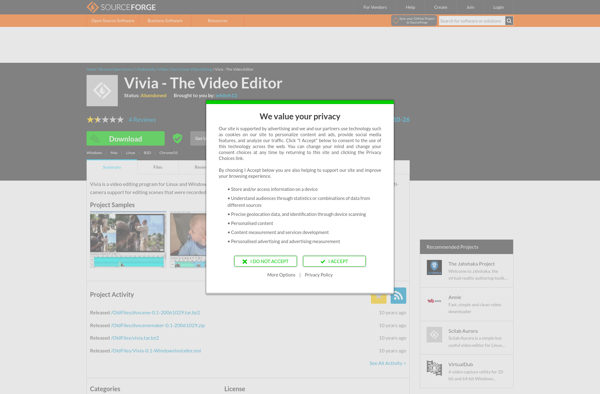
Free Video Dub

VidCutter
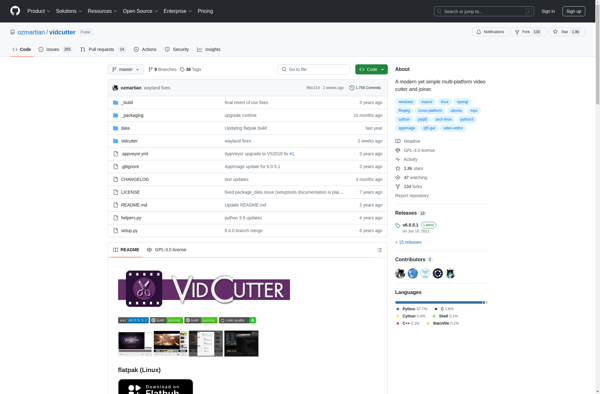
Boilsoft Video Splitter
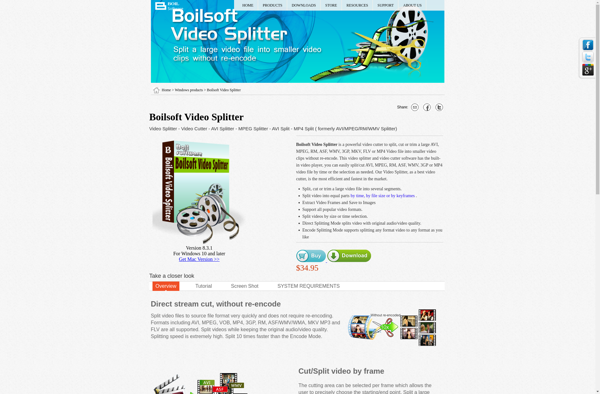
SolveigMM Video Splitter
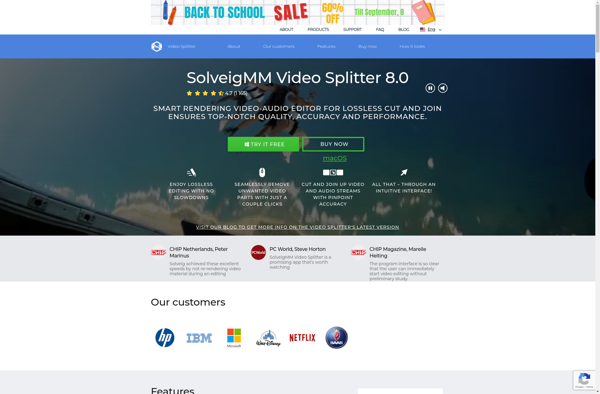
Video Toolbox
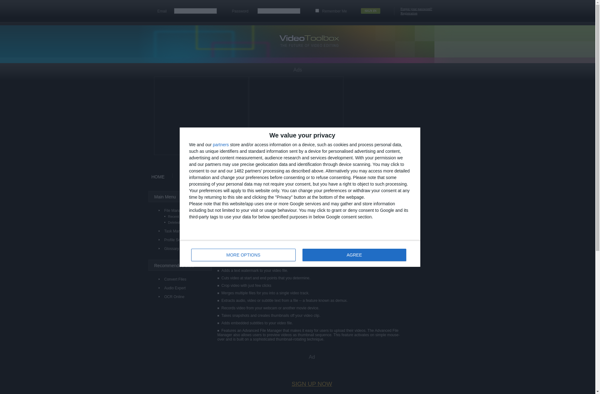
TSSplitter
SolveigMM AVI Trimmer

Cut Room