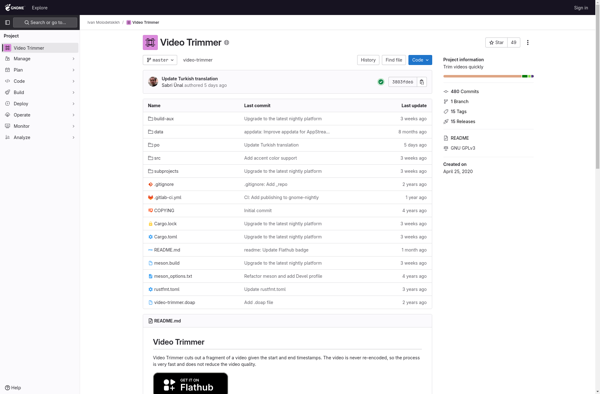Cut Room
Cut Room: Fast and Easy Video Editing for Photographers
Cut Room is a video editing software designed for photographers and videographers who need fast and easy editing tools. It offers an intuitive timeline interface, color correction tools, transition effects, music library, and more to quickly turn raw footage into polished videos.
What is Cut Room?
Cut Room is a video editing application built specifically for photographers, videographers, social media creators, and other media professionals who need to turn their raw footage into compelling videos quickly and easily. It combines a highly intuitive and flexible timeline-based editing interface with a large library of customizable video effects, color correction tools, royalty-free music & sound effects, animated titles and graphics templates, and more.
Unlike complex software like Adobe Premiere or Final Cut Pro, Cut Room focuses exclusively on making the editing process fast, efficient, and creatively fulfilling. Its drag-and-drop timeline allows for precise multi-track arrangements of HD video, images, audio, text, and graphics, while its extensive library of effects, overlays, transitions and filters enables users to stylize their videos exactly how they envision. Color correction tools like curves, levels, white balance, vibrancy, and more give users total control over the look and feel of their footage.
Cut Room also integrates directly with platforms like Dropbox, Google Drive, Instagram, Facebook, YouTube, Vimeo and more for simplified uploading and sharing. Photographers can easily turn their image sequences into timelapses or slideshows, while vloggers can quickly cut together footage from multiple angles and devices into polished videos ready for YouTube. The software is updated monthly with new creative assets, optimized performance enhancements, and user-requested features.
With an elegant and accessible interface optimized for rapid results, Cut Room aims to make professional-quality video editing accessible to all skill levels and project needs. Its focus on creative expression over technical complexity allows anyone to transform raw clips into compelling video content quickly, intuitively, and entirely on their own terms.
Cut Room Features
Features
- Intuitive timeline interface
- Color correction tools
- Transition effects
- Music library
- Fast and easy video editing
- Designed for photographers and videographers
Pricing
- Subscription-Based
Pros
Cons
Reviews & Ratings
Login to ReviewThe Best Cut Room Alternatives
Top Video & Movies and Video Editing and other similar apps like Cut Room
Vivia
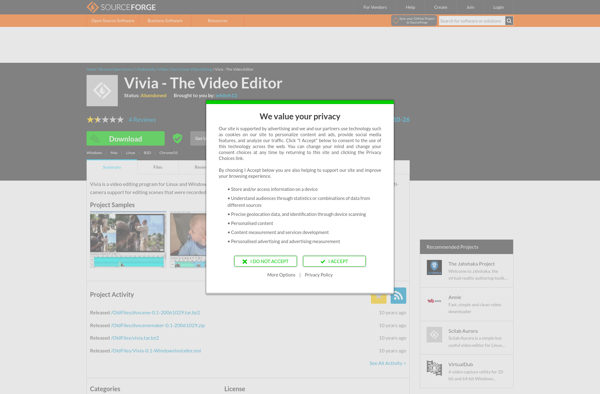
Free Video Dub

VidCutter
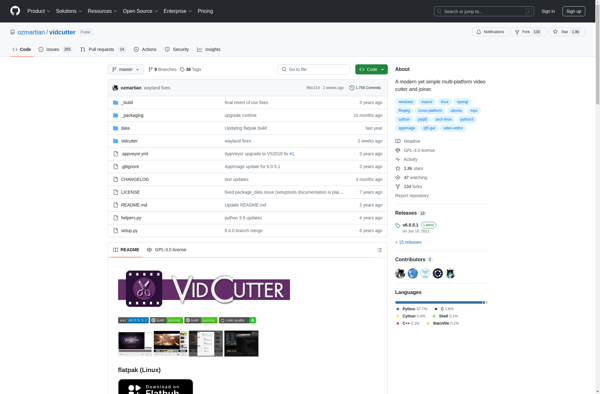
Simple Video Splitter
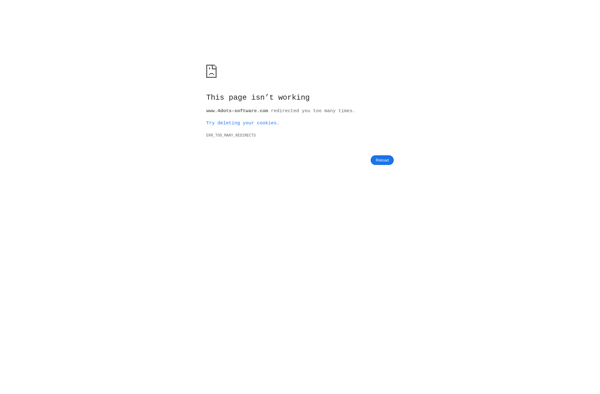
Boilsoft Video Splitter
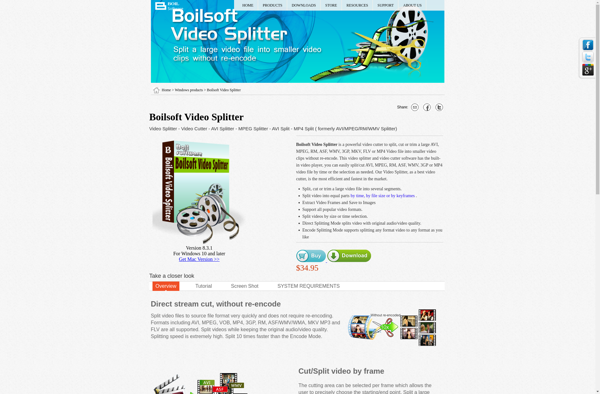
Gihosoft Free Video Cutter
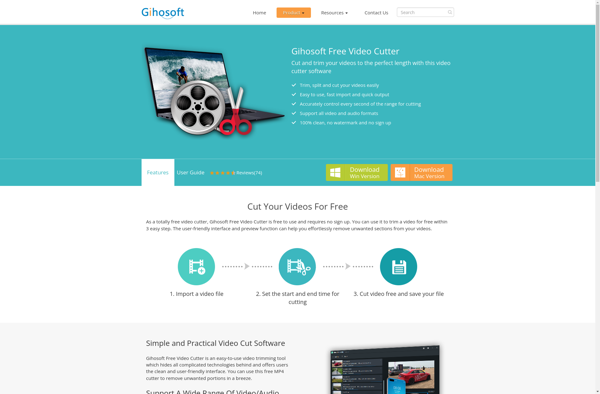
Timbre
TunesKit Video Cutter
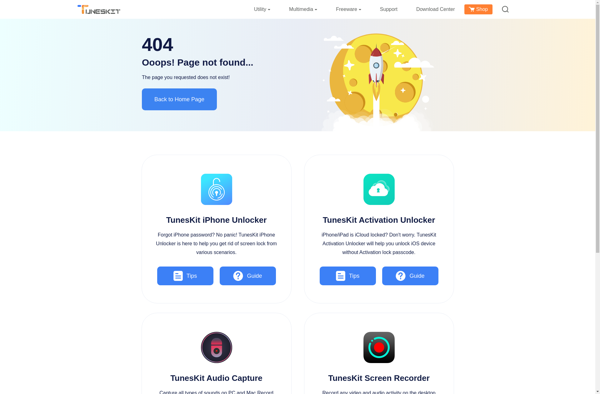
Boilsoft Video Cutter
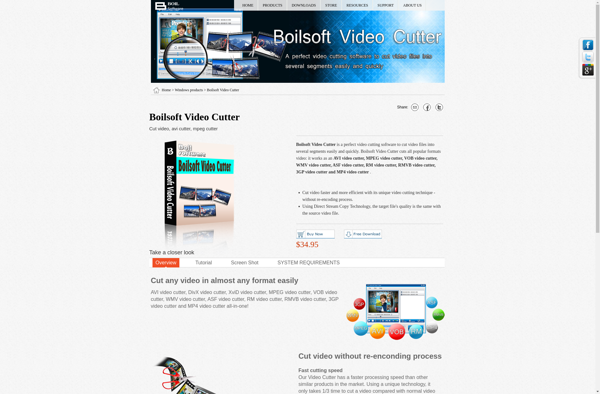
Video Trimmer