VideoShow
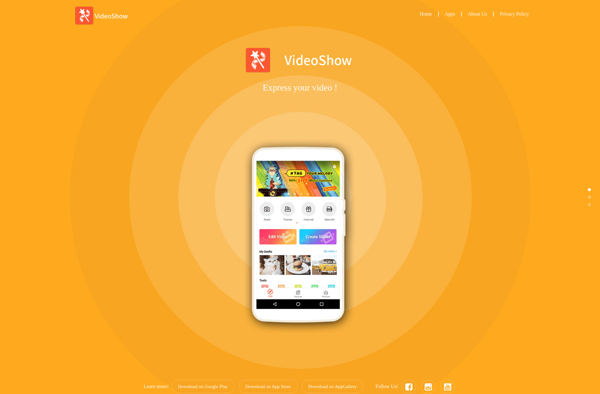
VideoShow: Free and Open-Source Video Editing Software for Windows
Video editing software with trimming, splicing, audio editing, effects, transitions, subtitles, and more on Windows.
What is VideoShow?
VideoShow is a free and open-source video editing application for Windows. It provides a wide range of video editing capabilities for both novice and advanced users.
With VideoShow, you can import various video, audio, and image formats like MP4, MOV, MKV, AVI, WMV, MP3, JPG, PNG, etc. and edit them easily. It has a straightforward and intuitive interface that allows you to trim, cut, splice, and join video and audio clips with precision.
The software offers features like adding visual effects, filters, text, subtitles, transitions, color correction, chroma key, speed control, image overlay, screen recording, and more. You can also edit and mix audio, record voiceovers, add background music & sounds to your videos.
An advantage of VideoShow is that it is lightweight on system resources. Thus, it can run smoothly on older computers while rendering good output quality. The processed videos can be exported to social media sites or formats like MP4, AVI, MOV, FLV, etc. directly.
As VideoShow is open-source and free, it sees regular updates from developers. There is an active community that offers tips, tricks, help guides, effects packages, and transition sets for the software. The simplicity paired with nonlinear editing capabilities makes VideoShow suitable for personal as well as basic professional video projects.
VideoShow Features
Features
- Video editing
- Audio editing
- Adding effects and transitions
- Subtitle support
- Screen recording
- GIF maker
- Video conversion
- Basic color correction
- Timeline editing
Pricing
- Free
- Open Source
Pros
Cons
Official Links
Reviews & Ratings
Login to ReviewThe Best VideoShow Alternatives
Top Video & Movies and Video Editing and other similar apps like VideoShow
Here are some alternatives to VideoShow:
Suggest an alternative ❐IMovie
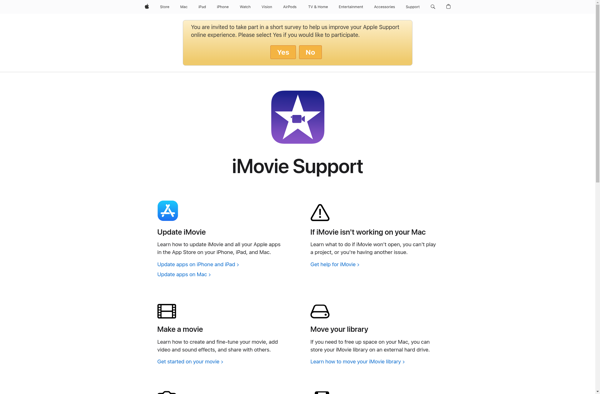
KineMaster
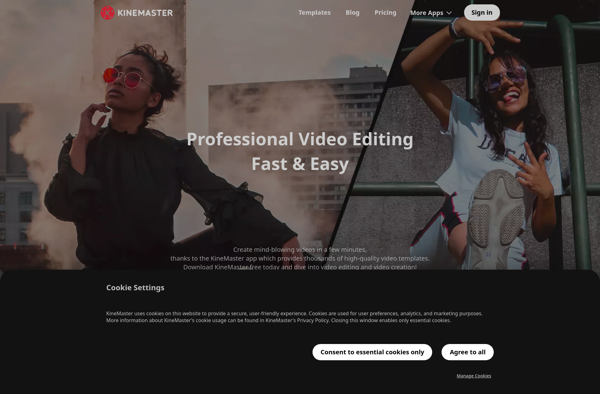
Pinnacle Studio
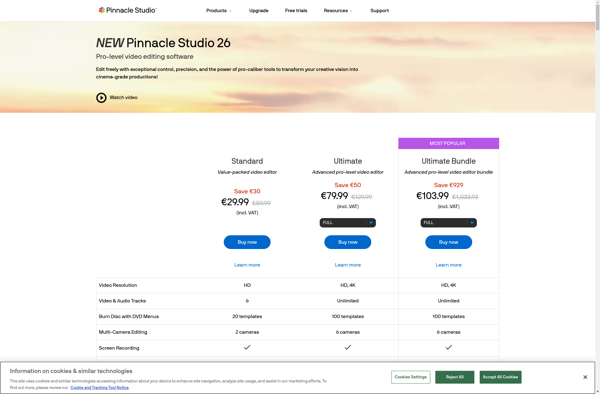
LumaFusion

VideoPad
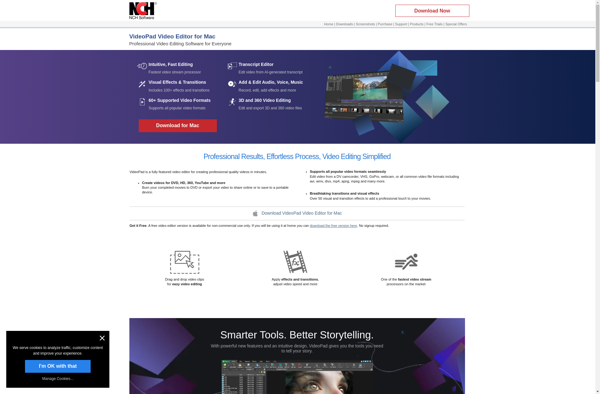
Open Video Editor
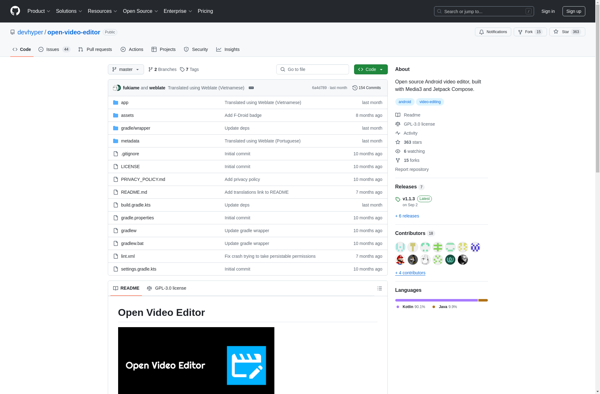
Animation Desk
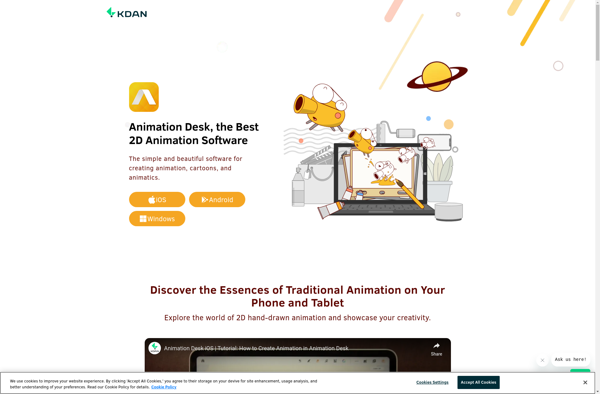
Hitfilm Express
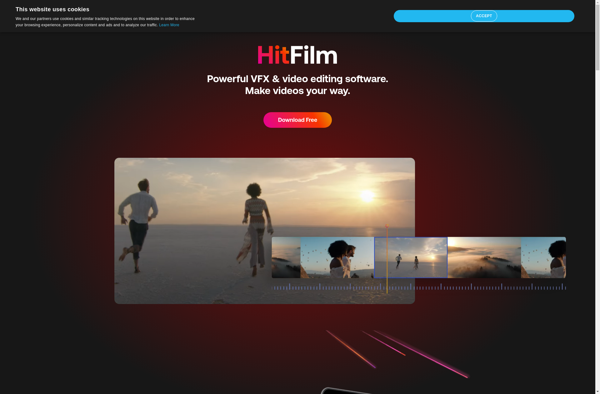
FlixTime
YouTube Studio

VivaVideo
Write-on Video

Intro Maker
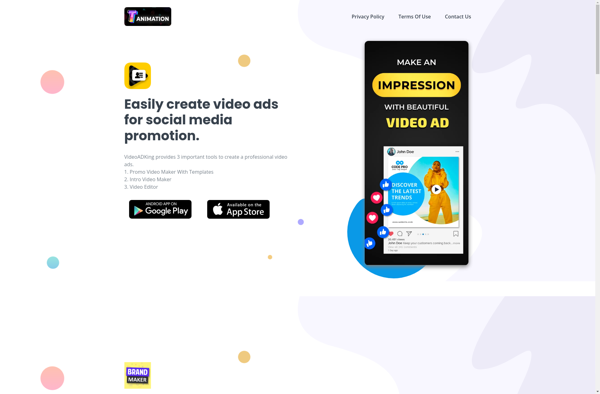
WeVideo

MiniMovie