Open Video Editor
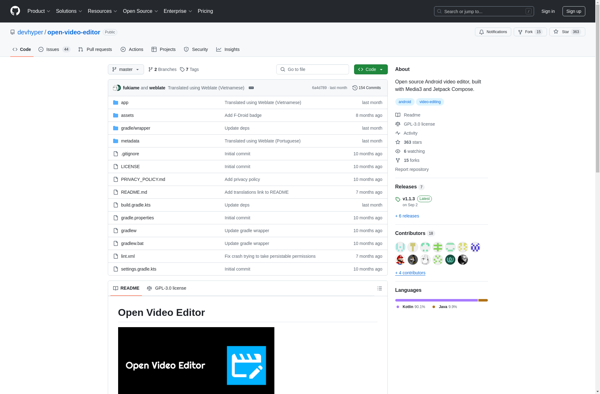
Open Video Editor: Free Open Source Video Editing Software
Open Video Editor is a free, open source video editing software for basic editing needs. It allows you to combine and arrange videos, photos, and audio files, add visual effects and transitions, insert text overlays, and export finished videos at various qualities.
What is Open Video Editor?
Open Video Editor is a free and open source video editing application for Windows, Linux and macOS. It provides a basic but functional timeline-based editing interface to perform common editing tasks such as trimming, splitting, cutting, combining video and audio clips, applying visual effects, adding text overlays and transitions, and exporting the final results.
Some of the key features of Open Video Editor include:
- Support for many common video, audio and image formats like MP4, MOV, AVI, MP3, JPEG, etc.
- A multi-track timeline allowing arrangement of video, audio, image clips
- Trim, split, cut, copy/paste clips on the timeline
- Add customizable transitions between video clips
- Overlay images and text with animation
- Change speed and direction of clips
- Basic color correction tools
- Audio mixing capabilities
- A library of visual effects like chroma key, blur, sharpen, vignette etc
- Preset export profiles up to 4K resolution
While more advanced than most basic editors, Open Video Editor lacks complex NLE features of professional software like DaVinci Resolve or Adobe Premiere. So it is best suited for simple editing tasks and beginner-level usage. But as a free and open source option, it works reliably for homemade video projects.
Open Video Editor Features
Features
- Allows basic video editing like trimming, splitting, merging
- Supports various video, audio and image formats
- Has options for transitions, effects, text overlays
- Exports video in different resolutions and formats
Pricing
- Free
- Open Source
Pros
Cons
Reviews & Ratings
Login to ReviewThe Best Open Video Editor Alternatives
Top Video & Movies and Video Editing and other similar apps like Open Video Editor
Here are some alternatives to Open Video Editor:
Suggest an alternative ❐CapCut

Camtasia

IMovie
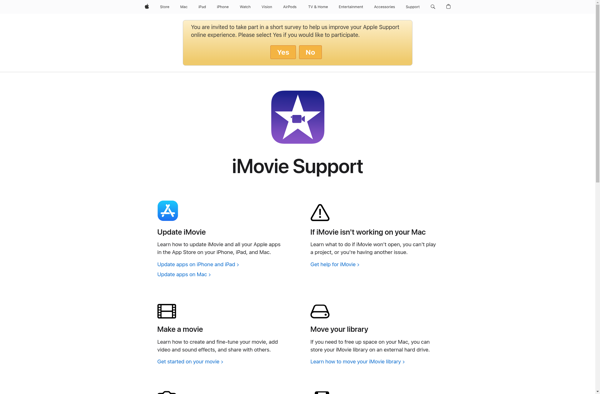
Adobe Premiere Pro

DaVinci Resolve

VN Video Editor
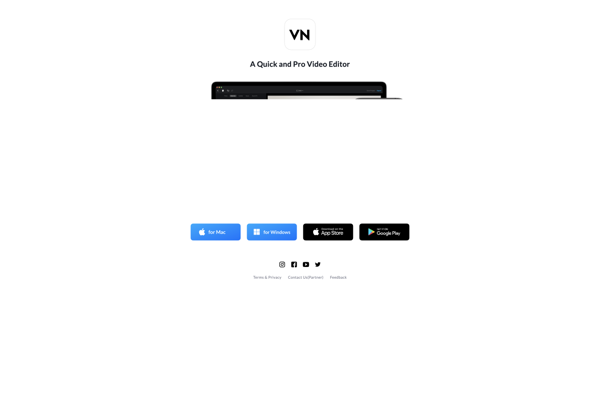
Kdenlive

Final Cut Pro
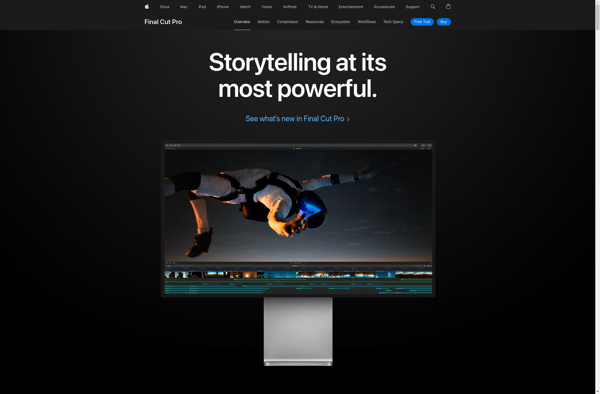
MAGIX Vegas Pro

Shotcut

Movavi Video Editor

OpenShot

Avidemux

VSDC Free Video Editor

Pinnacle Studio
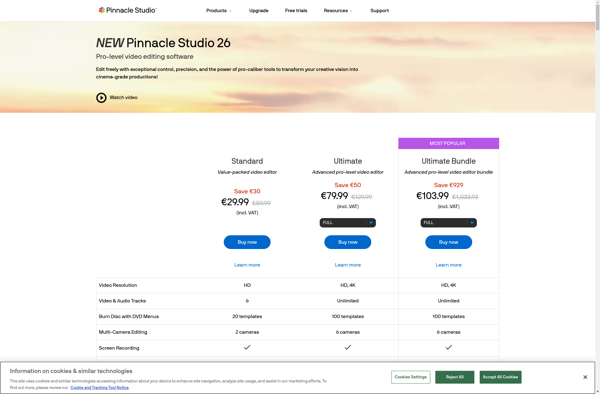
Olive Video Editor

Lightworks

LumaFusion

Avid Media Composer

VideoProc

Flowblade
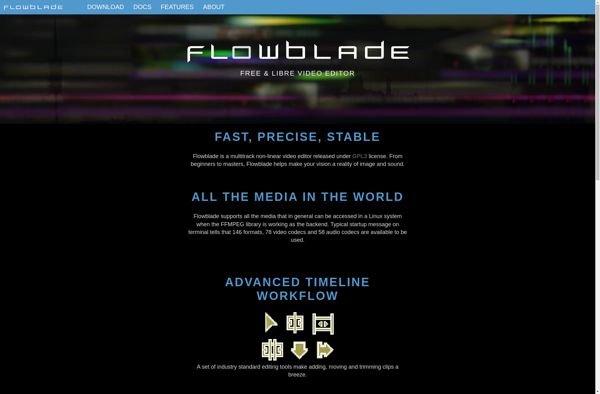
PiTiVi

Ezvid
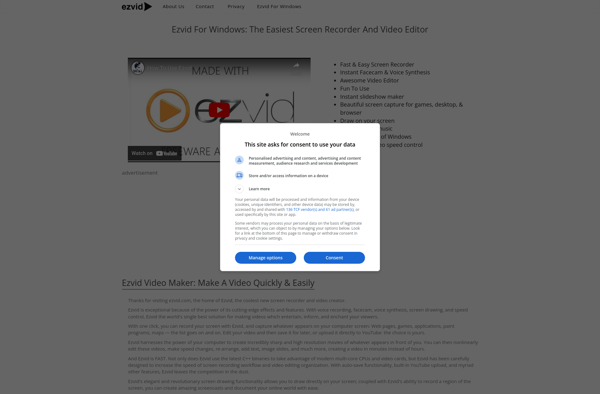
Pixiko

Adobe Premiere Elements

Free Video Dub

Cinelerra

Flipagram
Flixier

YouTube Studio

VivaVideo
Vidiot

Video Toolbox
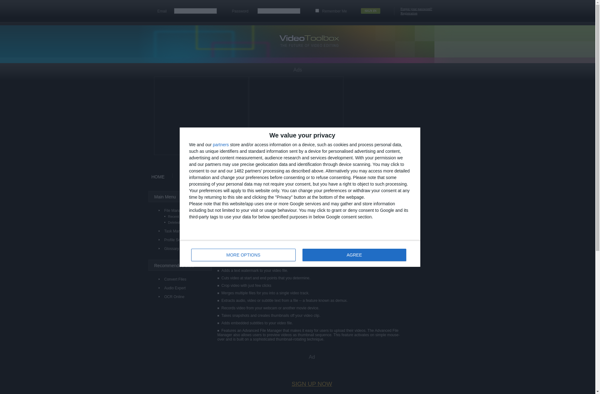
Write-on Video

FfDiaporama

VideoShow
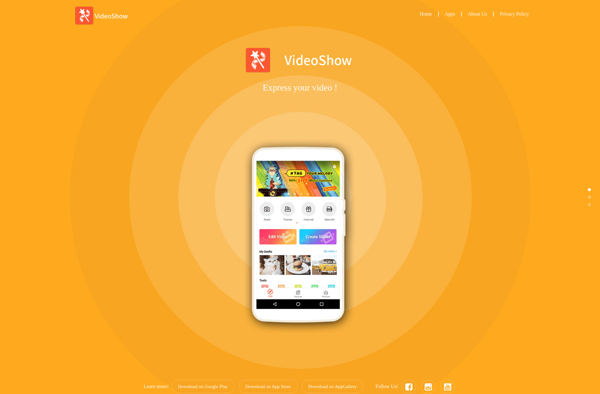
VLLO
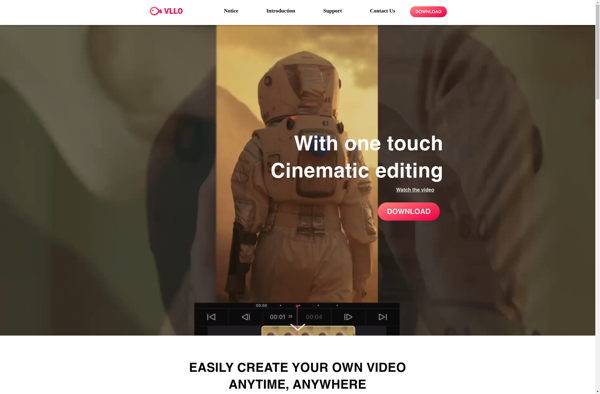
SolveigMM AVI Trimmer

Lumiera
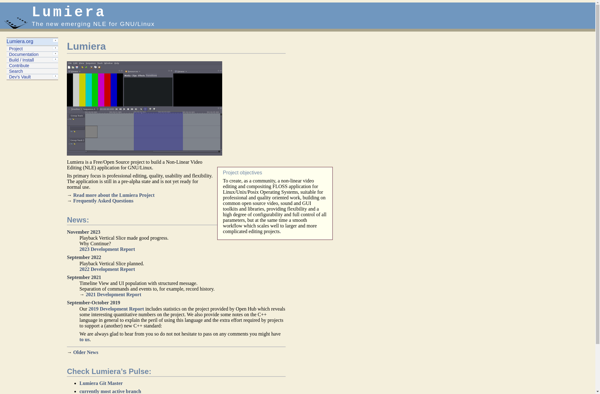
PicPlayPost
LiVES
