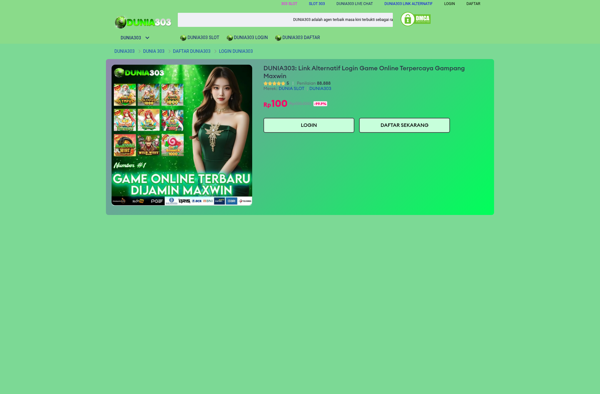PicPlayPost
PicPlayPost is a slideshow and video editor for Windows that allows users to easily create photo slideshows and video presentations. It has a simple drag-and-drop interface and various editing tools for applying effects, transitions, animations, text, and more.
PicPlayPost: Slideshow and Video Editor for Windows
A user-friendly software for creating photo slideshows and video presentations with drag-and-drop interface and various editing tools.
What is PicPlayPost?
PicPlayPost is photo slideshow and video editing software for Windows. It provides an easy-to-use interface for creating professional-quality slideshows, collages, video presentations, and more from your photos and video clips.
Some key features of PicPlayPost include:
- Intuitive drag-and-drop workflow for quickly arranging media on the timeline
- Various transition effects and motion animations to make your slideshows dynamic
- Tools for adding text, subtitles, overlays, and stickers
- Support for most common image, video, and audio formats
- Hundreds of templates, themes, and presets for quick customization
- Ability to add background music and record voiceovers
- Onion skinning to help time animations and transitions
- Chroma key green screen editing for overlaying photos and videos
- Export slideshows to common formats like MP4, MOV, AVI, etc.
- Share creations directly to YouTube, Facebook, Flickr, etc.
Overall, PicPlayPost strikes a nice balance between simplicity for beginners and advanced features for power users. It's a good choice for anyone looking for affordable and versatile slideshow software.
PicPlayPost Features
Features
- Drag-and-drop interface
- Photo slideshow creator
- Video editor
- Transitions
- Animations
- Text overlays
- Audio tracks
- Chroma key (green screen)
- Pan and zoom effects
Pricing
- Freemium
- One-time Purchase
Pros
Intuitive and easy to use
Lots of creative editing options
Supports many media formats
Good performance
Exports to common formats
Cons
Limited free version
Can be resource intensive for large projects
Lacks some advanced editing features
Occasional bugs
Reviews & Ratings
Login to ReviewThe Best PicPlayPost Alternatives
Top Photos & Graphics and Slideshow Software and other similar apps like PicPlayPost
Here are some alternatives to PicPlayPost:
Suggest an alternative ❐Open Video Editor
Open Video Editor is a free and open source video editing application for Windows, Linux and macOS. It provides a basic but functional timeline-based editing interface to perform common editing tasks such as trimming, splitting, cutting, combining video and audio clips, applying visual effects, adding text overlays and transitions, and...
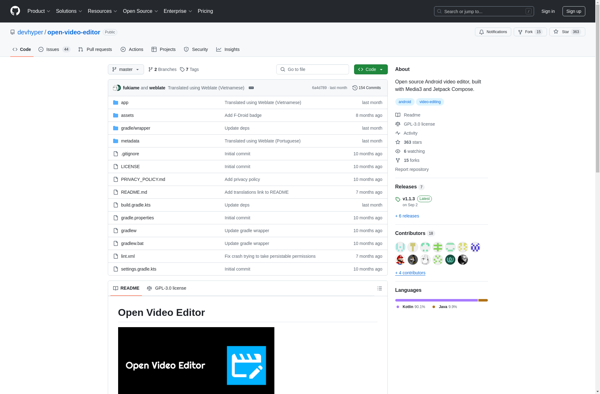
Photostory
Photostory is a free software application developed by Microsoft that allows users to create dynamic slideshows using their digital photos, videos, and music. It was first released in 2006.Some key features of Photostory include:Importing photos and video clips from your computerAdding pan and zoom effects to photosInserting customizable titles, captions...
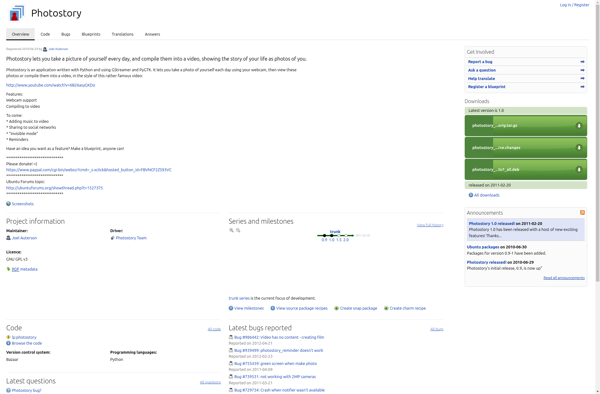
Flipagram
Flipagram is a free mobile app available for iOS and Android that makes it easy for anyone to create and share short video stories using their own photos, videos, and music. Launched in 2014, Flipagram pioneered the video story format that has become widely popular on social media.The app provides...
Cute CUT - Full Featured Video Editor
Cute CUT is a feature-rich yet easy-to-use video editing software for Windows. It provides a wide range of professional tools to enhance and customize your videos.Some key features of Cute CUT include:Multi-track timeline for arranging video clips, images, audio, effects, transitions and textOver 50 video effects like chroma key, old...

VivaVideo
VivaVideo is a comprehensive video editing application for Android and iOS mobile devices. With an intuitive interface and powerful editing tools, it enables anyone to produce professional-looking videos on their phone or tablet.Key features of VivaVideo include:Hundreds of special effects like blurs, glitches, split screen, and more to stylize videosAbility...
Storehouse
Storehouse is a cloud-based visual collaborative workspace designed for creative teams to organize, share, and discuss their work. It provides an intuitive interface for teams to upload, curate, and gather feedback on assets such as images, videos, documents, creative briefs, and more in one centralized location.Key features of Storehouse include:Visual...