Flipagram
Flipagram: Free Mobile Video Storytelling App
A free mobile app for creating short video stories with photos, videos, music from your phone, and editing features like filters, text, stickers, and sharing on social media.
What is Flipagram?
Flipagram is a free mobile app available for iOS and Android that makes it easy for anyone to create and share short video stories using their own photos, videos, and music. Launched in 2014, Flipagram pioneered the video story format that has become widely popular on social media.
The app provides users with intuitive editing tools to easily turn their personal media into short video stories, similar to slideshows. Users can add filters, stickers, text, and doodles to their photos and videos to customize their creations. There is also a built-in music library with thousands of songs to choose from, or users can add their own music. Additionally, there are options to control the style and order of the content, set the timing for each photo/video, and trim clips as needed.
A key feature of Flipagram is its focus on making it incredibly fast and simple to craft visually compelling short video stories in just a few taps. As soon as a user adds their content, the app automatically suggests designs and edits that they can customize to their liking. This makes it accessible even for users with no previous video editing experience.
Once the video story is complete, Flipagram facilitates sharing to popular social platforms like Facebook, Instagram, Twitter, SMS, email, and more. Overall, Flipagram aims to be a fun, user-friendly app that empowers anyone to be a video storyteller.
Flipagram Features
Features
- Video editing tools to trim, reorder clips
- Add filters, text, emojis, stickers
- Sync videos to music
- Import photos/videos from camera roll
- Share videos to social media
Pricing
- Freemium
Pros
Cons
Official Links
Reviews & Ratings
Login to ReviewThe Best Flipagram Alternatives
Top Social & Communications and Video Creation and other similar apps like Flipagram
Open Video Editor
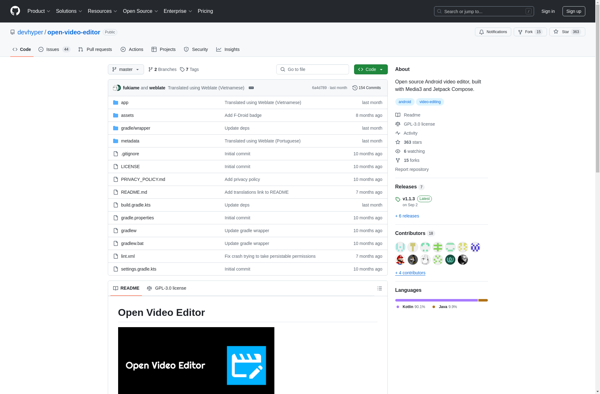
Photostory
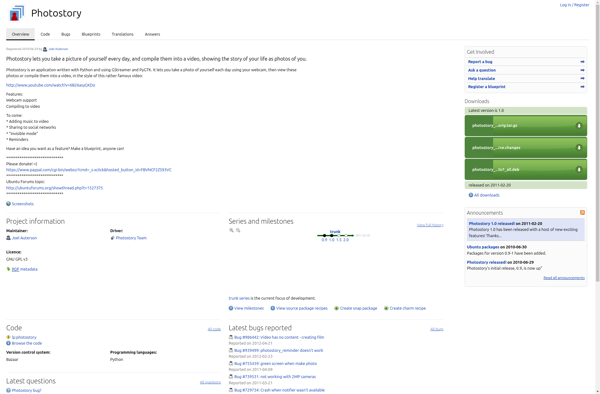
PicLab
Cute CUT - Full Featured Video Editor

VivaVideo
Boomerang from Instagram
Pic Stitch
Motion Stills
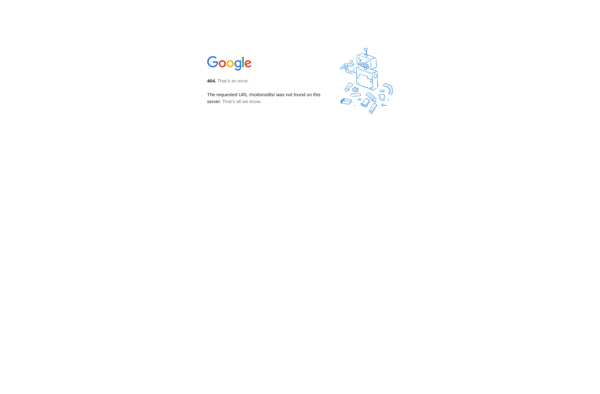
Art Foto Grid Collage
Storehouse
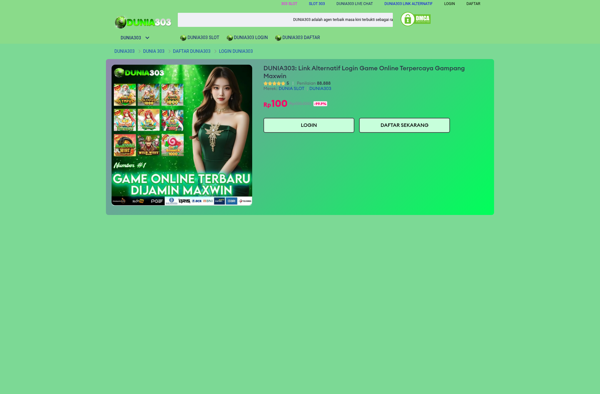
InstaCollage