Cute CUT - Full Featured Video Editor

Cute CUT: Full Featured Video Editor
Cute CUT is a full featured video editing software for Windows. It allows trimming, splitting, joining, rotating, and cutting video clips with precision. Cute CUT has a multitrack timeline, over 50 video effects, video stabilization, customizable speed control, greenscreen capability, and tools for drawing, text, filters, and transitions.
What is Cute CUT - Full Featured Video Editor?
Cute CUT is a feature-rich yet easy-to-use video editing software for Windows. It provides a wide range of professional tools to enhance and customize your videos.
Some key features of Cute CUT include:
- Multi-track timeline for arranging video clips, images, audio, effects, transitions and text
- Over 50 video effects like chroma key, old movie, shadows, light leaks etc.
- Tools for precise trimming, splitting, joining, rotating and cutting of video clips
- Video stabilization feature to fix shaky videos
- Customizable speed control for fast/slow motion effects
- Greenscreen editing capability for compositing foreground over background
- Drawing tools, video filters, customizable titles & endings, pan/zoom effects
- Support for almost all video, image and audio formats
- Background library of free music, sound effects, art clips
- Export video in any resolution, aspect ratio and quality
With an intuitive drag-and-drop interface, comprehensive format support and advanced editing tools, Cute CUT enables both amateur and professional video creators to produce stunning videos with ease.
Cute CUT - Full Featured Video Editor Features
Features
- Video trimming
- Video splitting
- Video joining
- Video rotating
- Video cutting
- Multitrack timeline
- Over 50 video effects
- Video stabilization
- Customizable speed control
- Greenscreen capability
- Drawing tools
- Text tools
- Filters
- Transitions
Pricing
- One-time Purchase
Pros
Cons
Official Links
Reviews & Ratings
Login to ReviewNo reviews yet
Be the first to share your experience with Cute CUT - Full Featured Video Editor!
Login to ReviewThe Best Cute CUT - Full Featured Video Editor Alternatives
Top Video & Movies and Video Editing and other similar apps like Cute CUT - Full Featured Video Editor
Here are some alternatives to Cute CUT - Full Featured Video Editor:
Suggest an alternative ❐Flipagram
VivaVideo