Pic Stitch
Pic Stitch: Photo Collage and Grid Maker App
A photo collage and grid maker app with an intuitive interface and variety of templates, fonts, backgrounds, and stickers for creating visually appealing images.
What is Pic Stitch?
Pic Stitch is a user-friendly photo collage and grid making app available for iOS and Android devices. It provides a wide range of easy-to-use tools and customization options to help users combine multiple photos into eye-catching collages, photo grids, frames, and other creative layouts.
Some key features of Pic Stitch include:
- Hundreds of professionally designed collage and photo grid templates to choose from covering different styles, shapes, numbers of photos, and arrangements
- A simple drag-and-drop interface for adding photos from your camera roll and arranging them within templates
- Photo editing tools to adjust brightness, contrast, saturation and apply filters
- Various backgrounds, stickers, text fonts, and photo frames to further customize your creations
- Support for portrait, landscape, and square photo orientations within designs
- Options to change spacing/gutter width in templates and adjust photo size
- Tools for flipping, rotating, copying, and pasting photos
- Alignment guides and snapping for easy, precision arrangement
Once finished, high-resolution photo collages can be saved to your device or shared directly to Instagram, Facebook, and other social platforms. Print-ready exports are also available. Whether you want quick collages and grids for social media, or multipage albums and photo books, Pic Stitch provides versatile creative options for combining your pictures into stunning layouts full of visual interest.
Pic Stitch Features
Features
- Photo collage maker
- Grid maker for combining multiple photos
- Variety of collage templates
- Stickers, fonts, backgrounds, and frames
- Intuitive interface
- Social media sharing
- Print collages
- Create wall art
Pricing
- Freemium
- Subscription-Based
Pros
Cons
Official Links
Reviews & Ratings
Login to ReviewThe Best Pic Stitch Alternatives
Top Photos & Graphics and Photo Editing and other similar apps like Pic Stitch
Here are some alternatives to Pic Stitch:
Suggest an alternative ❐PicLab
Phototastic Collage

Flipagram
BeFunky
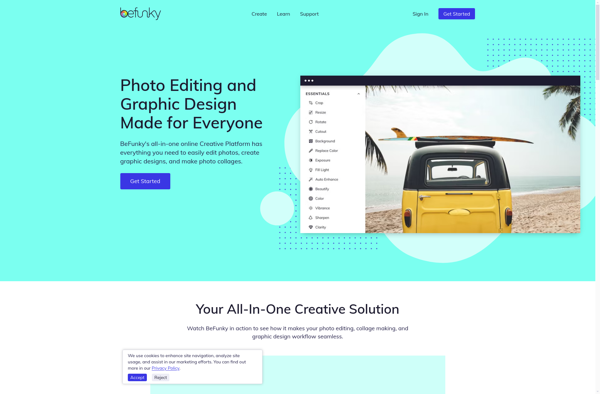
Diptic

Art Foto Grid Collage
InstaCollage
PicFrame+