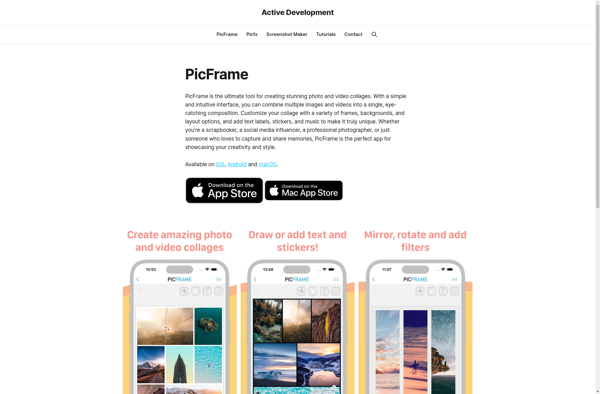PicFrame+
PicFrame+: Photo Editing and Management Software for Windows
PicFrame+ is a photo editing and management software for Windows. It allows users to easily view, organize, edit, print, and share digital photos. Key features include batch editing tools, face recognition, tagging, filters, frames, collages, and slideshows.
What is PicFrame+?
PicFrame+ is a feature-rich yet easy-to-use photo editing and management application for Windows. It provides a range of tools to help users organize, edit, enhance, print, and share their digital photos.
Some of the key features of PicFrame+ include:
- Intuitive interface for viewing and browsing photos
- Face recognition and tagging for easy organization
- Batch editing tools like crop, rotate, resize, exposure, redeye removal etc. to edit multiple photos at once
- Hundreds of filters, frames, textures and effects to enhance photos creatively
- Collage maker to combine multiple photos into creative layouts
- Print module with layout options to print photos or photo products
- Slideshow creator with music and transition effects
- Share photos via email, social media, cloud storage services etc.
PicFrame+ makes organizing a large photo collection easier. Its editing and enhancement features allow users to quickly improve their photos. The collages, slideshows and print options also help to showcase photos more creatively. With an intuitive interface and helpful tools, PicFrame+ is a good choice for amateur photographers looking for a feature-rich photo software.
PicFrame+ Features
Features
- Batch editing tools
- Face recognition
- Tagging
- Filters
- Frames
- Collages
- Slideshows
Pricing
- One-time Purchase
Pros
Cons
Reviews & Ratings
Login to ReviewThe Best PicFrame+ Alternatives
Top Photos & Graphics and Photo Management and other similar apps like PicFrame+
Here are some alternatives to PicFrame+:
Suggest an alternative ❐Phototastic Collage

Pic Stitch
Diptic

PicFrame