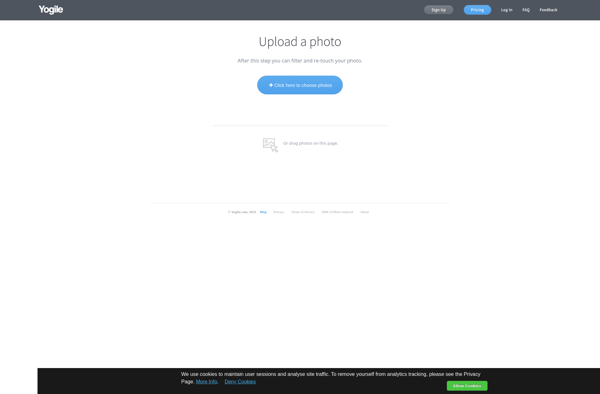PicFrame
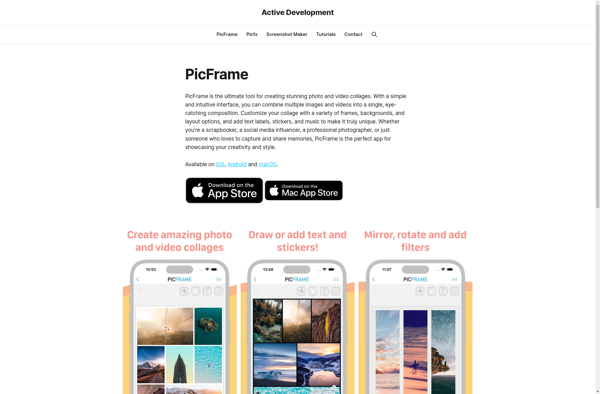
PicFrame: Photo Editing and Management for Windows
A photo editing and management application for Windows, allowing users to view, organize, edit, share photos with features like basic editing tools, face recognition and tagging, sharing to social media sites, slideshows, and printing.
What is PicFrame?
PicFrame is a user-friendly photo management and editing application designed for Windows PCs. It provides amateur photographers with all the necessary tools to enhance, organize and share their digital memories.
The software includes an intuitive interface to view and browse photos from across your devices, sorting them into smart albums using automatic face recognition, event, location and date tags. Users can also manually tag pictures for easy search and organization later.
PicFrame comes equipped with basic one-click photo enhancement features to instantly improve lighting, color and sharpness. Manual editing options like cropping, red eye removal and teeth whitening give users more precision over the look of their photos.
The application makes it simple to create personalized photo books, calendars, cards, prints and posters. Users can also create slideshows and video montages set to music to share with friends and family. Direct social media integration allows posting pictures and albums to Facebook, Twitter and other sites with one click.
Other notable features of PicFrame include cloud storage support, password protected private albums, automatic photo backup capabilities and more. The software provides a complete photography solution to view, edit, manage, print and share digital photos for home users.
PicFrame Features
Features
- Basic photo editing tools (crop, rotate, resize, exposure, color, etc.)
- Face recognition and tagging
- Photo organization and management
- Sharing photos on social media
- Creating slideshows
- Printing photos
Pricing
- Freemium
Pros
Cons
Official Links
Reviews & Ratings
Login to ReviewThe Best PicFrame Alternatives
Top Photos & Graphics and Photo Editing and other similar apps like PicFrame
Here are some alternatives to PicFrame:
Suggest an alternative ❐Snapseed
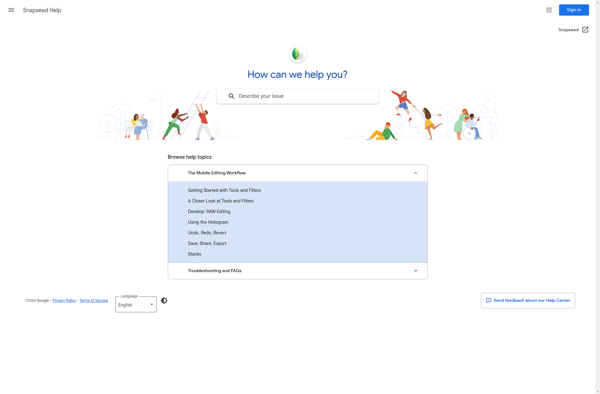
Pixlr

Fotor

Phototastic Collage

PiZap

PicMonkey
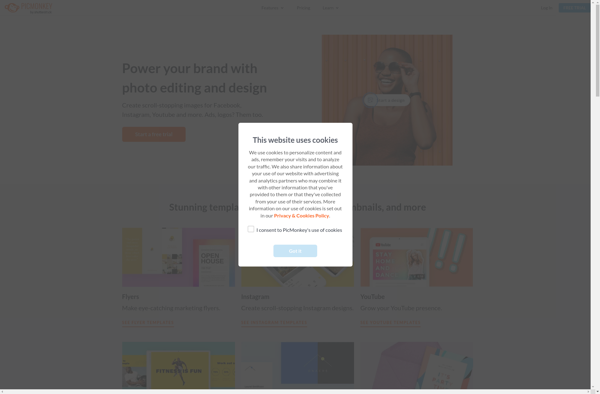
Ribbet
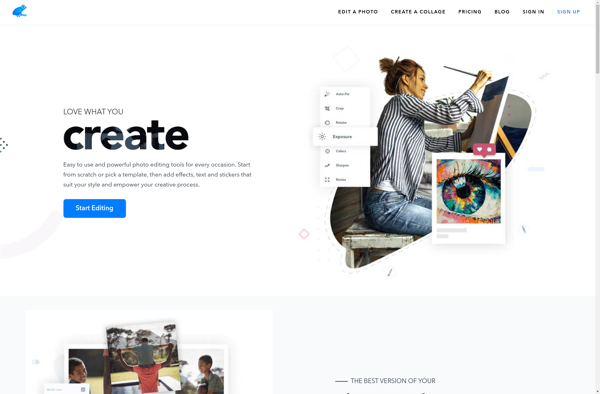
Diptic

AliveColors

Sketch Cam
PicFrame+
Rollip