Art Foto Grid Collage
Art Foto Grid Collage: Create Stunning Photo Collages
Discover Art Foto Grid Collage, a photo collage maker app with customizable grid layouts, backgrounds, and stickers to create stunning collages from your photos.
What is Art Foto Grid Collage?
Art Foto Grid Collage is a user-friendly photo collage app for Android and iOS that makes it easy to turn your photos into creative grid-style collages. With an intuitive design and drag-and-drop interface, you can customize a variety of layout grids, add backgrounds, stickers, shadows, and filters to make your photo collages unique.
Key features include:
- Multiple adjustable grid layouts up to 15x15 photos
- Hundreds of fonts, shapes, emojis, and stickers
- Background colors and customizable image backgrounds
- Shadows, corners, spacing, and opacity controls
- Powerful editing tools like crop, rotate, filters, adjustments
- Share collages to social media or save to camera roll
- Available as a free download for Android and iOS devices
Overall, Art Foto Grid Collage makes crafting eye-catching photo collages easy and enjoyable with all the necessary creative tools built-in. The flexibility of customizations ensures your photo memories can become works of art to cherish and share.
Art Foto Grid Collage Features
Features
- Photo collage maker
- Customizable grid layouts
- Backgrounds and stickers
- Photo editing tools
- Social sharing
Pricing
- Free
Pros
Cons
Reviews & Ratings
Login to ReviewThe Best Art Foto Grid Collage Alternatives
Top Photos & Graphics and Photo Editing and other similar apps like Art Foto Grid Collage
Here are some alternatives to Art Foto Grid Collage:
Suggest an alternative ❐PicLab
Flipagram
Pic Stitch
InstaCollage