Vidiot

Vidiot: Open Source Video Editing for Linux
Free video editing software with basic features like trimming, splitting, and transitions, ideal for beginners
What is Vidiot?
Vidiot is an open source non-linear video editing application for Linux operating systems. It is released under the GNU General Public License. Some key features of Vidiot include:
- Basic timeline video editing interface to arrange video clips
- Options to trim, split, and join video clips
- Audio mixing capabilities
- Transitions between video clips like fade and wipe
- Video effects including blur, sharpen, emboss etc.
- Support for common video formats like MP4, AVI, MOV etc.
- Can export edited videos to formats like MPEG, DVD, YouTube etc.
As an open source application, Vidiot is completely free to download and use. It has a simple user interface that is easy for beginners to understand, unlike complex paid professional software like Final Cut Pro or Adobe Premier Pro. However, it lacks some advanced features like multicam editing, LUT support or 360 degree video editing offered by those software.
Overall, Vidiot is a great free alternative for basic video editing tasks for casual users and beginners. People looking to learn video editing, or want to do simple edits like trimming unwanted content from family videos can find Vidiot very capable. It can be good replacement for limited built-in video editors in OS without spending any money.
Vidiot Features
Features
- Basic video editing tools like trimming, splitting, transitions
- Multi-track timeline for arranging clips
- Support for common video formats like MP4, AVI, MOV
- Ability to add text overlays and subtitles
- Audio editing tools like volume adjustment
- Real-time previews when editing
- Export video in different resolutions and formats
Pricing
- Open Source
Pros
Cons
Official Links
Reviews & Ratings
Login to ReviewThe Best Vidiot Alternatives
Top Video & Movies and Video Editing and other similar apps like Vidiot
Here are some alternatives to Vidiot:
Suggest an alternative ❐CapCut

Adobe Premiere Pro

DaVinci Resolve

Kdenlive

MAGIX Vegas Pro

Shotcut

OpenShot

Avidemux

VirtualDub

Olive Video Editor

Lightworks

Open Video Editor
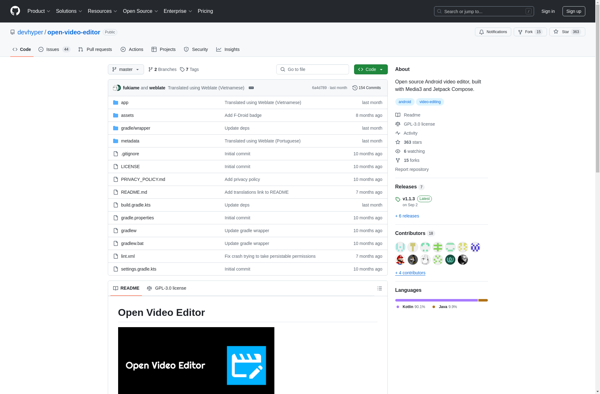
Modul8

Story Creator
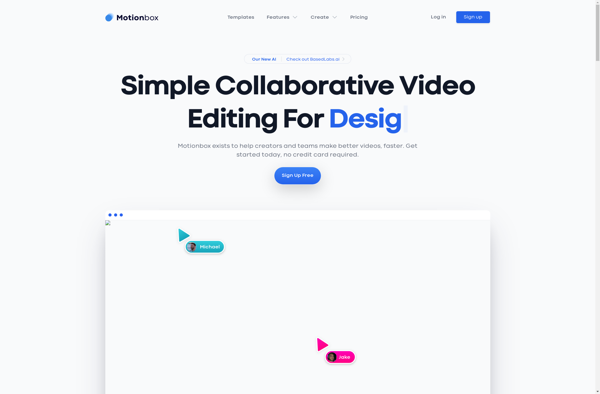
Submerge
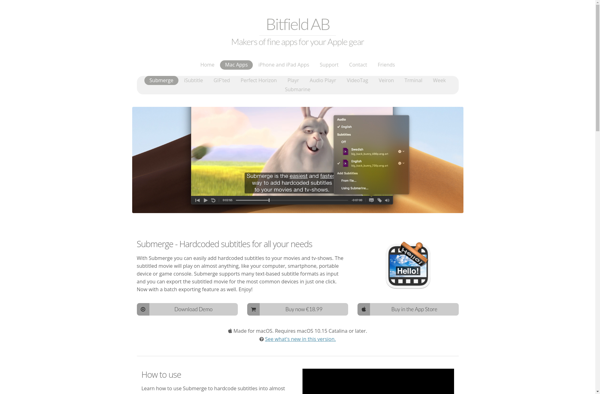
Video Editor All in One
Promo.com
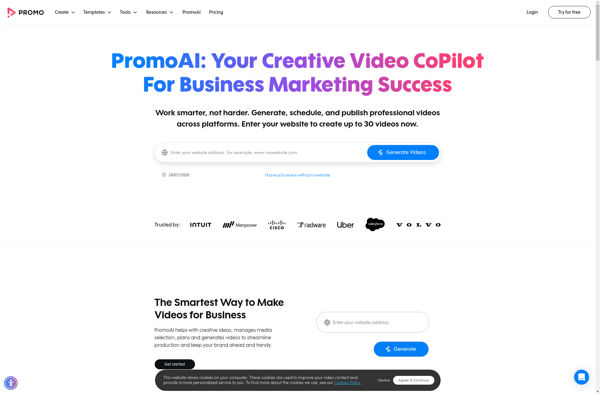
Video Jaguar
