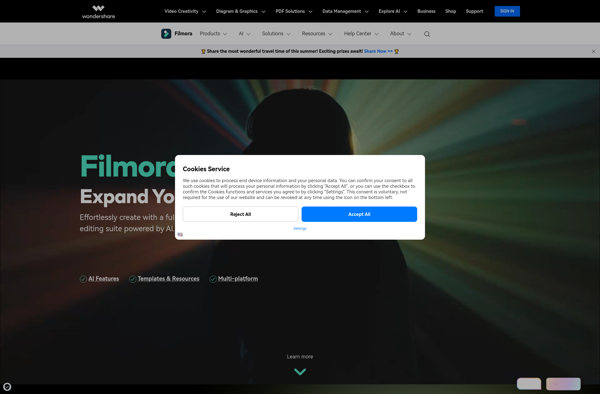Video Jaguar

Video Jaguar: Easy Video Editing Software
A user-friendly video editing software with features like trimming, splicing, transitions, titles, audio editing, color correction, and sharing on social media.
What is Video Jaguar?
Video Jaguar is a beginner-friendly video editing software suitable for personal and basic professional video editing needs. It comes with an intuitive drag-and-drop interface making video editing accessible for novices, while still including powerful features advanced users may appreciate.
Some key features of Video Jaguar include:
- Trimming and splicing clips
- Applying transitions between clips
- Adding and customizing titles and credits
- Basic color correction tools
- Audio editing tools like volume adjustment
- Library of royalty-free music and sound effects
- Animation effects like pan/zoom
- Chroma key green screen editing
- Sharing to popular social media platforms
Compared to advanced software like Adobe Premiere or Final Cut, Video Jaguar focuses specifically on user-friendly tools aimed at home movies, YouTube videos, student projects, marketing content, and other basic video editing needs. Advanced users may appreciate it for quick edits where precision tools are not as necessary.
Overall, if you're looking for an easy way to spice up and share home or personal videos, Video Jaguar excels as one of the simplest and most affordable options on the market while still providing helpful editing features unavailable in free basic editors.
Video Jaguar Features
Features
- Basic video editing tools
- Trimming
- Splicing
- Transitions
- Titles
- Audio editing
- Color correction
- Social media sharing
Pricing
- Freemium
- Subscription-Based
Pros
Cons
Official Links
Reviews & Ratings
Login to ReviewThe Best Video Jaguar Alternatives
Top Video & Movies and Video Editing and other similar apps like Video Jaguar
Here are some alternatives to Video Jaguar:
Suggest an alternative ❐Placeit
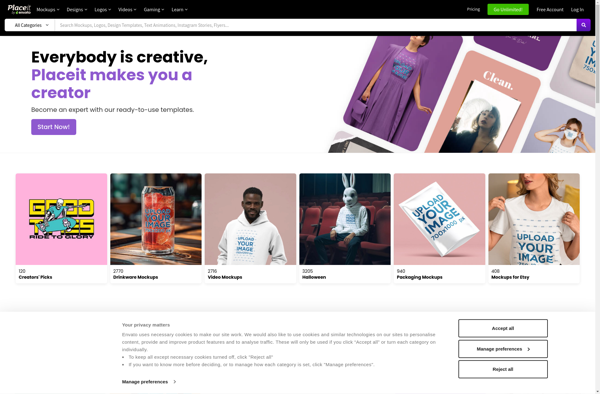
Movavi Video Editor

Renderforest
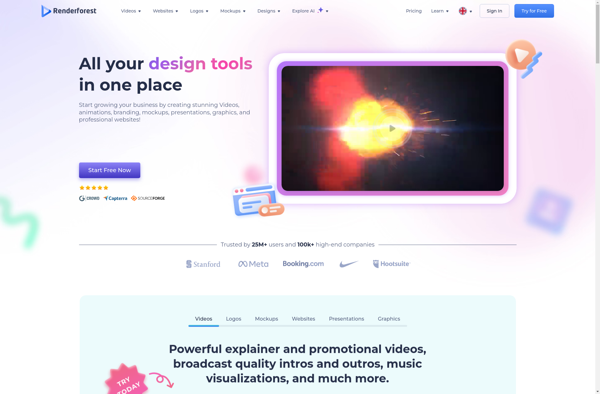
PowToon
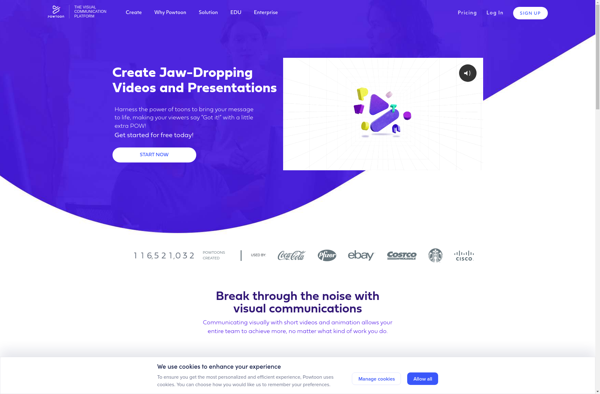
Pixiko

Wave.video
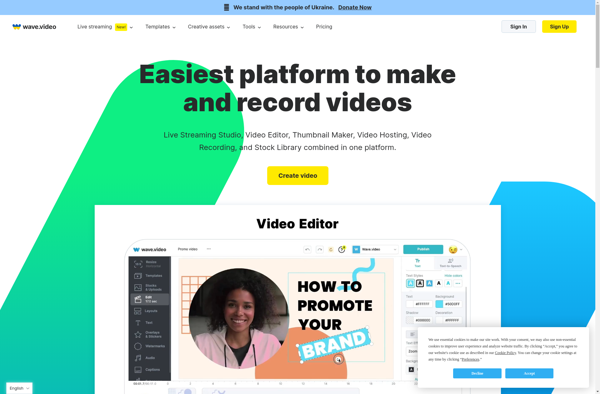
Flixier

YouTube Studio

Vidiot

Smilebox

Videly
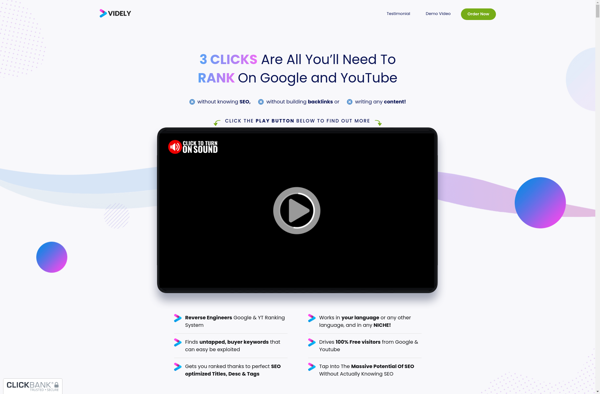
WeVideo

ZEVO