Smilebox

Smilebox: Online Photo Sharing and Slideshow Creation
Create personalized slideshows with photos, designs, animations, and music, shareable as videos or printable projects - Smilebox online service - Sugggest
What is Smilebox?
Smilebox is an easy-to-use online software that allows users to create customized photo slideshows, collages, customizable greeting cards, invites, and more by uploading their photos. It comes with a gallery of slideshow templates that users can edit and personalize by adding text captions, animations, stickers, backgrounds, music and themes.
After creating a Smilebox project, users can share it via email, social media or embed it into a website or blog. Some of the standout features include:
- Intuitive drag and drop design interface to easily customize photo slideshows
- Hundreds of animated themes, fonts, stickers, layouts and editing tools
- Options to add music from Smilebox's music library or upload your own
- Creation of printable photo projects like cards, calendars, invitations, recipe books and more
- Share to Facebook, or generate a shareable video or link
Smilebox offers both free accounts with basic features and paid subscriptions that provide more design options starting at $40 per year. Its simple editor and creative features have made Smilebox a popular choice for personal and business slideshow creation, especially for sharing on social media and websites.
Smilebox Features
Features
- Upload photos and videos
- Add text, stickers, animations
- Choose from various themes and layouts
- Add music to photo slideshows
- Create printable photo projects
- Share slideshows as videos or gifts
Pricing
- Freemium
- Subscription-Based
Pros
Cons
Official Links
Reviews & Ratings
Login to ReviewThe Best Smilebox Alternatives
Top Photos & Graphics and Photo Editing & Sharing and other similar apps like Smilebox
Here are some alternatives to Smilebox:
Suggest an alternative ❐Animation Desk
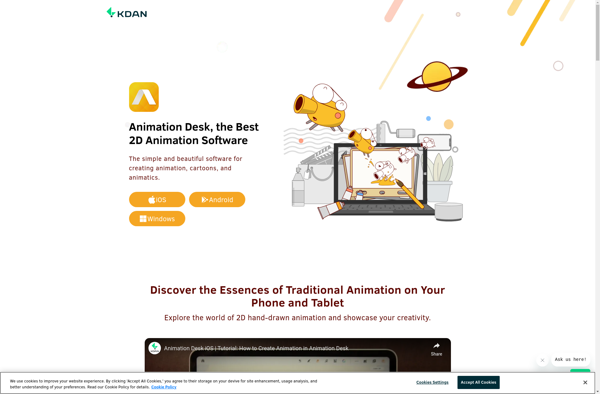
Animoto
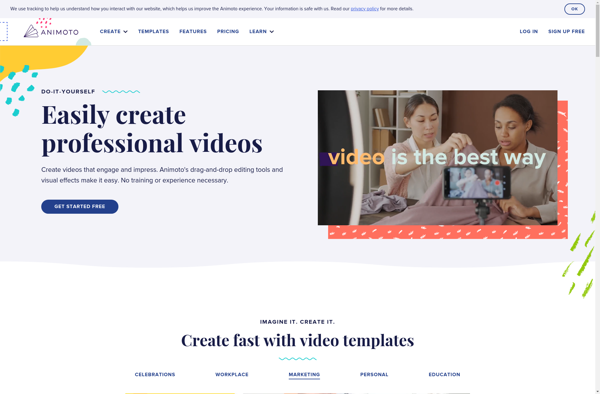
Wave.video
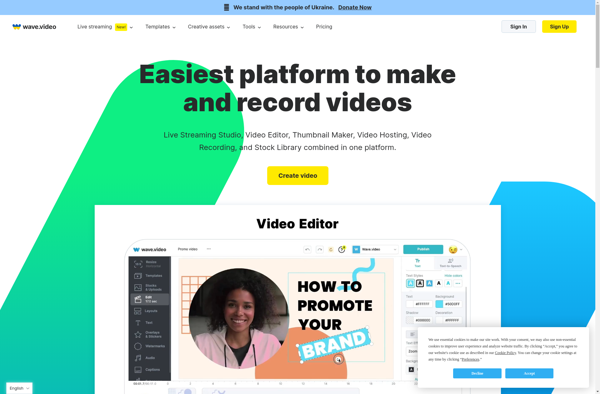
Story Creator
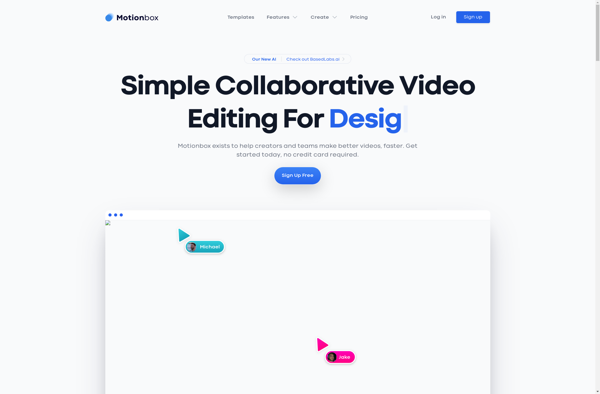
LightMV
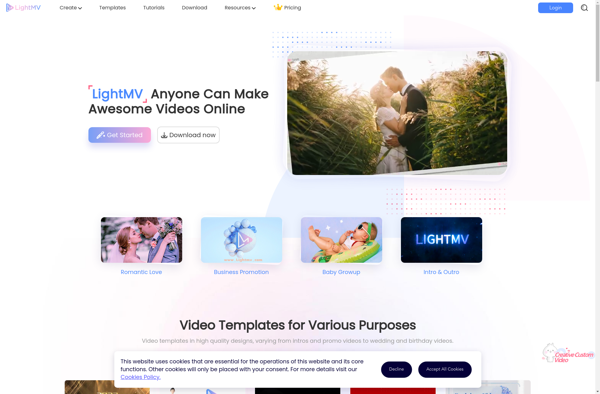
Video Jaguar
