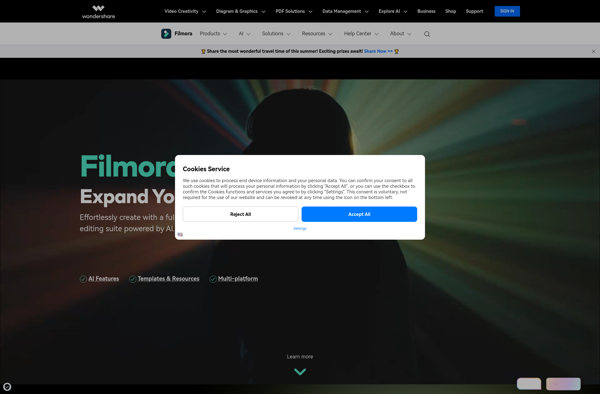Story Creator
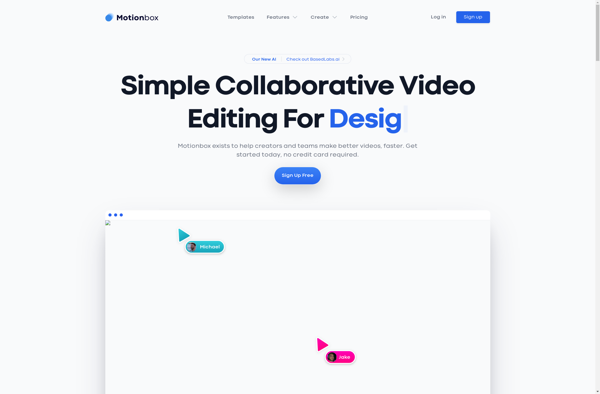
Story Creator: Write Your Stories with Ease
Story Creator is a creative writing app that helps users plan, organize, and write stories. It provides tools for mind mapping, character profiles, scene outlines, rich text editing, and more to aid the story writing process.
What is Story Creator?
Story Creator is a creative writing software designed to facilitate and streamline the story writing process. With an intuitive interface and a comprehensive set of tools, Story Creator assists writers throughout every stage of crafting fiction, from initial brainstorming to publishing.
Key features of Story Creator include:
- Mind mapping and outlining tools to visually organize ideas, plot points, chapters, scenes, and characters
- Interactive character profiles to build detailed personas and backstories
- Rich text editor for writing scenes and chapters with custom styles and formatting
- Template library with premade outlines and worksheets for plot, setting, etc.
- Progress tracking and word count goals to stay on track
- Cloud sync and backups to access your stories from any device
- Options to format, export and publish completed manuscripts
With its extensive features tailored specifically for writers, Story Creator aims to boost imagination, fuel creativity, overcame writer's block, and ultimately help authors craft compelling fiction more efficiently.
Story Creator Features
Features
- Mind mapping to visualize story ideas
- Character profile creation
- Scene outlining
- Rich text editor
- Word count tracking
- Export to common formats like PDF and Word
- Available on web, iOS and Android
Pricing
- Freemium
- Subscription-Based
Pros
Cons
Official Links
Reviews & Ratings
Login to ReviewThe Best Story Creator Alternatives
Top Education & Reference and Writing Tools and other similar apps like Story Creator
Here are some alternatives to Story Creator:
Suggest an alternative ❐Placeit
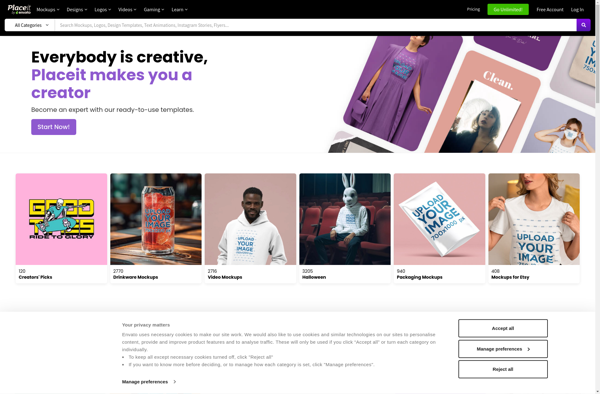
Movavi Video Editor

Renderforest
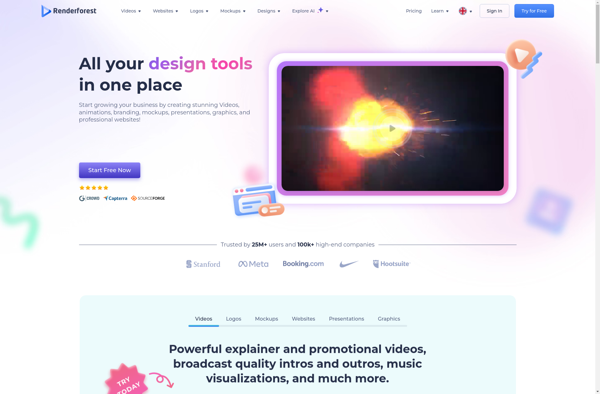
PowToon
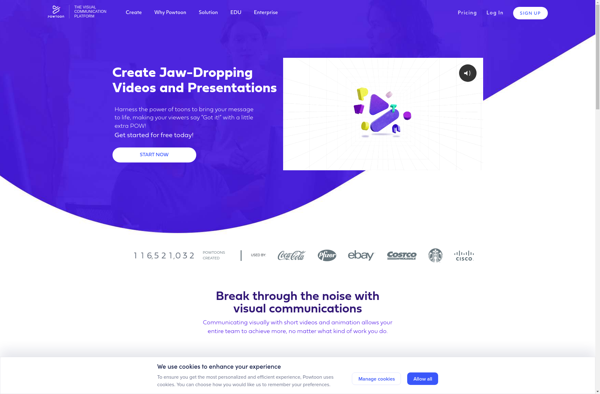
Pixiko

Wave.video
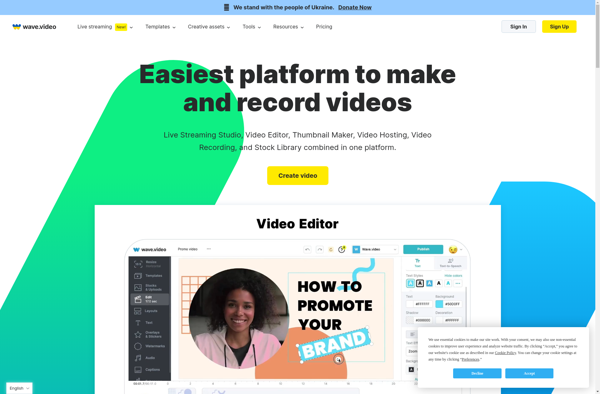
Flixier

YouTube Studio

Vidiot

Intro Maker
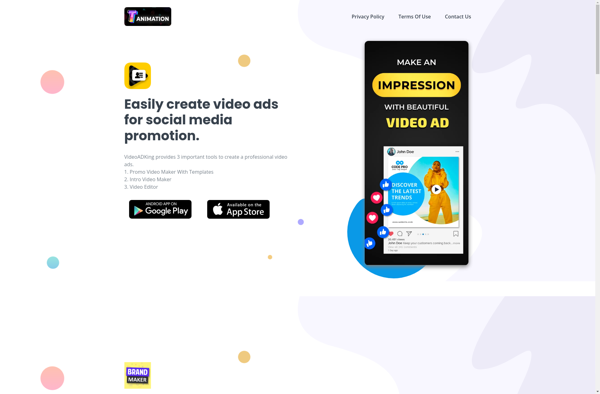
Smilebox

WeVideo

ZEVO