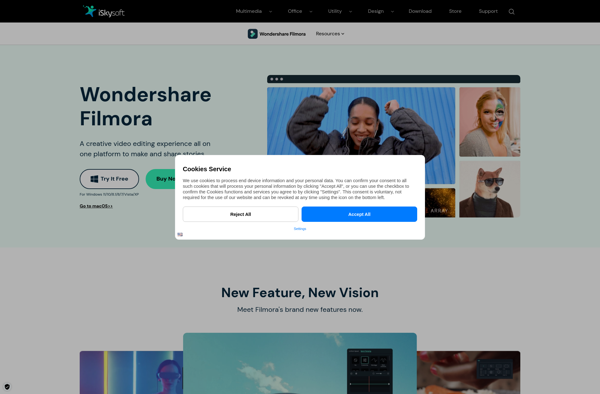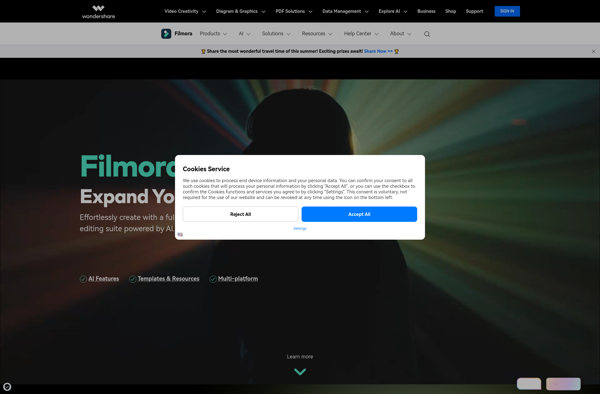Video Editor All in One
Video Editor All in One: Comprehensive Video Editing Software for Windows
Video Editor All in One is a comprehensive video editing software for Windows that allows editing, enhancing, and customizing videos with various effects, transitions, text, filters, and more. It's an affordable option suitable for beginners and pros.
What is Video Editor All in One?
Video Editor All in One is a feature-rich yet easy-to-use video editing software for Windows. It provides a wide range of powerful tools to edit, enhance, and customize videos with professional effects, transitions, texts, filters, chroma key, image overlays, and more.
It allows basic editing features like trimming, splitting, merging video clips, as well as advanced options like multicam editing, speed control, video stabilization, screen recording, and stop motion animation. The intuitive timeline interface and drag-and-drop functionality make video editing simpler.
The huge library of stylish effects, animated texts, transitions, filters, elements and preset profiles help create professional-looking videos quickly. Features like audio separation, color grading, slideshows further enhance videos. It also supports most common video, image, audio formats.
Video Editor All in One is suitable for beginners getting started with video editing as well as experienced professionals. The easy-to-use interface paired with powerful features makes video creation and customization faster. At under $100, it's an affordable one-time payment for a feature-packed video editing software.
Video Editor All in One Features
Features
- Advanced video editing tools
- Supports multiple video formats
- Extensive library of effects, transitions, and filters
- Customizable text and titling options
- Audio editing capabilities
- Chroma key (green screen) support
- Multi-track timeline for layered editing
- Batch processing and automated tasks
- Intuitive and user-friendly interface
Pricing
- Freemium
- One-time Purchase
Pros
Cons
Official Links
Reviews & Ratings
Login to ReviewThe Best Video Editor All in One Alternatives
Top Video & Movies and Video Editing and other similar apps like Video Editor All in One
Here are some alternatives to Video Editor All in One:
Suggest an alternative ❐Movavi Video Editor

VirtualDub

VideoPad
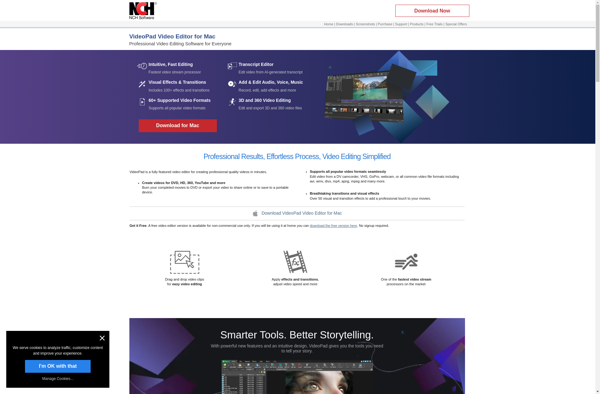
Vidiot

Pinnacle VideoSpin
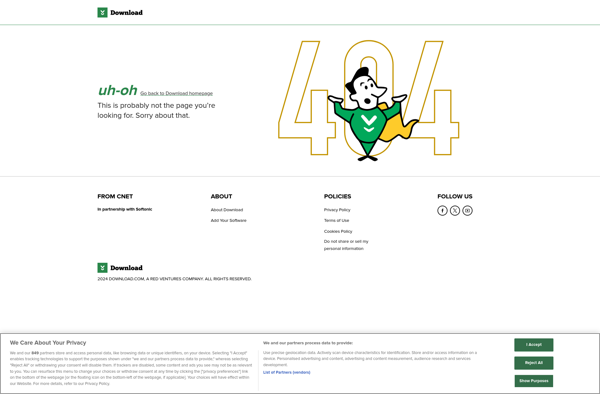
Aimersoft Video Editor