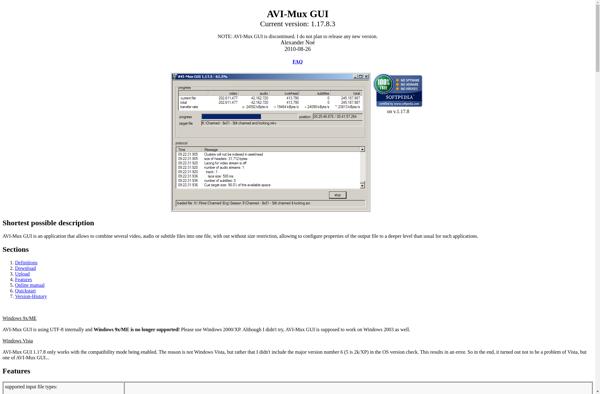Submerge
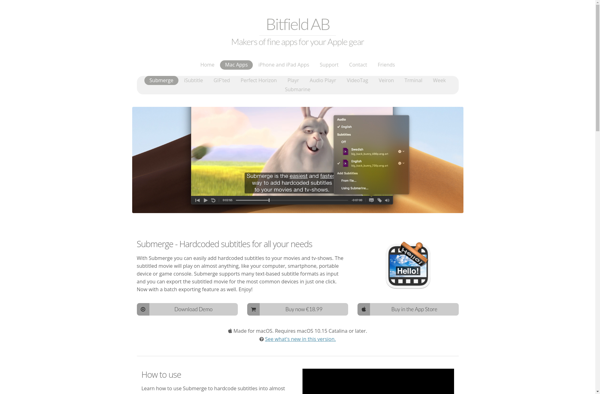
Submerge: Project Management Software for Creative Teams
Project management software for creative teams, featuring task tracking, product development roadmaps, and integrated communication and file management tools.
What is Submerge?
Submerge is a cloud-based project management and team workflow platform designed for creative agencies and in-house creative teams. It enables seamless collaboration between all team members involved in asset production, campaign development, and product launches.
Key features of Submerge include:
- Real-time task tracking with customizable workflows
- Product roadmaps with version control for asset development
- File sharing and cloud storage to easily exchange creative assets
- Team messaging and group chat to facilitate internal discussions
- Custom permission levels to control team member access
- Time tracking and billing management for agency teams
- Zapier integrations to connect marketing and business tools
- Detailed reporting and project analysis
Submerge is created specifically to manage the unique needs of creative workflows. It helps streamline collaboration across creative, production, account management, and strategy roles. The software aims to centralize all key information, tasks, messages, and assets for more aligned and structured teamwork.
By consolidating all critical project components into Submerge, creative teams can work more efficiently and deliver better quality work to clients. The software replaces the need for multiple platforms like cloud storage, messaging, spreadsheets, and more.
Submerge Features
Features
- Task management
- File sharing
- Team communication
- Roadmapping
- Time tracking
- Calendar
- Notifications
Pricing
- Subscription-Based
Pros
Cons
Official Links
Reviews & Ratings
Login to ReviewThe Best Submerge Alternatives
Top Business & Commerce and Project Management and other similar apps like Submerge
Here are some alternatives to Submerge:
Suggest an alternative ❐DaVinci Resolve

Shotcut

Movavi Video Editor

OpenShot

Avidemux

VSDC Free Video Editor

VirtualDub

Pixiko

AstroFox

Vidiot

AVI-Mux GUI