Cinelerra

Cinelerra: Advanced Open-Source Video Editing for Linux
Cinelerra is an open-source video editing software mainly targeted towards Linux users. It provides advanced video editing features like multicam editing support, audio waveform visualization, and various compositing modes.
What is Cinelerra?
Cinelerra is a non-linear video editing software designed primarily for Linux operating systems. It is open-source software, licensed under GNU General Public License v2.
Some key features of Cinelerra include:
- Supports various video formats like QuickTime, AVI, WMV, MPEG as well as image formats like JPEG, PNG, TIFF etc.
- Provides advanced video compositing features using 64-bit rendering engine
- Allows multicam editing for synchronizing footage from multiple video sources
- Includes audio waveform display for precise audio editing
- Offers a flexible interface with drag-and-drop functionality
- Supports adding plugins to enhance features and functionality
Despite its comprehensive features, Cinelerra has a steep learning curve and complex user interface. It is mostly used by professional video editors rather than casual home users. The development of Cinelerra seems to have slowed down in recent years. However, it remains a very powerful open-source alternative for high-end video editing on Linux.
Cinelerra Features
Features
- Non-linear video editing
- Supports various video formats
- Audio editing and mixing
- Color correction and grading
- Multicam editing
- Compositing and visual effects
- Media asset management
Pricing
- Open Source
Pros
Cons
Official Links
Reviews & Ratings
Login to ReviewThe Best Cinelerra Alternatives
Top Video & Movies and Video Editing and other similar apps like Cinelerra
Here are some alternatives to Cinelerra:
Suggest an alternative ❐CapCut

Adobe Premiere Pro

DaVinci Resolve

Kdenlive

MAGIX Vegas Pro

Shotcut

OpenShot

Avidemux

VirtualDub

Olive Video Editor

Lightworks

Edius
Open Video Editor
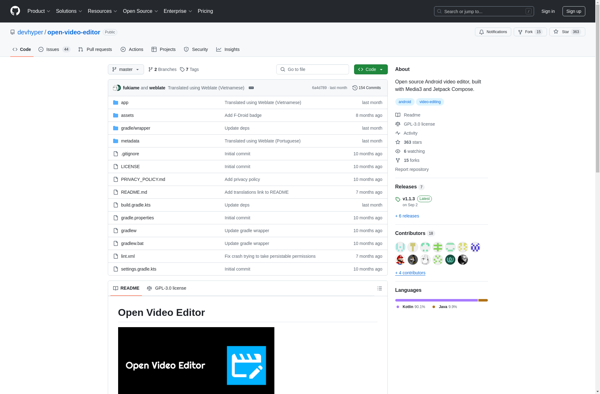
Apple Clips

PhotoFilmStrip

Pixiko

Catalyst Edit

Write-on Video

FfDiaporama

SpeedEDIT

Aimersoft Video Editor
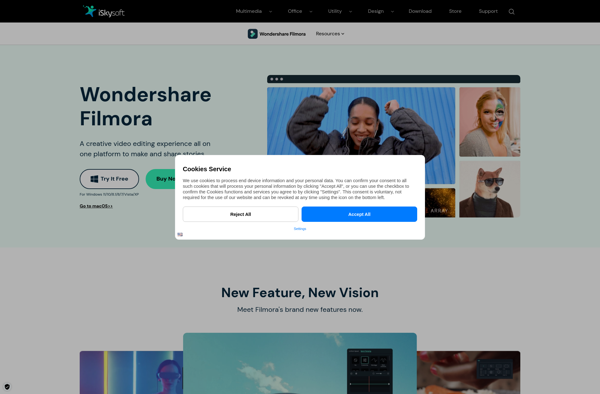
VideoWave
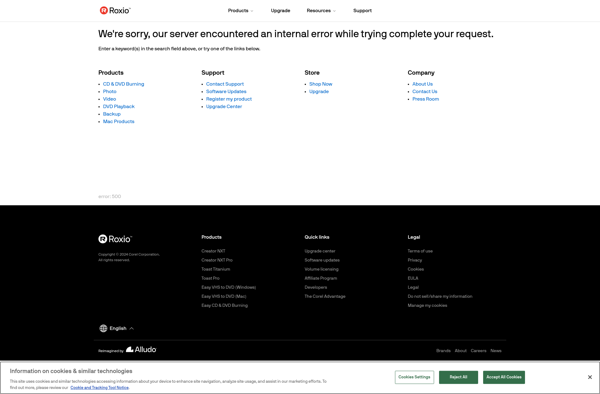
ZS4 Video Editor

YouTube Capture
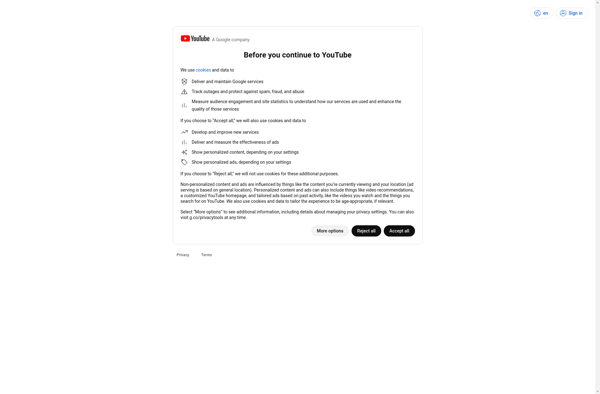
Lumiera
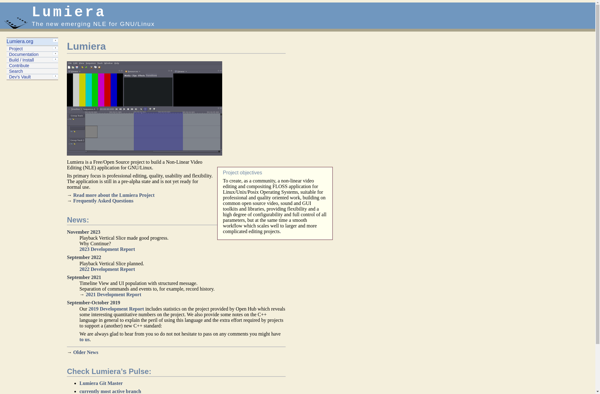
AVI-Mux GUI
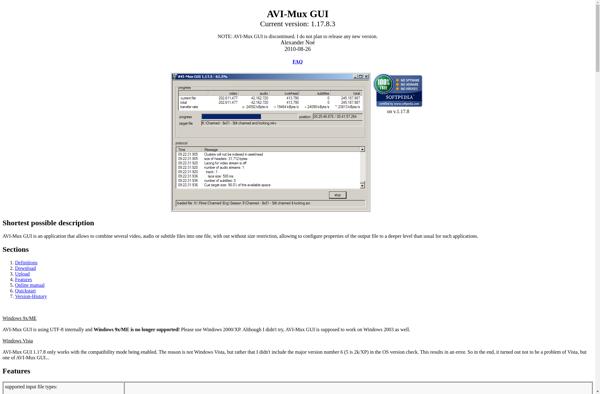
Cinecutie
IvsEdits

HyperEngine-AV
