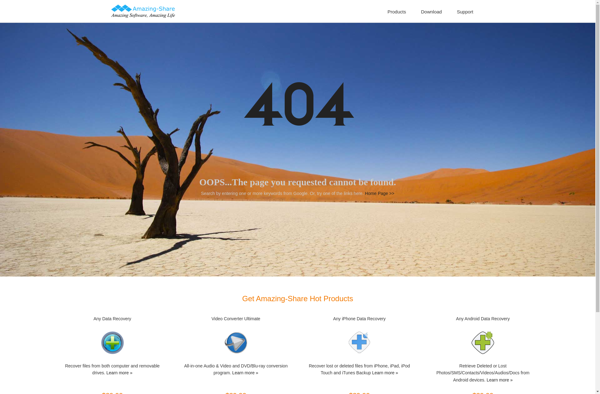IvsEdits

ivsEdits: Interview Video Editing Software
ivsEdits is a video editing software designed specifically for interview videos. It allows users to easily edit and enhance interview footage by providing tools to crop the frame, adjust audio levels, add transitions, insert b-roll, and more.
What is IvsEdits?
ivsEdits is a user-friendly video editing application catered towards editing interview footage. It provides an intuitive timeline interface and various specialized tools to streamline the interview editing process.
Key features of ivsEdits include:
- Cropping tools to easily adjust and center the interview frame
- Audio editing tools like noise reduction to clean up ambient sounds
- B-roll library of stock videos to add visual interest
- Transitions optimized for dialogue, such as dip to blacks
- Collaboration features to get client feedback and approval
- One-click export presets for popular social media platforms
- Works well with common interview file types like MP4 and MOV
Unlike more complex editing software, ivsEdits simplifies editing long-form interview content by only including features relevant to that use case. This makes the workflow faster compared to having to sort through irrelevant tools. It's perfect for independent creators producing lots of interview content.
IvsEdits Features
Features
- Video editing tools optimized for interviews
- Ability to crop frames
- Audio level adjustment
- Transition effects
- B-roll insertion
- Interview enhancement tools
Pricing
- Subscription-Based
Pros
Cons
Official Links
Reviews & Ratings
Login to ReviewThe Best IvsEdits Alternatives
Top Video & Movies and Video Editing and other similar apps like IvsEdits
Here are some alternatives to IvsEdits:
Suggest an alternative ❐CapCut

Adobe Premiere Pro

DaVinci Resolve

Kdenlive

Final Cut Pro
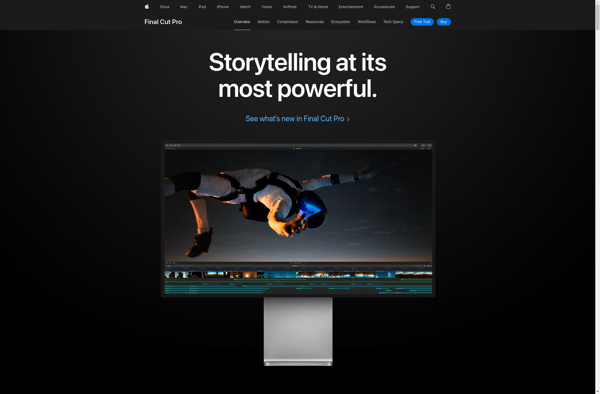
MAGIX Vegas Pro

Shotcut

OpenShot

Olive Video Editor

Lightworks

Flowblade
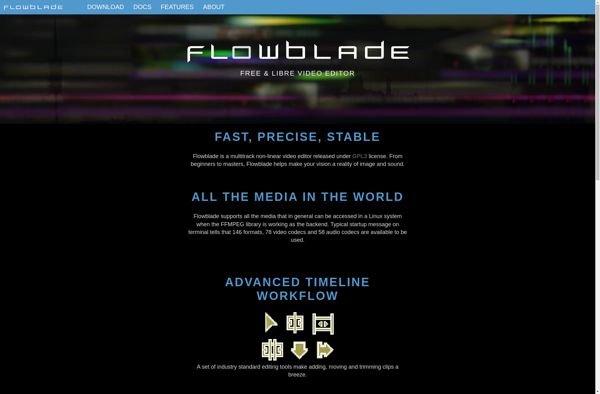
Cinelerra

Free MXF Converter