VideoWave
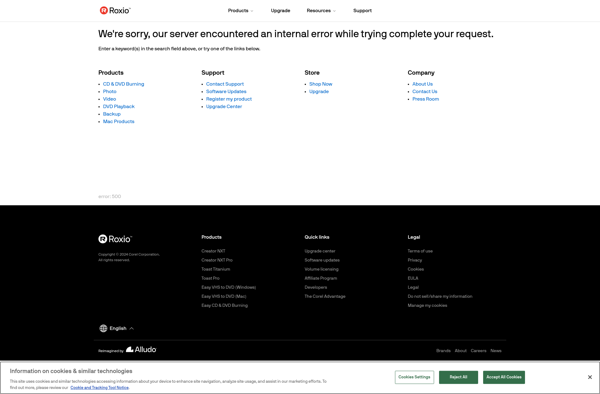
VideoWave: Beginner-Friendly Video Editing Software
Video editing software with user-friendly interface, effects, transitions, text, and more, perfect for beginners and hobbyists
What is VideoWave?
VideoWave is an easy-to-use video editing software designed for beginner and amateur video editors. It provides a simple yet powerful video editing interface that allows users to edit video clips, add effects and transitions, include audio, titles, captions, create picture-in-picture, chroma key effects, and more.
Some of the key features of VideoWave include:
- Intuitive drag and drop interface for quickly arranging video clips on the timeline.
- Hundreds of effects, filters, overlays, transitions, titles, stickers and more to enhance videos.
- Tools for color correction, speed control, split screen editing, screen recording, and whiteboard animation creation.
- Audio editing tools like background music, voice over recording, sound effects.
- Support for all popular file formats - MP4, AVI, MOV, and more.
- Direct video export to social media sites like YouTube, Facebook, etc.
- Screen recording capability to record video from web camera or computer screen.
- Chroma Key for green screen-like effects to overlay custom backgrounds.
- An asset store with additional content like stock videos, images, audio tracks, and effects packs.
Overall, VideoWave is geared towards amateur video editing needs for vlogs, YouTube videos, travel videos, marketing content and more. Its simplicity paired with customizability makes VideoWave popular with beginner editors looking for creative freedom.
VideoWave Features
Features
- Drag and drop interface
- Library of effects, transitions, text, and more
- Chroma key tool
- Multi-track timeline
- Support for most video formats
- Basic color correction tools
- Ability to add background music
- Export to common formats like MP4, AVI, MOV
- Screen recording capability
Pricing
- Free
- One-time Purchase
- Subscription-Based
Pros
Cons
Reviews & Ratings
Login to ReviewThe Best VideoWave Alternatives
Top Video & Movies and Video Editing and other similar apps like VideoWave
Here are some alternatives to VideoWave:
Suggest an alternative ❐CapCut

IMovie
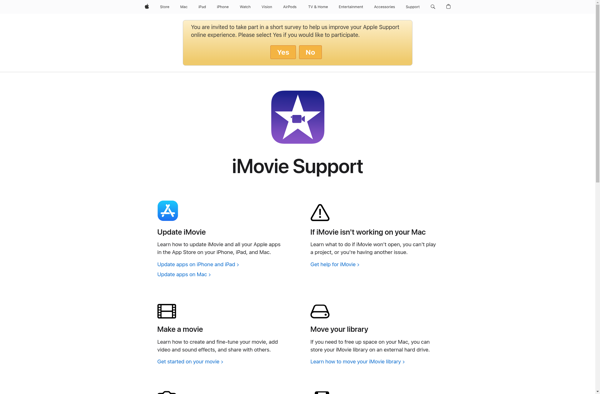
DaVinci Resolve

Kdenlive

Final Cut Pro
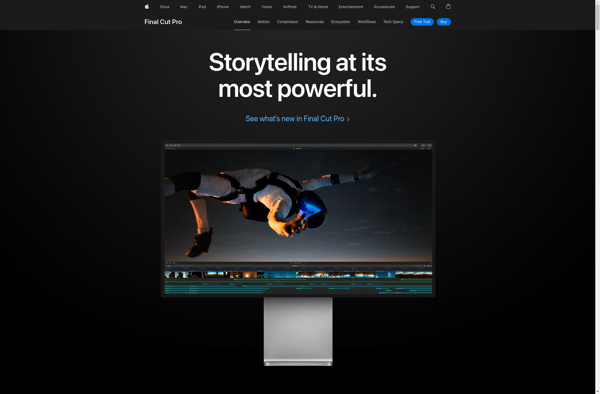
Shotcut

OpenShot

Avidemux

VirtualDub

Olive Video Editor

PiTiVi

Cinelerra
