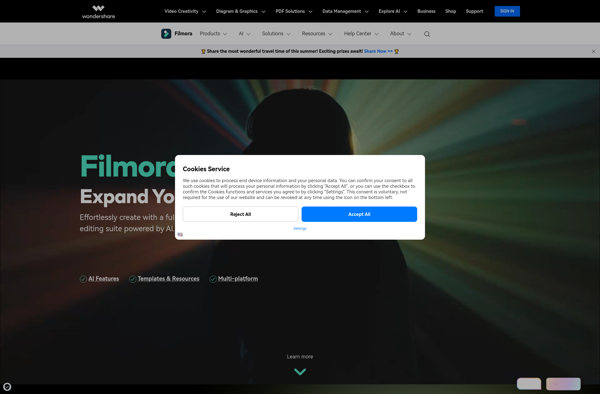Lombard
Lombard is a debt collection software designed to help businesses manage accounts receivable. It includes tools for sending automated payment reminders, tracking unpaid invoices, analyzing customer payment history, and generating reports on collection efficiency.
Lombard: Debt Collection Software
Lombard is a debt collection software designed to help businesses manage accounts receivable. It includes tools for sending automated payment reminders, tracking unpaid invoices, analyzing customer payment history, and generating reports on collection efficiency.
What is Lombard?
Lombard is a cloud-based debt collection software application designed to help businesses efficiently manage their accounts receivable and collections process. Some key features of Lombard include:
- Automated payment reminders - Lombard enables users to set up customized email, SMS, or print payment reminders that get automatically sent to customers with overdue balances based on user-defined rules.
- Collections workflow automation - The software guides collectors through customized workflows including reminder campaigns, dispute processing, litigation actions, and more.
- Payment tracking - Lombard logs every customer interaction and payment made within the system for a complete view of collection activity.
- Customer analysis - Users can view historical analytics on customers' payment habits, days to pay, broken promises, and more to improve collection strategy.
- Customizable reporting - Lombard offers 35+ preconfigured reports on collector productivity, accounts closed, cash predicted vs. cash received, and other KPIs to measure operational efficiency.
- Third-party integrations - Lombard seamlessly integrates with popular accounting software including QuickBooks Desktop and Online, Xero, and more to import client and invoice data and post payments.
With its customizable automation, analytics, and integrations, Lombard aims to save time, improve consistency, increase recovery rates, and provide transparency on a business's accounts receivable.
Lombard Features
Features
- Automated payment reminders
- Unpaid invoice tracking
- Customer payment history analysis
- Collection efficiency reporting
Pricing
- Subscription-Based
Pros
Streamlines debt collection process
Improves cash flow management
Provides data-driven insights for better decision-making
Saves time and resources compared to manual debt collection
Cons
May require integration with existing accounting or ERP systems
Potential privacy concerns with customer data management
Learning curve for users unfamiliar with debt collection software
Official Links
Reviews & Ratings
Login to ReviewThe Best Lombard Alternatives
Top Business & Commerce and Accounting & Finance and other similar apps like Lombard
Here are some alternatives to Lombard:
Suggest an alternative ❐Adobe Premiere Pro
Adobe Premiere Pro is professional video editing software used by professionals and enthusiasts alike. As part of the Adobe Creative Cloud suite, it integrates seamlessly with other Adobe apps like After Effects, Audition, and Photoshop.Key features of Premiere Pro include:Non-linear video editing timeline for film-style editingTools for color correction, audio...

Kdenlive
Kdenlive is an open source, cross-platform nonlinear video editing software that supports Linux, FreeBSD, and Windows. It is designed for basic and advanced video editing uses and comes equipped with a broad range of features and effects.Some of the key features of Kdenlive include:Multi-track video editing with support for an...

Final Cut Pro
Final Cut Pro is a professional video editing application developed by Apple Inc. First released in 1999, Final Cut Pro has become widely used by video editors, producers, motion graphic artists, videographers, and other media professionals.Some key features of Final Cut Pro include:Non-linear, non-destructive video editing interface allowing flexible editingSupports...
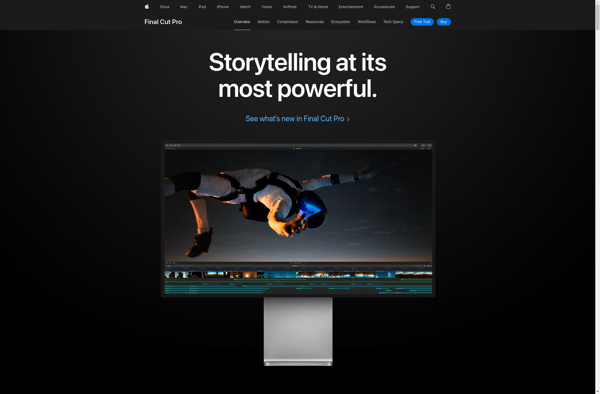
MAGIX Vegas Pro
MAGIX Vegas Pro is a professional non-linear video editing software used widely in the media and entertainment industry. It provides a comprehensive set of tools for sophisticated editing, compositing, audio mixing, color correction, and encoding of videos.Some of the key features of Vegas Pro include:Intuitive drag-and-drop timeline interface for efficient...

Shotcut
Shotcut is an open-source, cross-platform video editor available for Windows, Mac, and Linux. It is free to download and use, making it a great option for beginners looking to learn video editing, as well as experienced editors on a budget.Some key features of Shotcut include:Support for a wide range of...

OpenShot
OpenShot is an open-source, free video editing application for Linux, Mac, and Windows. It provides a intuitive yet powerful interface for basic to advanced video editing tasks.Some key features of OpenShot include:Trimming, splitting, slicing, and cutting videosHundreds of transitions effects and animationsAdding titles, subtitles, creditsCompositing / Picture-In-PictureAudio mixing, editing, normalizationChroma-key...

Avidemux
Avidemux is a free and open-source video editing software application designed for simple cutting, filtering and encoding tasks. It supports a wide range of video, audio and subtitle formats making it useful for basic editing work.Some key features of Avidemux include:Cross-platform support for Windows, MacOS and LinuxCapable of basic editing...

VirtualDub
VirtualDub is a free, open source video capture and processing utility for Windows. Initially released in 1998, it is designed for basic linear video editing and processing tasks such as:Capturing video from external sources such as VHS tapes, webcams, or other devicesTrimming unwanted sections of video clipsApplying filters and special...

Lightworks
Lightworks is a professional non-linear video editing software that has been used to edit Academy Award and Emmy Award winning movies like The Wolf of Wall Street, Pulp Fiction, Heat, The King's Speech and many more top films. It provides a complete editing and effects toolset for projects of any...

PiTiVi
PiTiVi is a free and open-source non-linear video editor designed for Linux operating systems. It is developed by contributors worldwide as part of the GNOME project.Some key features of PiTiVi include:Intuitive drag-and-drop interface for arranging clips on the timelineSupport for a wide variety of video, audio, and image formatsBasic editing...

Cinelerra
Cinelerra is a non-linear video editing software designed primarily for Linux operating systems. It is open-source software, licensed under GNU General Public License v2.Some key features of Cinelerra include:Supports various video formats like QuickTime, AVI, WMV, MPEG as well as image formats like JPEG, PNG, TIFF etc.Provides advanced video compositing...