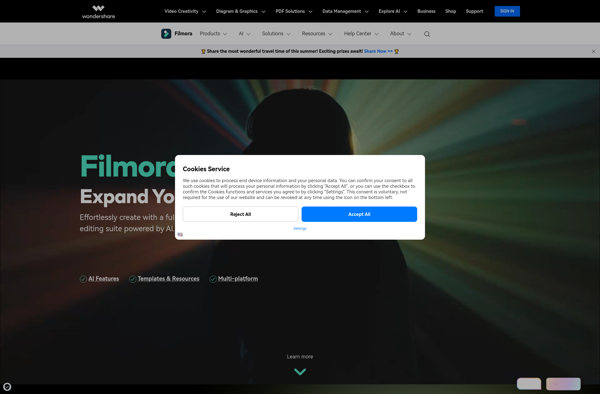Wondershare Fantashow
Wondershare Fantashow: Video Editing Software with Photo, Video, Music and Text Combinations
Wondershare Fantashow is a video editing software that allows users to combine photos, video clips, music, and text into professional-looking videos. It provides various video styles, effects, transitions and filters for creativity.
What is Wondershare Fantashow?
Wondershare Fantashow is a versatile yet easy-to-use video editing software suitable for beginners and professionals alike. With an intuitive drag-and-drop interface, Fantashow makes video creation simple by guiding users through every step.
Fantashow provides various professional video styles and templates such as travel stories, wedding videos, photo presentations, and more that users can easily customize. It also includes a library of effects, filters, transitions, elements, and stickers for adding creativity to videos.
Key features include:
- Drag-and-drop video editor ideal for beginners
- Numerous dynamic video styles and templates
- Huge collection of effects, filters and transitions
- Support for most common media formats
- Instant text editor to create animated titles/credits
- Chroma key tool for green screen editing
- Customize videos with stickers, overlays, etc.
- Add built-in music, personal files or record voiceovers
- Output to common formats up to 8K resolution
Fantashow runs on both Windows and Mac platforms. Its simple interface yet powerful editing tools make Fantashow a handy software for amateur video creators as well as YouTubers, vloggers, marketers, educators and more.
Wondershare Fantashow Features
Features
- Drag-and-drop interface
- Hundreds of video effects and transitions
- Chroma key tool for green screen videos
- Picture-in-picture and split screen effects
- Ability to add text, captions and subtitles
- Library of royalty-free media content
- Screen recording and webcam capture
- Multi-track timeline for advanced editing
- Support for most common video, audio and image formats
Pricing
- Freemium
- One-time Purchase
- Subscription-Based
Pros
Cons
Official Links
Reviews & Ratings
Login to ReviewThe Best Wondershare Fantashow Alternatives
Top Video & Movies and Video Editing and other similar apps like Wondershare Fantashow
Here are some alternatives to Wondershare Fantashow:
Suggest an alternative ❐DaVinci Resolve

Kdenlive

Final Cut Pro
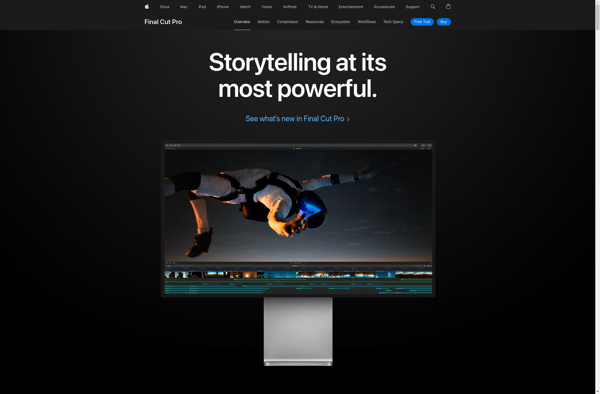
MAGIX Vegas Pro

Shotcut

OpenShot

VirtualDub

Olive Video Editor

Lightworks

PiTiVi

Cinelerra