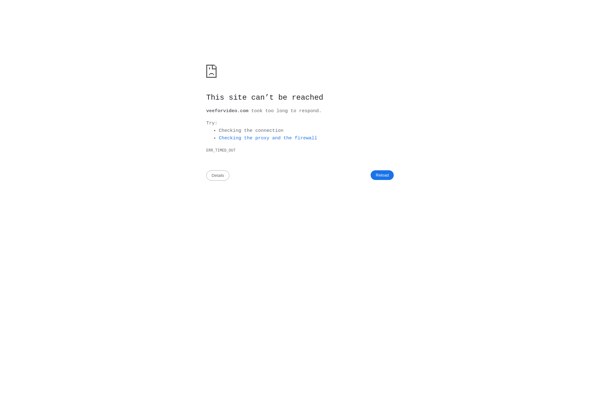KineMaster
KineMaster is a full-featured mobile video editing app that allows users to create professional-looking videos right on their phones or tablets. It has powerful tools for cutting, trimming, splitting, and merging clips, adding audio, text, effects, transitions, voiceovers, and mo
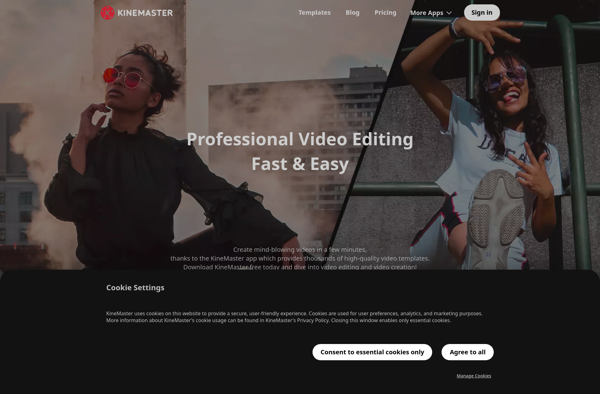
KineMaster: Full-Fledged Mobile Video Editing App
A professional-grade video editing app for smartphones and tablets, featuring advanced cutting, adding audio, text, effects, transitions, voiceovers, and more.
What is KineMaster?
KineMaster is a premier video editing app for mobile devices that provides professional-level editing tools and capabilities in an easy-to-use interface. It allows users to edit videos in full HD quality and export them in up to 4K resolution.
Some key features of KineMaster include:
- Multiple video layers - Ability to use images, video clips, audio files, text, effects, overlays, and more on up to 12 layers
- Precise clipping and trimming - Frame-by-frame previews make precision editing easy
- Audio editing - Adjust volume levels, fade in/out, mix audio tracks, add voiceovers
- Speed control - Speed up or slow down parts of a clip
- Transitions - Choose from a wide variety of transition effects between scenes
- Text and subtitles - Add animated text, subtitles, opening credits
- Chroma key - Green screen editing to seamlessly insert people or objects into any background
- Asset store - Thousands of visual and audio assets to enhance videos
- No watermark - Export videos free of any watermarks or branding
With its rich feature set and intuitive interface, KineMaster provides all the necessary tools for both amateur and professional video editors to create stunning, high-quality videos right on their mobile devices.
KineMaster Features
Features
- Multiple video layers
- Chroma key (green screen)
- Audio mixing
- Speed control
- Transitions
- Text overlays
- Stickers
- Effects (blurs, colors, etc.)
- Asset store
Pricing
- Freemium
- Subscription-Based
Pros
Full-featured editing on mobile
Intuitive multi-track timeline
Lots of assets available
Exports high quality video
Supports landscape and portrait
Cons
Watermark on free version
Subscription required for some features
Can be complex for beginners
Limited file export options in free version
Official Links
Reviews & Ratings
Login to ReviewThe Best KineMaster Alternatives
Top Video & Movies and Video Editing and other similar apps like KineMaster
Here are some alternatives to KineMaster:
Suggest an alternative ❐Cyberlink PowerDirector
Cyberlink PowerDirector is a feature-rich video editing application for Windows operating systems. As one of the most popular video editing software on the market, PowerDirector provides a good balance of advanced tools and an intuitive interface.Some of the key features of PowerDirector include:Multi-timeline editing - PowerDirector uses a track-based timeline...
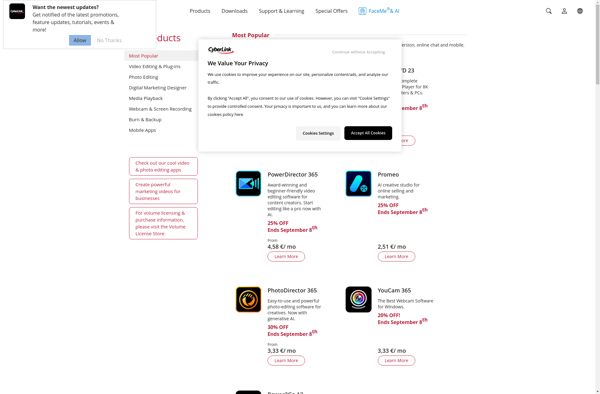
OpenShot
OpenShot is an open-source, free video editing application for Linux, Mac, and Windows. It provides a intuitive yet powerful interface for basic to advanced video editing tasks.Some key features of OpenShot include:Trimming, splitting, slicing, and cutting videosHundreds of transitions effects and animationsAdding titles, subtitles, creditsCompositing / Picture-In-PictureAudio mixing, editing, normalizationChroma-key...

Animation Desk
Animation Desk is a free 2D animation software for Windows. It provides a easy-to-use interface for creating frame-by-frame animations. With support for drawing tools, onion skinning, timeline editing, it has the basic features needed for making simple 2D cartoons and animations.The layout is straightforward with the drawing canvas on the...
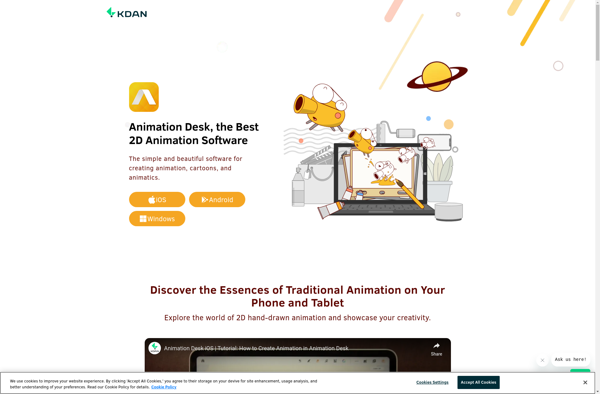
Animoto
Animoto is an online video maker that makes it easy for anyone to create professional-quality videos, even if they have no design or editing experience. It's a cloud-based SaaS platform that allows users to simply upload photos and video clips, choose from a catalog of licensed music, pick a video...
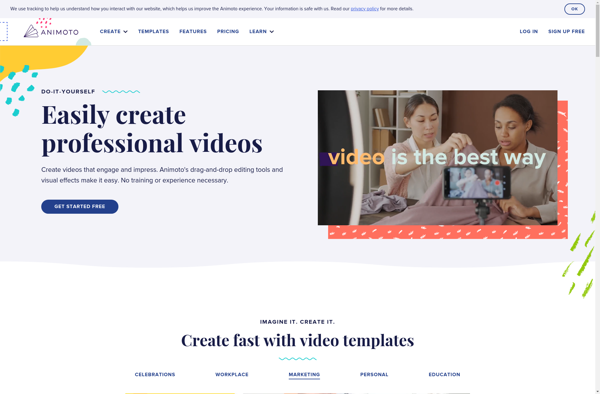
Hitfilm Express
Hitfilm Express is a powerful yet easy-to-use video editing software that is free for personal and commercial use. It comes packed with professional-level features like chroma keying, color correction tools, masking, and 3D text and titles, allowing you to create Hollywood-style effects.The interface has a simple drag-and-drop workflow so beginners...
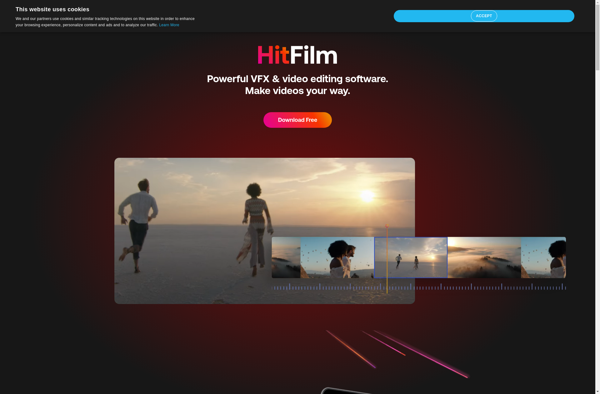
Wave.video
Wave.video is a free online video editing platform that allows users to edit videos directly in their web browser without needing to download or install any software. It provides a simple, intuitive interface for basic video editing needs.Key features of Wave.video include:Drag and drop videos, photos, audio clips onto the...
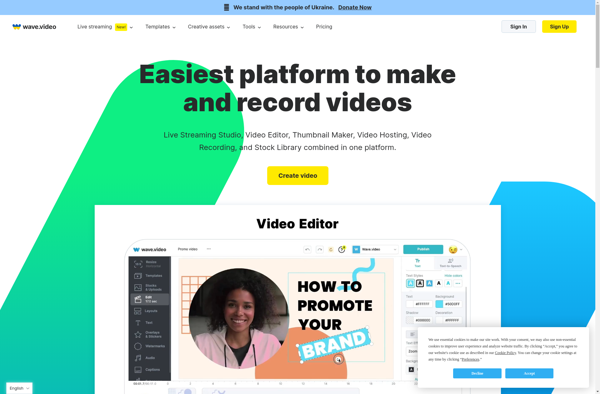
Magisto
Magisto is an easy-to-use video creation and editing mobile app and web platform. It utilizes artificial intelligence to analyze raw video clips and photos uploaded by the user to automatically create a professionally edited video complete with transitions, effects, text, music, and more.Some key features of Magisto include:Automated editing powered...

Flixier
Flixier is an on-demand video streaming platform that offers a vast catalog of movies, TV shows, documentaries, and more for viewing on a wide range of devices. Launched in 2010, Flixier has quickly become one of the most popular streaming services with over 200 million subscribers globally.A Flixier subscription gives...

Node Video
Node Video is an open-source, self-hosted video broadcasting software built on Node.js. It provides a complete platform for streaming live or pre-recorded video content to popular services like Facebook, YouTube, Twitch, DailyMotion and more.Some key features of Node Video include:Simple, intuitive web interface to manage streaming profiles and eventsSupport for...
Cameo
Cameo is a cloud-based video messaging and communications platform designed for teams and organizations. It enables users to easily record, edit, manage, share, and track short, informal videos to better communicate and align with remote colleagues and partners.Some key features of Cameo include:Lo-fi video recording - Cameo has a simple...
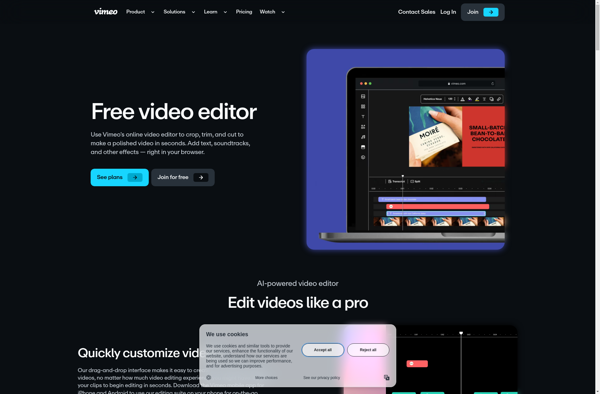
FlixTime
FlixTime is a popular video streaming application and service that gives users access to a wide variety of movies, TV shows, documentaries, and more. It works across devices like smart TVs, phones, tablets, game consoles, and web browsers.Some key features of FlixTime include:Large content library with thousands of titles including...
YouTube Studio
YouTube Studio is a free online platform created by YouTube to help video creators manage their YouTube presence. It provides a wide range of tools for uploading videos, customizing channel layouts, tracking video analytics, engaging with viewers via comments and community posts, and managing subscriptions.Key features of YouTube Studio include:Upload...

Write-on Video
Write-on Video is a user-friendly video creation and editing software designed to help users annotate, draw, add text, animations, and more onto videos. It provides an intuitive interface for creating captivating videos.With Write-on Video, users can easily import videos, presentations, images, PDFs, and more then use the built-in annotation and...

Intro Maker
Intro Maker is a user-friendly video intro creation software designed to help users with no experience make professional animated intro videos easily. It comes packed with customizable templates, free music and images, and options to fully customize the video intro.Some key features of Intro Maker include:Drag and drop interface that...
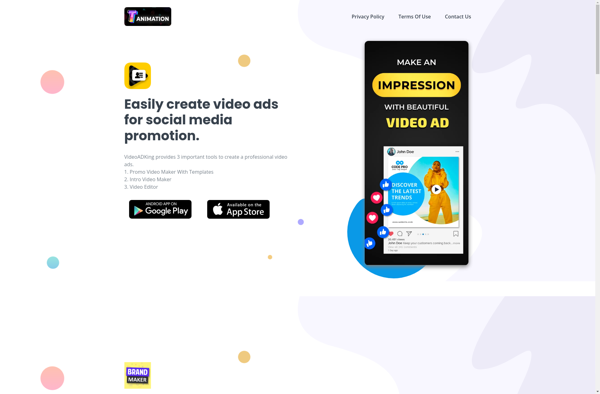
AndroVid
AndroVid is a comprehensive yet easy-to-use video editor application for Android devices. Developed by AndroVid Team, it provides a wide range of features to edit and enhance videos shot on your Android smartphone or tablet.The app allows you to trim unwanted parts of your videos easily. You can split videos...
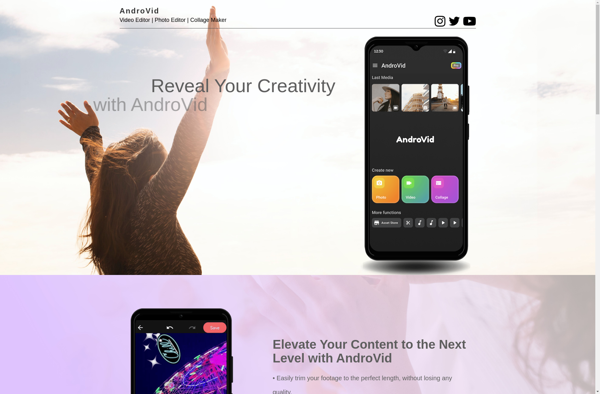
LightMV
LightMV is an open-source multimedia framework designed for building scalable media sharing platforms and applications. It provides a set of reusable components and services for handling various media management tasks:File Upload - Upload audio, video, images, and other media from client devices to storageTranscoding - Automatically convert media files into...
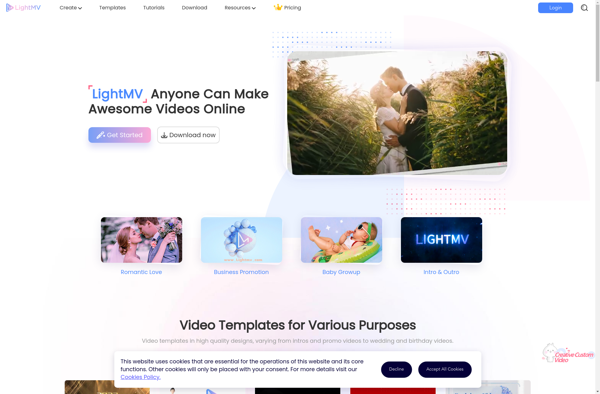
VideoShow
VideoShow is a free and open-source video editing application for Windows. It provides a wide range of video editing capabilities for both novice and advanced users.With VideoShow, you can import various video, audio, and image formats like MP4, MOV, MKV, AVI, WMV, MP3, JPG, PNG, etc. and edit them easily....
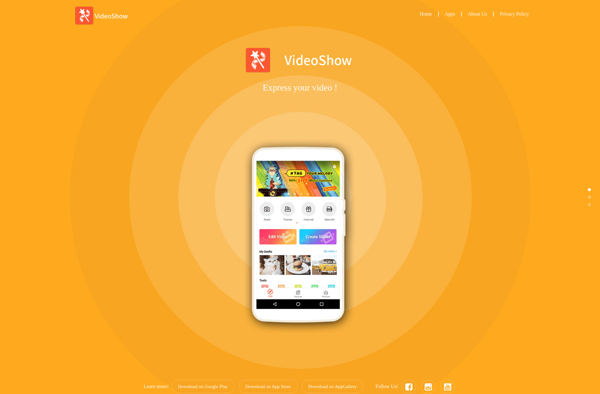
WeVideo
WeVideo is an online video editing platform that makes it easy for anyone to create and edit videos right in their web browser. No special software is required - everything is hosted in the cloud.With WeVideo, users can combine video clips, images, audio, text, and more to produce professional-looking videos....

Adobe Premiere Clip
Adobe Premiere Clip is a free mobile video editing application developed by Adobe Systems for iOS and Android devices. It allows anyone to capture, edit, and share high-quality videos right from their phone or tablet.Some key features of Premiere Clip include:Auto-generate videos: The app can automatically compile video clips, photos,...
VLLO
VLLO is a free and open-source video conferencing application that allows users to make high quality video and voice calls with multiple participants. It is available for Windows, Mac, Linux, iOS and Android.Some of the key features of VLLO include:HD video and audio qualityScreen sharing to present documents, slides, and...
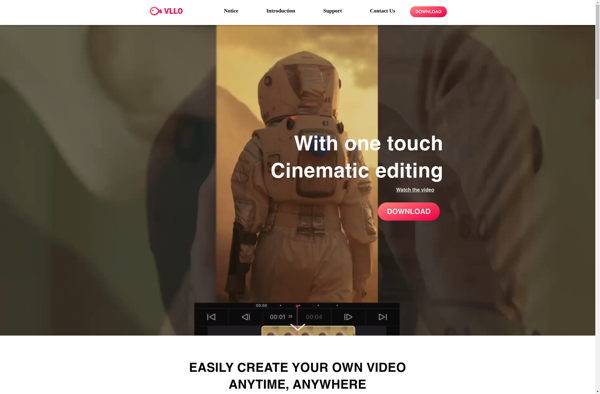
VidTrim
VidTrim is a free online video editing tool that allows users to trim and cut their videos easily without installing any software. It works right in the browser, allowing users to upload a video up to 1GB in size and precisely cut out any unwanted content from the beginning, middle,...
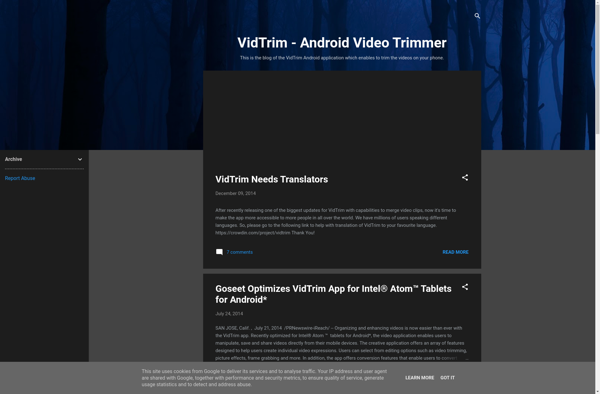
Lumify
Lumify is an open source big data analysis and visualization software developed by Altamira Corporation as part of a research grant from IARPA. It is designed to help analysts quickly make sense of large, disparate datasets through intuitive visualizations and machine learning techniques.Some key capabilities and benefits of Lumify include:Scalable...
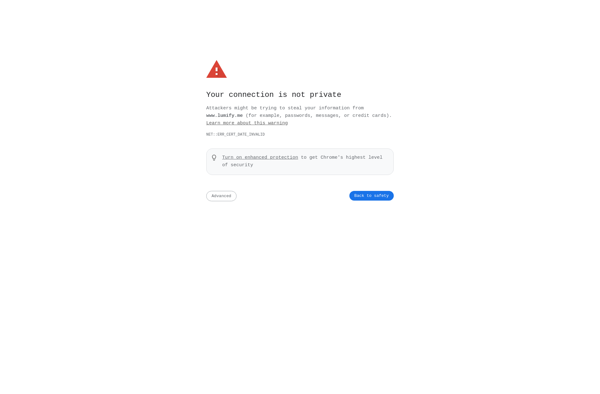
Stupeflix
Stupeflix is an easy-to-use video maker software that enables anyone to create great-looking short videos and slideshows in minutes. With Stupeflix, you can turn your photos and video clips into professional-quality movies by using its library of templates, themes, and editing tools.Some key features of Stupeflix include:Intuitive drag-and-drop interface to...
MiniMovie
MiniMovie is a free, open source video editing software for Windows. Developed by a group of volunteers, it aims to provide an easy-to-use video editor with basic yet essential editing tools to casual users.Some of the key features of MiniMovie include:Intuitive and clean timeline-based interfaceSupport for common video, image and...
Vee for Video
Vee for Video is a free and open-source video editing software for Windows, macOS, and Linux operating systems. It offers a simple yet powerful video editor focused on ease-of-use and integrating basic to advanced techniques.Vee provides a straightforward drag-and-drop timeline editor allowing you to trim, splice, apply transitions, titles, filters,...