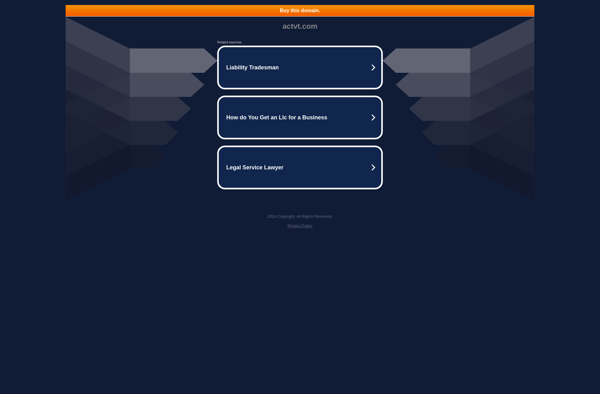Cameo
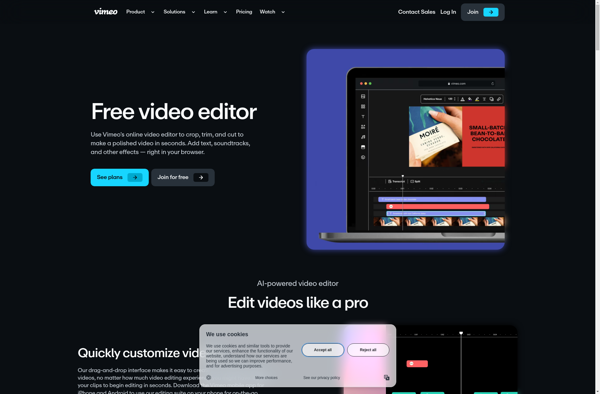
Cameo: Video Communications Platform for Teams
Cameo is a video communications platform for teams. It allows users to record, edit, manage, and share short lo-fi videos to better align remote and distributed teams. Cameo makes it easy to create quick video messages without overproduction.
What is Cameo?
Cameo is a cloud-based video messaging and communications platform designed for teams and organizations. It enables users to easily record, edit, manage, share, and track short, informal videos to better communicate and align with remote colleagues and partners.
Some key features of Cameo include:
- Lo-fi video recording - Cameo has a simple video editor built-in to record quick videos without the need for professional production.
- Video messaging - Users can share short video messages to convey information, give updates, offer feedback, etc.
- Video tracking - Cameo provides analytics on who has viewed videos and how they have engaged.
- Team messaging - Cameo works like a shared video inbox for teams and allows commenting.
- Integrations - Cameo integrates with popular work apps like Slack, Microsoft Teams, Google Workspace.
- Security - Video data is encrypted in transit and at rest.
By making asynchronous video messaging fast, simple, and secure, Cameo aims to improve remote and hybrid work communication, culture, and alignment across organizations.
Cameo is designed for small to large teams rather than one-on-one messaging. It's well-suited for use cases like team standups, project updates, training videos, onboarding, and more. Pricing starts at $10 per month per user.
Cameo Features
Features
- Video recording
- Video editing
- Video sharing
- Team communication
Pricing
- Freemium
- Subscription-Based
Pros
Cons
Official Links
Reviews & Ratings
Login to ReviewThe Best Cameo Alternatives
Top Remote Work & Education and Video Communications and other similar apps like Cameo
Here are some alternatives to Cameo:
Suggest an alternative ❐IMovie
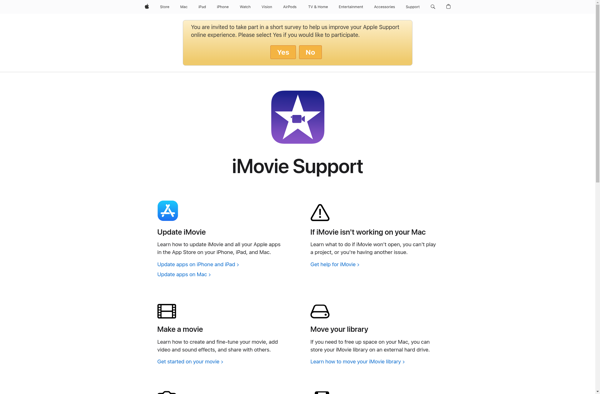
KineMaster
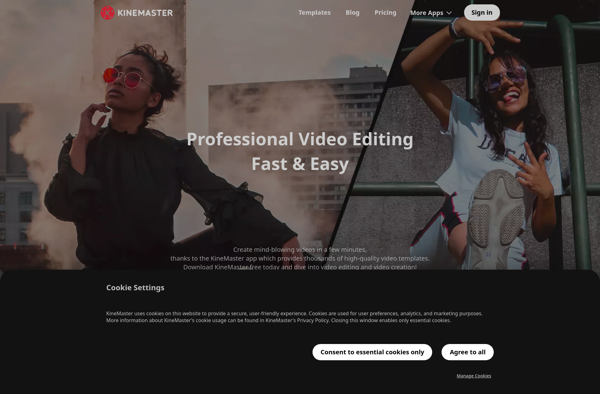
GoPro Quik
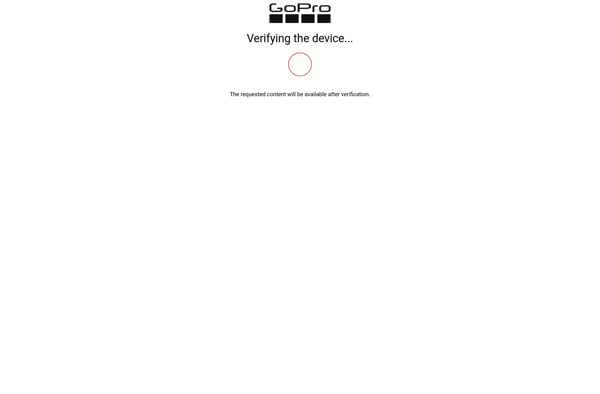
LumaFusion

Animation Desk
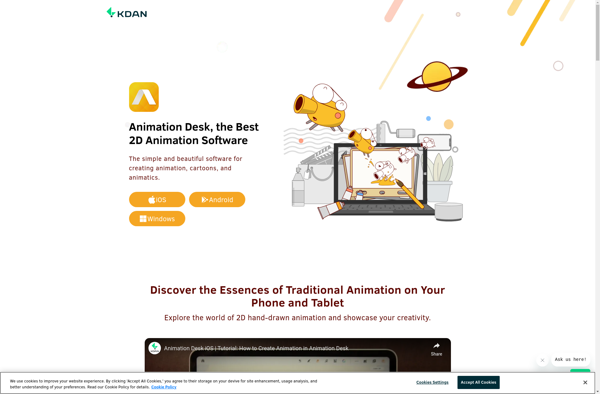
Hitfilm Express
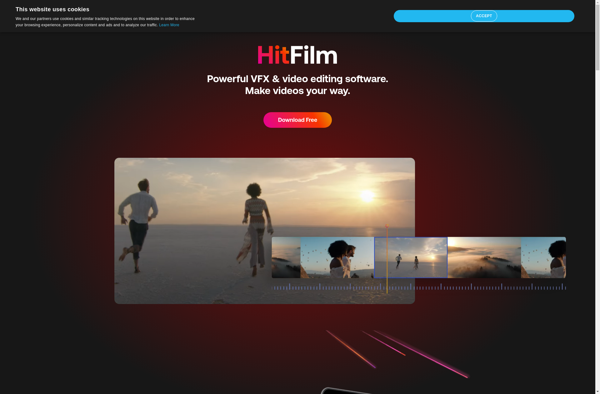
Wave.video
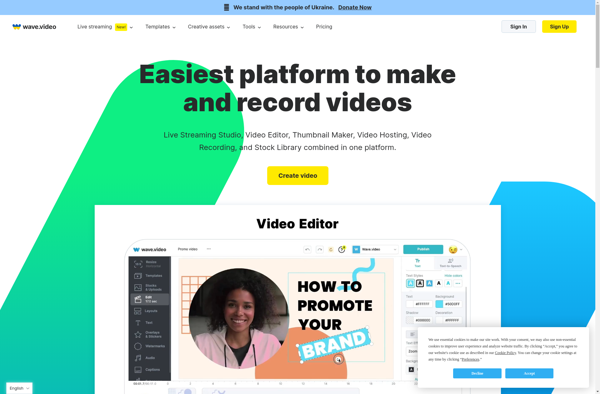
Flixier

YouTube Studio

Wideo
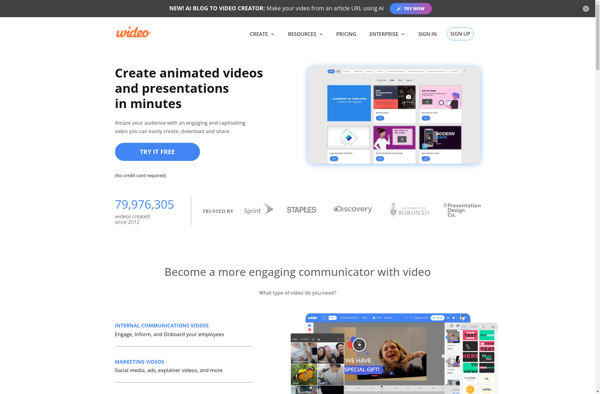
Write-on Video

Storyo
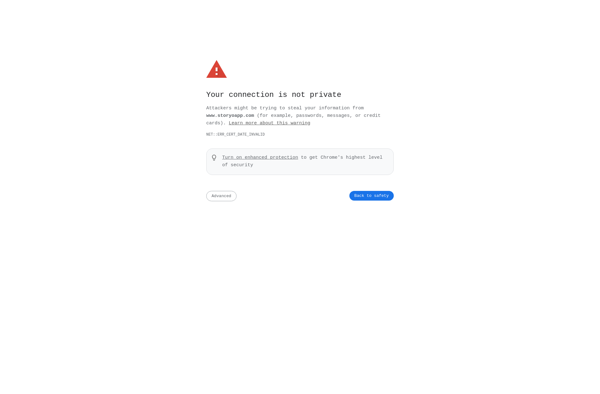
WeVideo

Actvt