Stupeflix
Stupeflix: Video Maker Software
Create short videos and slideshows from photos, video clips, and music with Stupeflix, a feature-rich video maker software offering templates, editing tools, transitions, text, filters, and special effects.
What is Stupeflix?
Stupeflix is an easy-to-use video maker software that enables anyone to create great-looking short videos and slideshows in minutes. With Stupeflix, you can turn your photos and video clips into professional-quality movies by using its library of templates, themes, and editing tools.
Some key features of Stupeflix include:
- Intuitive drag-and-drop interface to easily import photos, videos, and music into projects
- Hundreds of templates and themes for various occasions like birthdays, weddings, travel, etc.
- Tools to trim video clips, add customizable text, transitions, filters, and special effects
- Support for common video and image formats like MP4, MOV, JPG, PNG etc.
- Option to add background music from Stupeflix's royalty-free music library
- Share finished videos instantly to YouTube, Facebook, WhatsApp, etc.
Overall, if you need a fast, user-friendly app to make great short videos for sharing online or mobile devices, Stupeflix is an excellent choice for both amateur and professional video creators.
Stupeflix Features
Features
- Drag-and-drop interface
- Photo and video slideshows
- Customizable templates
- Transitions and effects
- Text and captions
- Audio and music
- Sharing and exporting
Pricing
- Freemium
- Subscription-Based
Pros
Cons
Official Links
Reviews & Ratings
Login to ReviewThe Best Stupeflix Alternatives
Top Video & Movies and Video Editing and other similar apps like Stupeflix
Here are some alternatives to Stupeflix:
Suggest an alternative ❐Adobe Premiere Pro

KineMaster
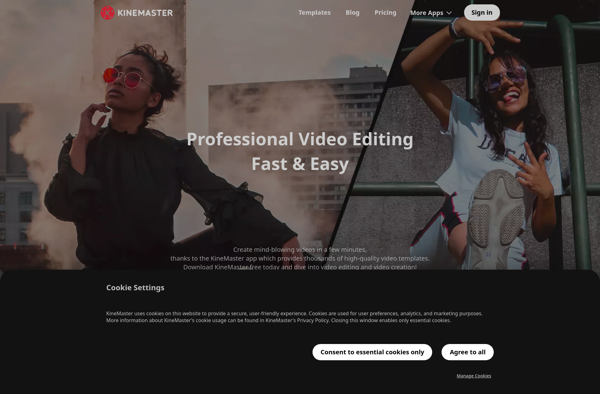
Kdenlive

MAGIX Vegas Pro

OpenShot

Avidemux

Renderforest
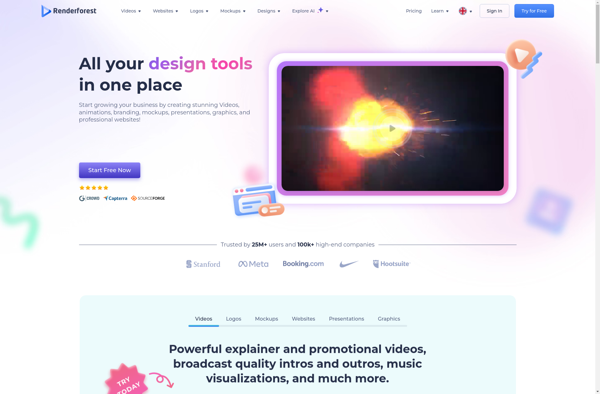
VirtualDub

Olive Video Editor

VideoPad
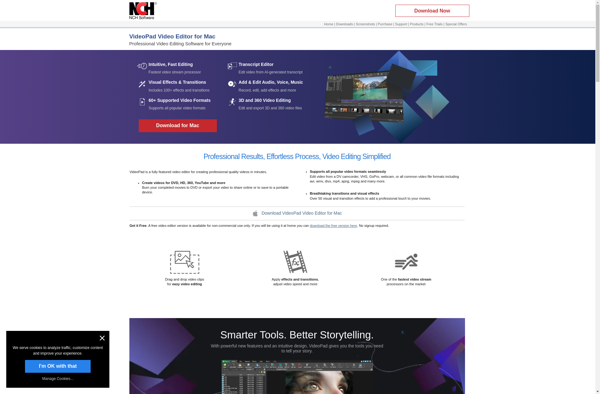
Adobe Premiere Elements

WeVideo
