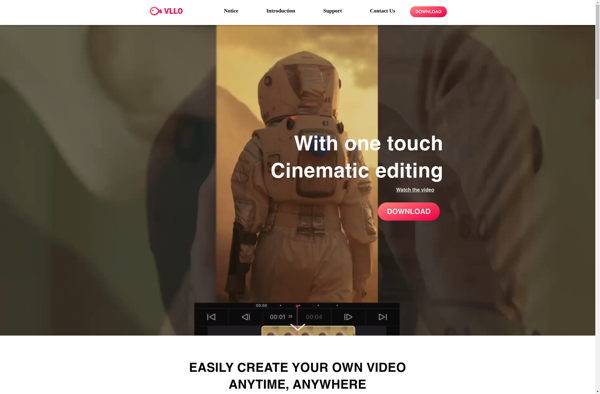Vee for Video
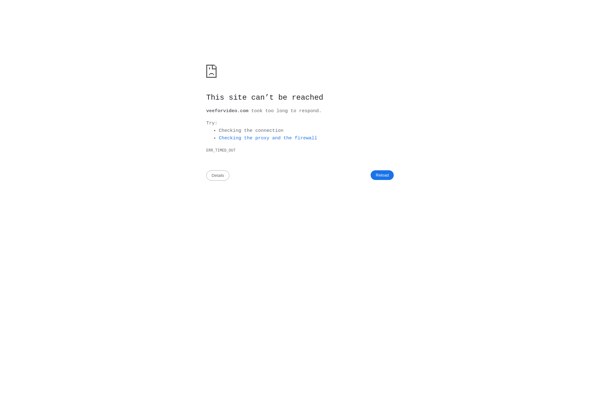
Vee for Video: Free Open-Source Video Editor
Free, open-source video editor for Windows, macOS, and Linux, offering basic editing features like trimming, transitions, titles, and audio editing, plus beginner-friendly tools for advanced techniques.
What is Vee for Video?
Vee for Video is a free and open-source video editing software for Windows, macOS, and Linux operating systems. It offers a simple yet powerful video editor focused on ease-of-use and integrating basic to advanced techniques.
Vee provides a straightforward drag-and-drop timeline editor allowing you to trim, splice, apply transitions, titles, filters, color correction, and more. The interface is intuitive and great for beginners starting video editing, but also incorporates tools for experienced editors including keyframing, compositing, speed manipulations, audio waveform scopes, and support for transparency and alpha channel editing.
Key features include:
- Intuitive multi-track timeline editing interface
- Hundreds of video and audio transitions
- Hundreds of title, text effects and graphics templates
- Chroma keying for green screen editing
- A wide range of video filters and color correction tools
- Hundreds of royalty-free audio tracks, sound effects and music loops
- Real-time preview rendering
- Support for all key video and audio formats
- Multi-camera video editing capabilities
- Basic 3D title animations
Vee is available completely free of charge as an open-source download. It is community-managed and developed, and runs on Linux, Windows and macOS platforms. Overall, Vee provides both amateurs and professionals a flexible, high-quality editor incorporating most video editing features needed for common productions and projects.
Vee for Video Features
Features
- Basic video editing tools like trimming, splicing, transitions
- Titles, credits, subtitles
- Audio editing
- Chroma key (green screen)
- Slow motion, reverse video
- Picture-in-picture
- Video stabilization
- Customizable interface
- Support for many video, audio and image formats
- Multi-track timeline
- Real-time previews when editing
- Export to MP4, AVI, MOV, MKV and more
Pricing
- Free
- Open Source
Pros
Cons
Official Links
Reviews & Ratings
Login to ReviewThe Best Vee for Video Alternatives
Top Video & Movies and Video Editing and other similar apps like Vee for Video
Here are some alternatives to Vee for Video:
Suggest an alternative ❐IMovie
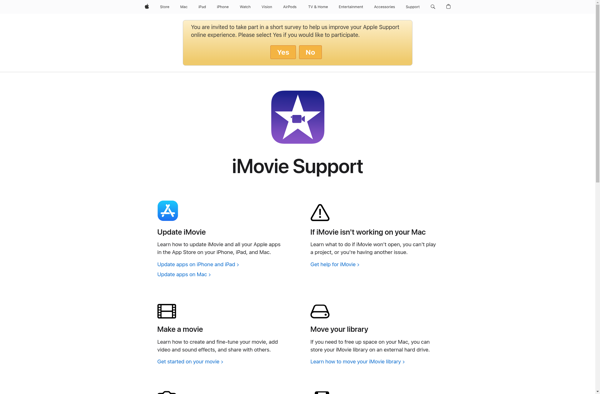
KineMaster
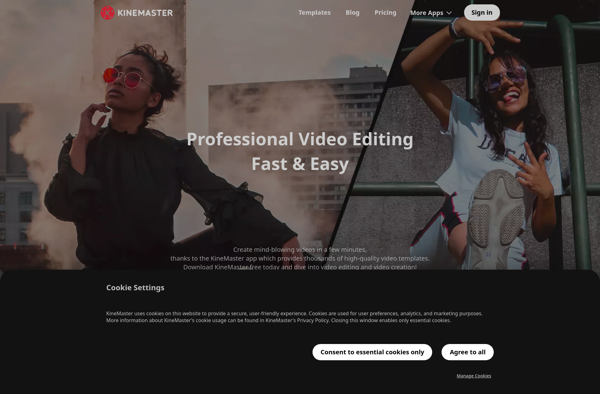
LumaFusion

Animation Desk
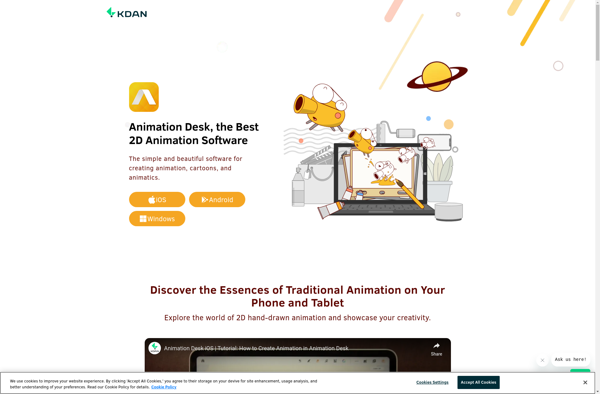
Hitfilm Express
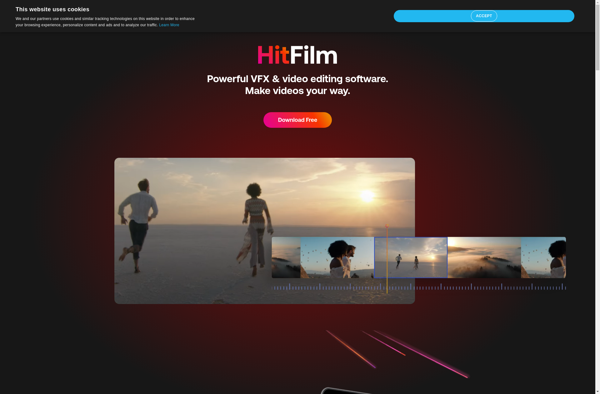
Wave.video
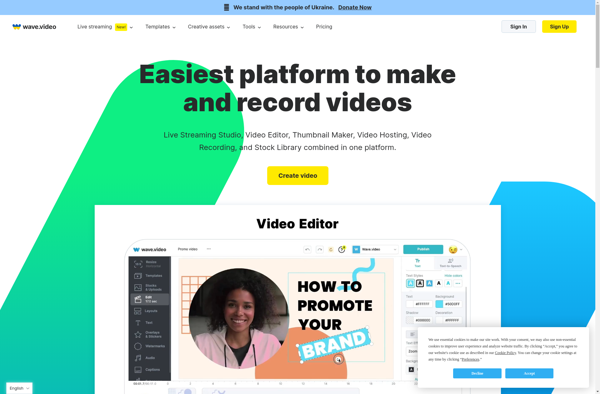
Flixier

YouTube Studio

VivaVideo
Write-on Video

WeVideo

VLLO